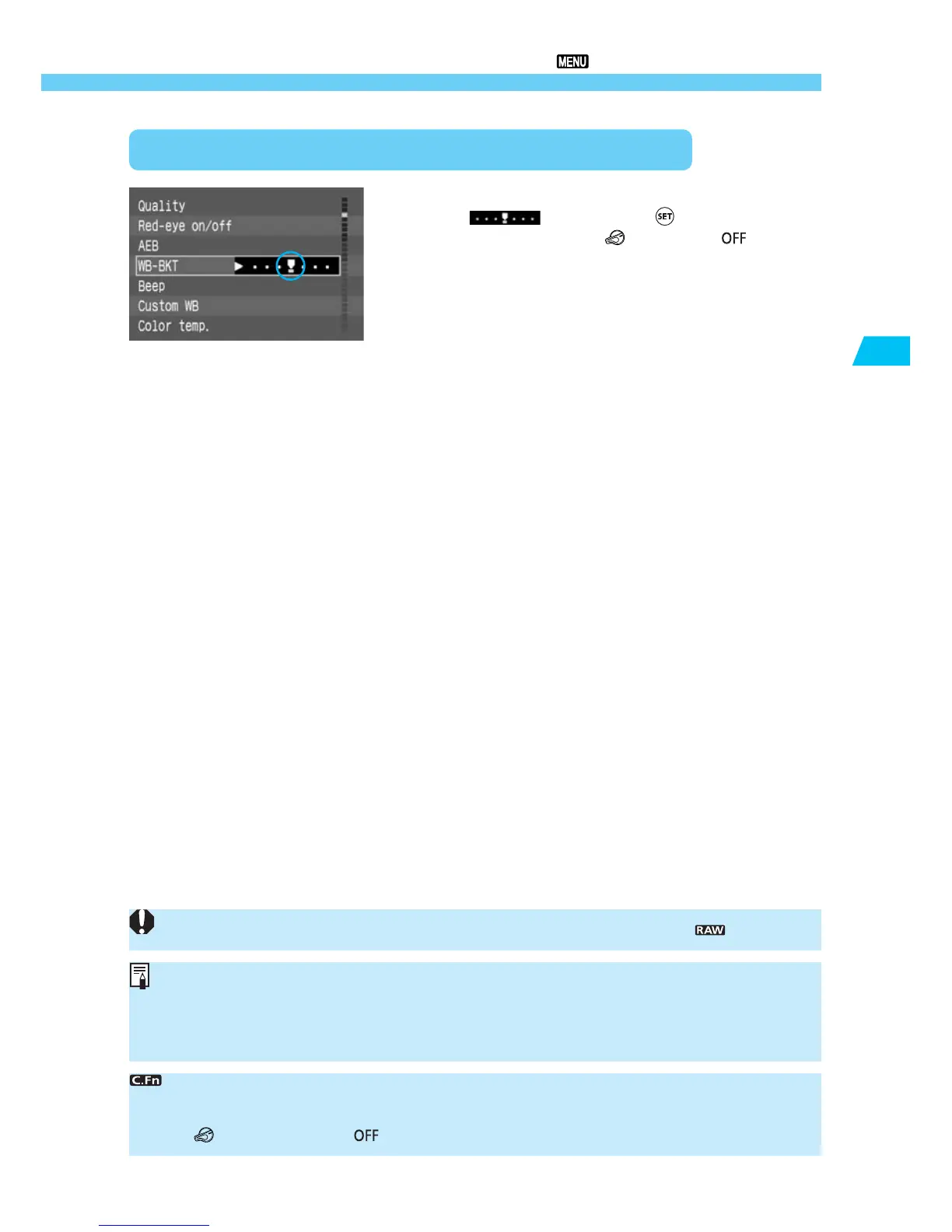55
Settings for Shooting
3
White Balance Auto Bracketing
Canceling White Balance Auto Bracketing
•
Follow steps 2 and 3 to set the bracketing amount
to < >, then press < >.
•
Yo u can also set the < > switch to < > to
cancel white balance bracketing.
White balance bracketing will not work if the image-recording quality is < >.
White balance bracketing can be used together with auto exposure bracketing (AEB).
(→p.90) In this case, the three AEB shots will have three white balance bracketed
images recorded for each shot. Therefore, a total of nine images will be recorded on the
CF card.
•
With C.Fn-9-2/3, you can change the white balance bracketing sequence. (→p.148)
•
C.Fn-9-1/3, prevents the white balance bracketing from being canceled after the
< > switch is set to < >. (→p.148)
