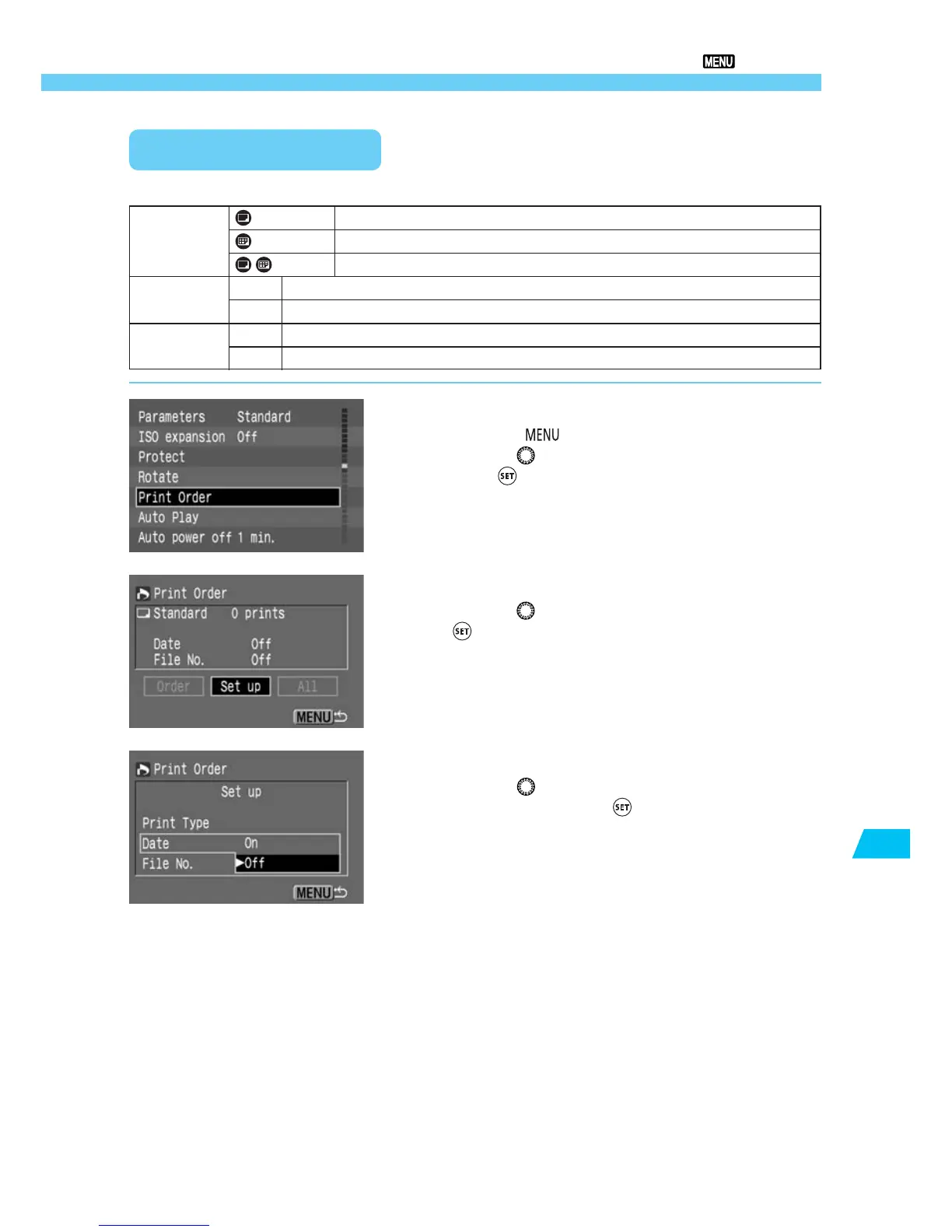135
DPOF: Digital Print Order Format
10
Print Order
Printing Options
On the menu, select [Print Order].
•
Press the < > button.
•
Tu rn the < > dial to select [Print Order], then
press <
>.
s
The print order screen will appear.
1
Select [Set up].
•
Tu rn the < > dial to select [Set up], then press
<
>.
s
The set up screen will appear.
2
Select the set up option.
•
Tu rn the < > dial to select [Print Type], [Date], or
[File No.], then press <
>.
3
The [Set up] options are as follows:
Print Type
Standard
Index
Both
Date
Off
On
Off
On
The print will not have a date imprinted.
The date recorded for the image will be imprinted.
The file No. is not imprinted on the print.
The file No. is also imprinted on the print.
Prints one image on the paper.
The images are made smaller to be printed as index images on the paper.
Prints both the standard and index prints.
File No.
