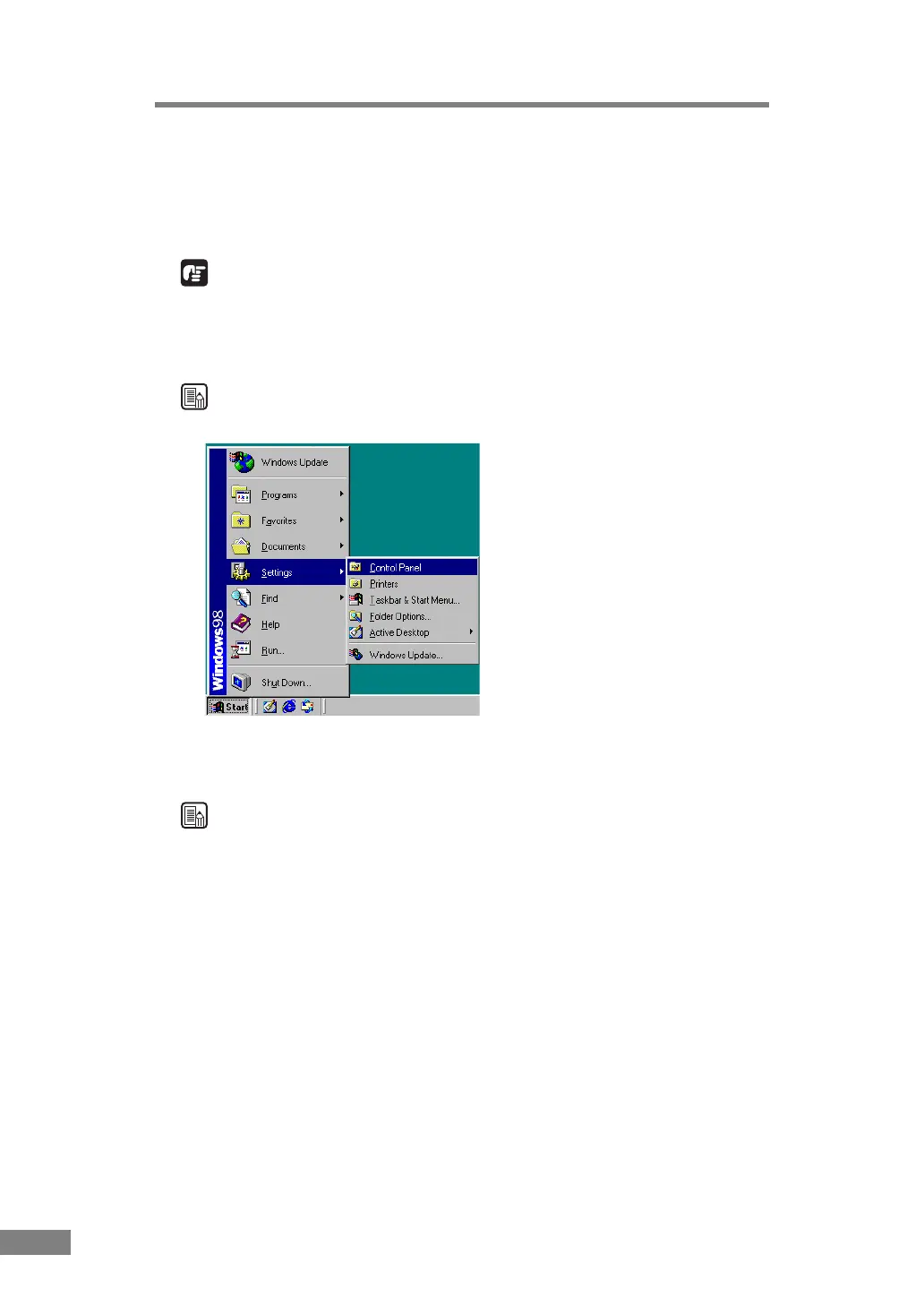36 Installing the Software
Uninstalling Software
Follow the procedure described below to uninstall the ISIS/TWAIN driver,
Job Tools, and CapturePerfect.
IMPORTANT
If you are using Windows 2000 Professional, or Windows XP, be sure to log
on as a user with administrator privileges.
1
Click the [Start] button, point to [Settings], and then click [Control Panel].
Note
If you are using Windows XP, on the Start menu, click [Control Panel].
The [Control Panel] window is displayed.
2
Double-click the [Add/Remove Programs] icon.
Note
If you are using Windows XP, click the [Add or Remove Programs] icon.
