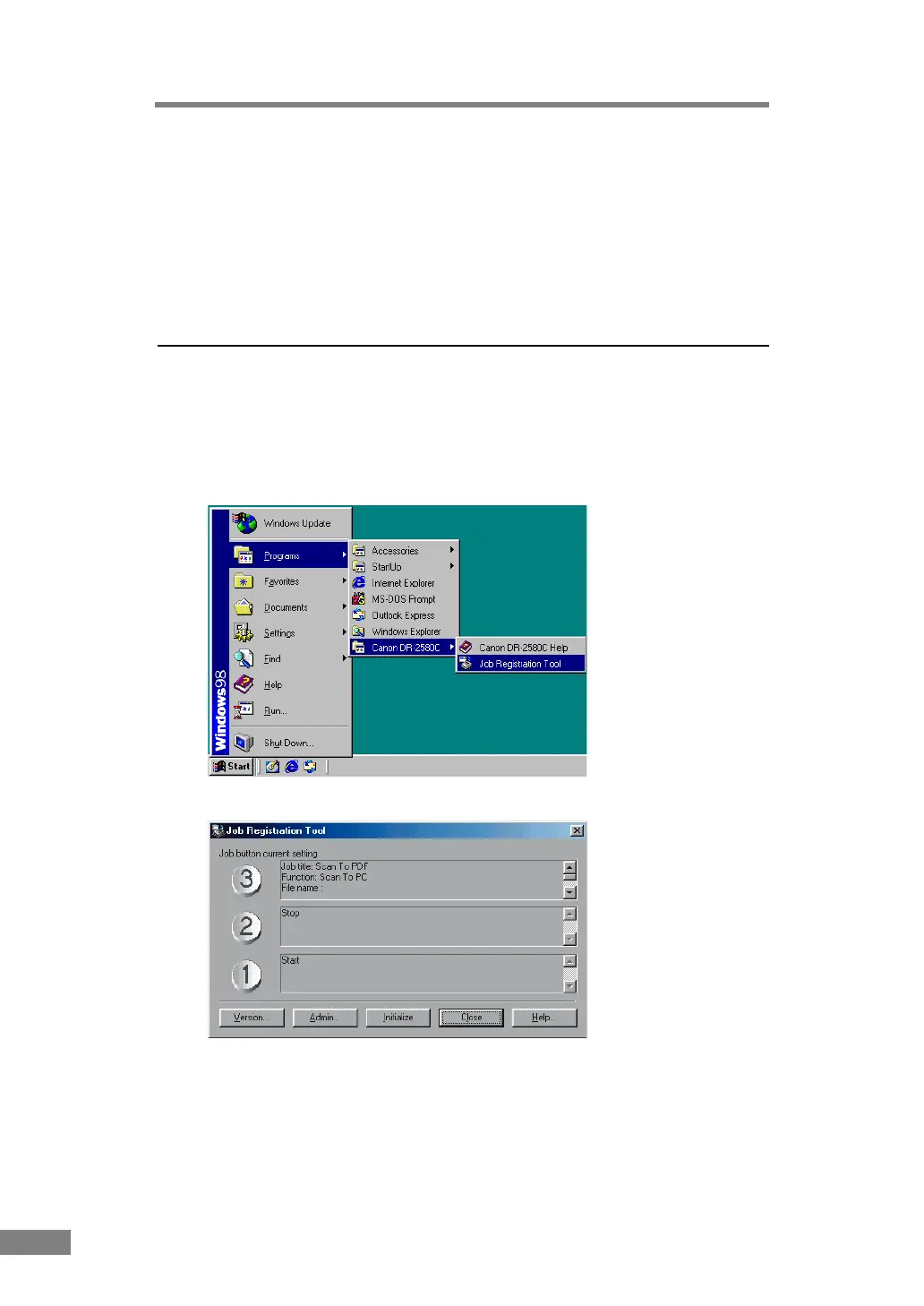40 Using the Software
Using Job Tools
This section explains how to start up Job Registration Tool. Details about
configuring Job Registration Tool settings can be found in Job Registration
Tool help.
To view information about settings, click the [Help] button on the Job
Registration Tool main screen.
Starting Job Registration Tool
1
Turn ON the scanner.
2
Turn ON your computer. Windows starts.
3
Click the [Start] button, point to [Programs] (when using Windows XP, point
to [All Programs]) - Canon DR-2580C and then click [Job Registration Tool].
Job Registration Tool starts.
