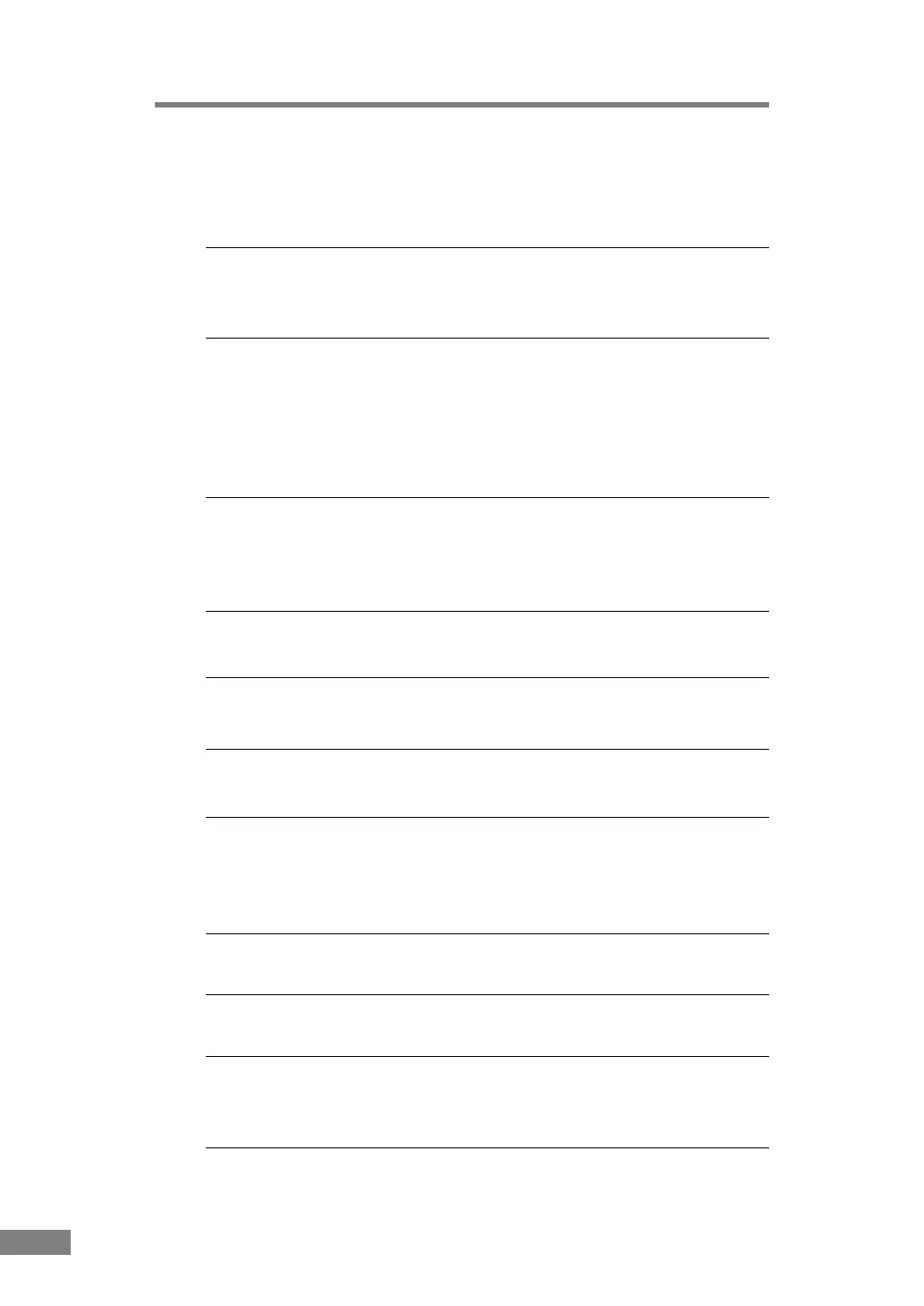78 Troubleshooting
The PC Does Not Recognize the Scanner
The following are possible causes of the PC failing to recognize the scanner.
Check each possible cause.
Cause The scanner is not connected correctly.
Remedy Check the USB cable connections between the scanner and the
PC. (See “Connecting via USB” on p.20.)
Cause The USB 2.0 interface card is not inserted in the PC
correctly.
Remedy Reseat the USB 2.0 interface card on the PC correctly referring to
the instruction manual for the USB 2.0 interface card. Also,
confirm whether the USB interface card is recognized by the
operating system (Windows) you are using.
Cause The scanner is not ON.
Remedy Refer to “The Scanner Does Not Turn On,” (See p. 80.) and
maker sure that the scanner is turned ON. If the scanner is not
turned ON, turn it ON. (See p. 22.)
Cause The USB 2.0 interface card does not support the scanner.
Remedy Use a recommended USB 2.0 interface card. (See p.19.)
Cause The scanner does not support the USB cable.
Remedy Use the USB cable provided with the scanner. (See p. 20.)
Cause The scanner does not support the USB HUB.
Remedy Remove the USB HUB to use the scanner. (See p. 20.)
Scanning Is Slow
The following problems might cause the scanner to be slow. Try the solutions
according to the problem.
Cause The USB 2.0 interface card does not support Hi-Speed 2.0.
Remedy Use the recommended USB 2.0 interface card. (See p. 19.)
Cause The USB 2.0 interface cable does not support Hi-Speed 2.0.
Remedy Use the USB cable provided with the scanner. (See p. 20.)
Cause The USB HUB does not support Hi-Speed 2.0.
Remedy Remove the USB HUB or replace it with one that supports
HI-Speed 2.0. (See p. 20.)
