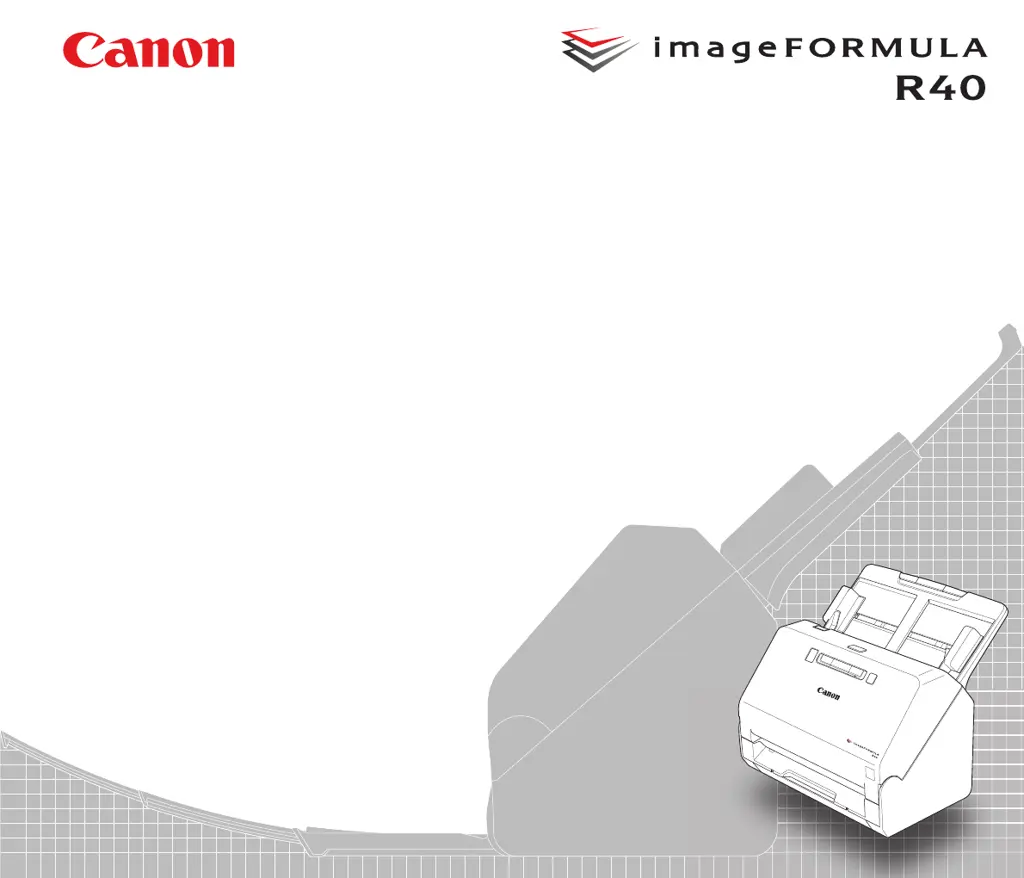What to do if Canon Scanner is not recognized?
- BBrandon FordAug 17, 2025
If your Canon Scanner is not recognized by your computer, first ensure that the scanner is properly connected via a USB cable and that the scanner is turned on. Also, verify that you are using the USB cable supplied with the scanner. The computer’s USB interface may not support the scanner. If you're using a USB hub, try connecting the scanner directly to the computer instead.