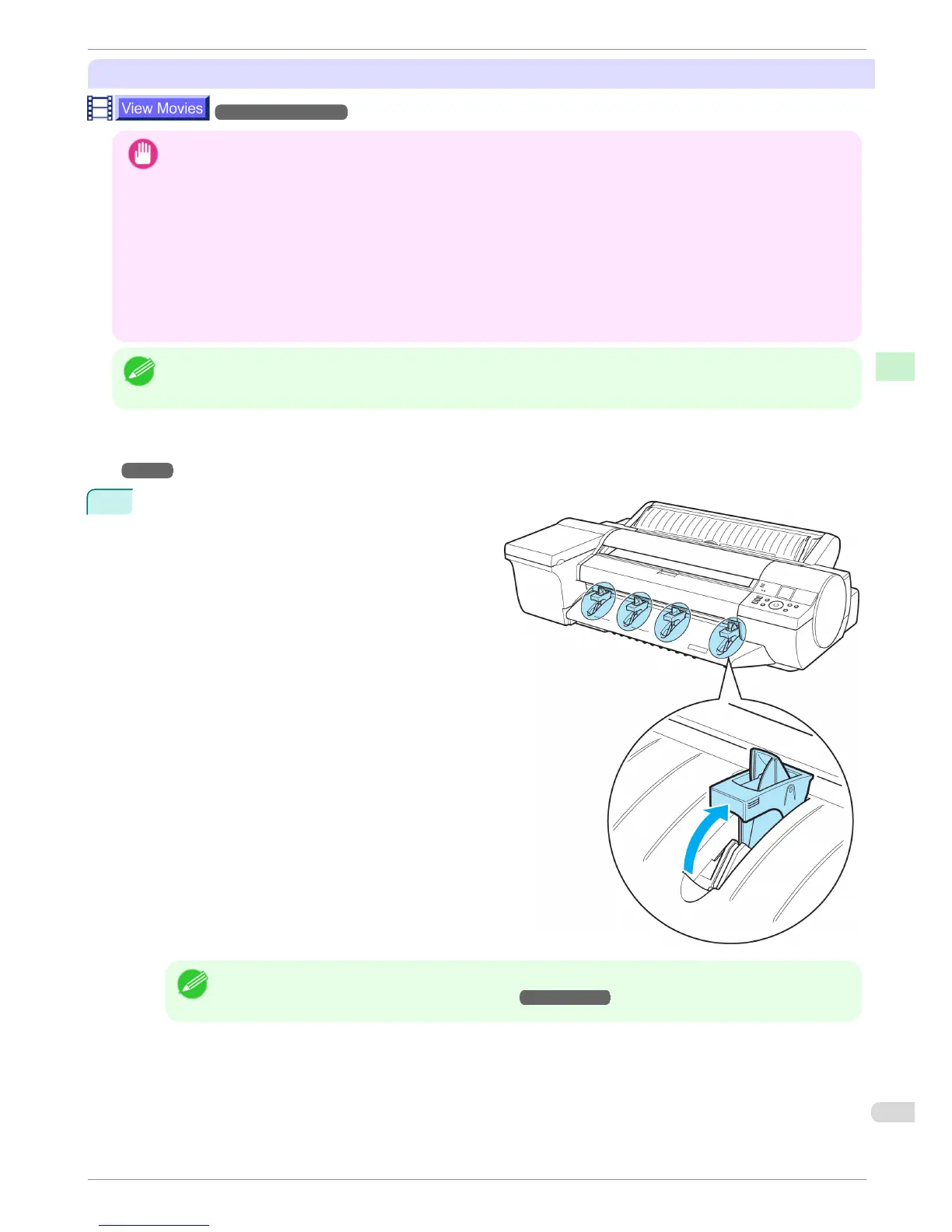Loading Heavyweight Sheets in the Front Paper Feed Slot
→User's Guide (HTML)
Important
• Always load POP Board in the Front Paper Feed Slot for printing. Loading it in other ways may impair operation and
damage the printer.
• One sheet of paper can be loaded at a time. Do not load multiple sheets. This may cause paper jams.
• Straighten paper if it is warped before loading it.
• Load the paper straight. Loading paper askew will cause an error.
• Once you load the paper, you cannot shift it sideways. Load the paper straight.
• If paper other than POP Board is loaded in the Front Paper Feed Slot, you might not be able to shift the paper or pull it
out from the front.
Note
• Store unused paper in the original package, away from high temperature, humidity, and direct sunlight.
Follow the steps below to perform loading procedures in a printer with no Spectrophotometer Unit (option).
When using a printer with a Spectrophotometer Unit (option), refer to For Printers with a Spectrophotometer Unit (op-
tion)
→P.25 .
1
If the message "Leave 70cm (28") space behind
printer." is displayed, check the space behind the
printer, pull up the four Front Tray Guides above
the Ejection Guide, and press the OK button.
Note
• Sufficient space behind the printer is required when loading paper in the Front Paper Feed Slot. For details on
the installation space required, see "Specifications." →User's Guide
iPF6450
Loading Sheets in the Feed Slot
Basic Guide
Handling Paper Handling sheets
21
