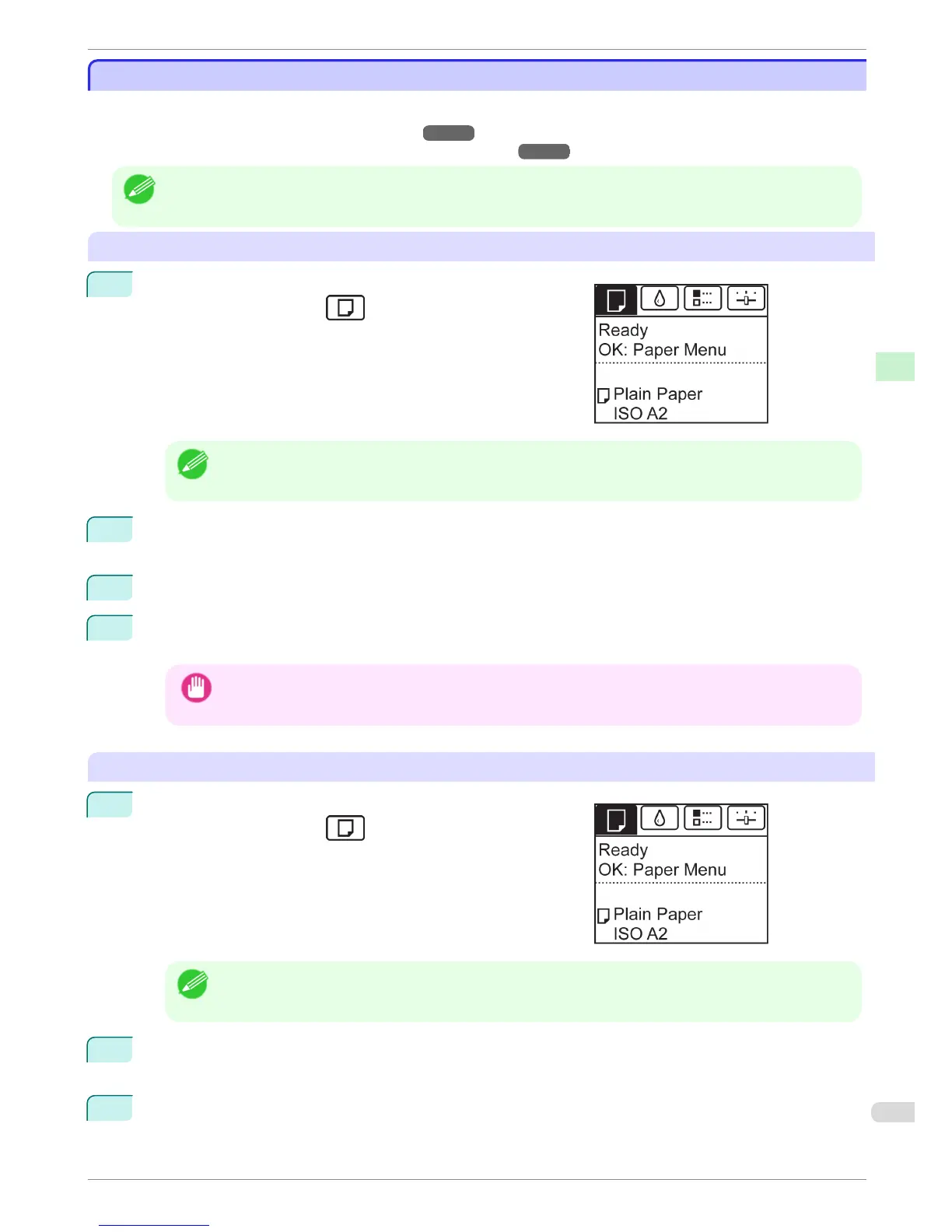Removing Sheets
Removing Sheets
Remove sheets from the printer as follows.
•
Removing sheets from the top paper feed slot →P.29
•
Removing heavyweight sheets from the front paper feed slot →P.29
Note
• The operations for a printer with a Spectrophotometer Unit (option) are the same as for a printer with no Spectrophotom-
eter Unit (option).
Removing sheets from the top paper feed slot
1
On the Tab Selection screen of the Control Panel, press ◀ or
▶ to select the Paper tab ( ).
Note
• If the Tab Selection screen is not displayed, press the Menu button.
2
Press the OK button.
The Paper Menu is displayed.
3
Press ▲ or ▼ to select Eject Paper, and then press the OK button.
4
Press ▲ or ▼ to select "Yes", and then press the OK button.
The paper is ejected from the front of the printer.
Important
• If the trailing edge of a sheet is not ejected, pull the sheet out, keeping the front edge level. Accidentally re-
moving the sheet at an angle may scratch the printed surface.
Removing heavyweight sheets from the front paper feed slot
1
On the Tab Selection screen of the Control Panel, press ◀ or
▶ to select the Paper tab (
).
Note
• If the Tab Selection screen is not displayed, press the Menu button.
2
Press the
OK button.
The Paper Menu is displayed.
3
Press ▲ or ▼ to select Eject Paper, and then press the OK button.
iPF6450
Removing Sheets
Basic Guide
Handling Paper Handling sheets
29
