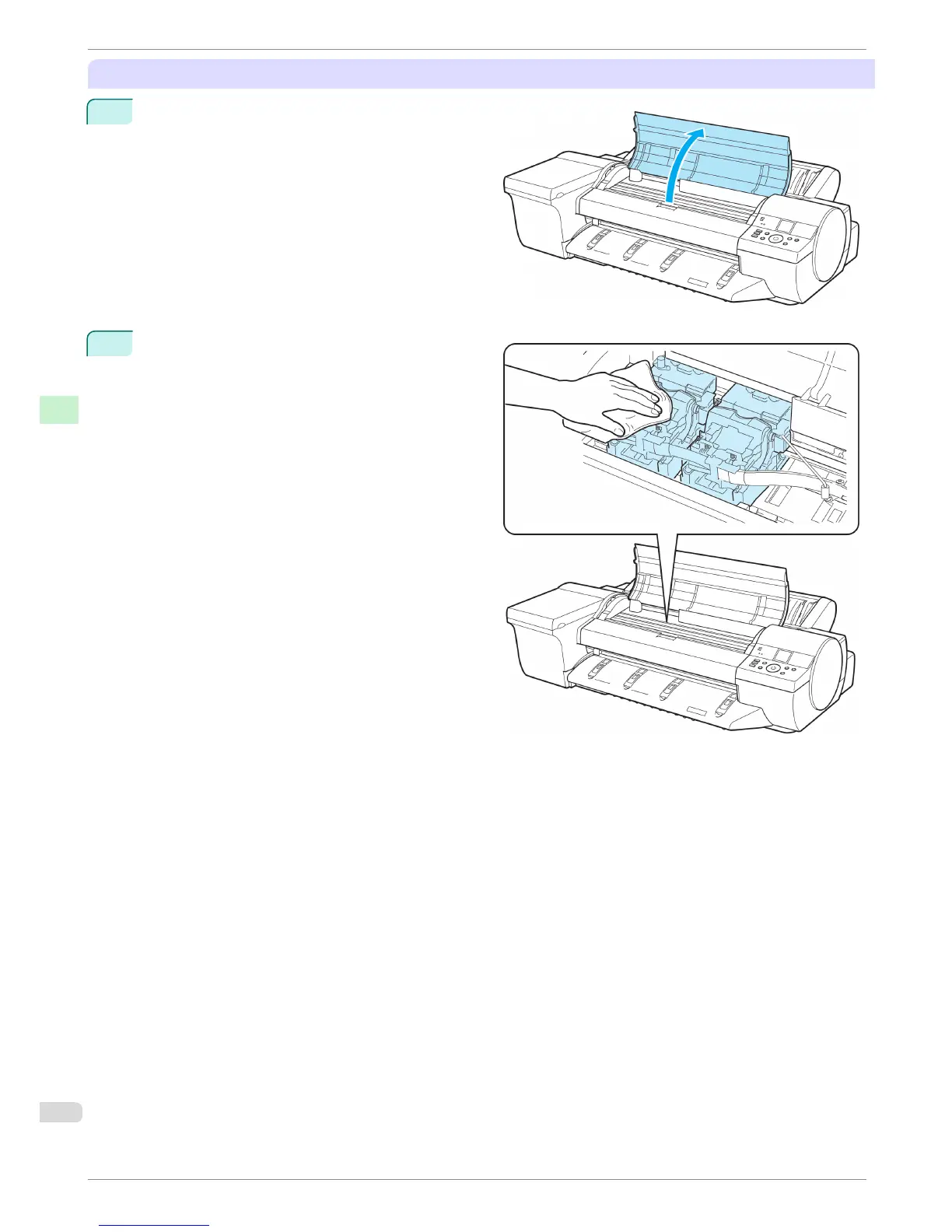Replace the Printhead
1
Open the Top Cover.
Instructions are now shown on the Display Screen
regarding Printhead replacement.
2
If the Printhead Fixer Cover or Printhead Fixer Lev-
er is dirty, use a damp cloth that you have wrung
out completely to wipe it clean.
Replacing the Printhead
iPF6450
Basic Guide
Consumables and Maintenance Printheads
40
