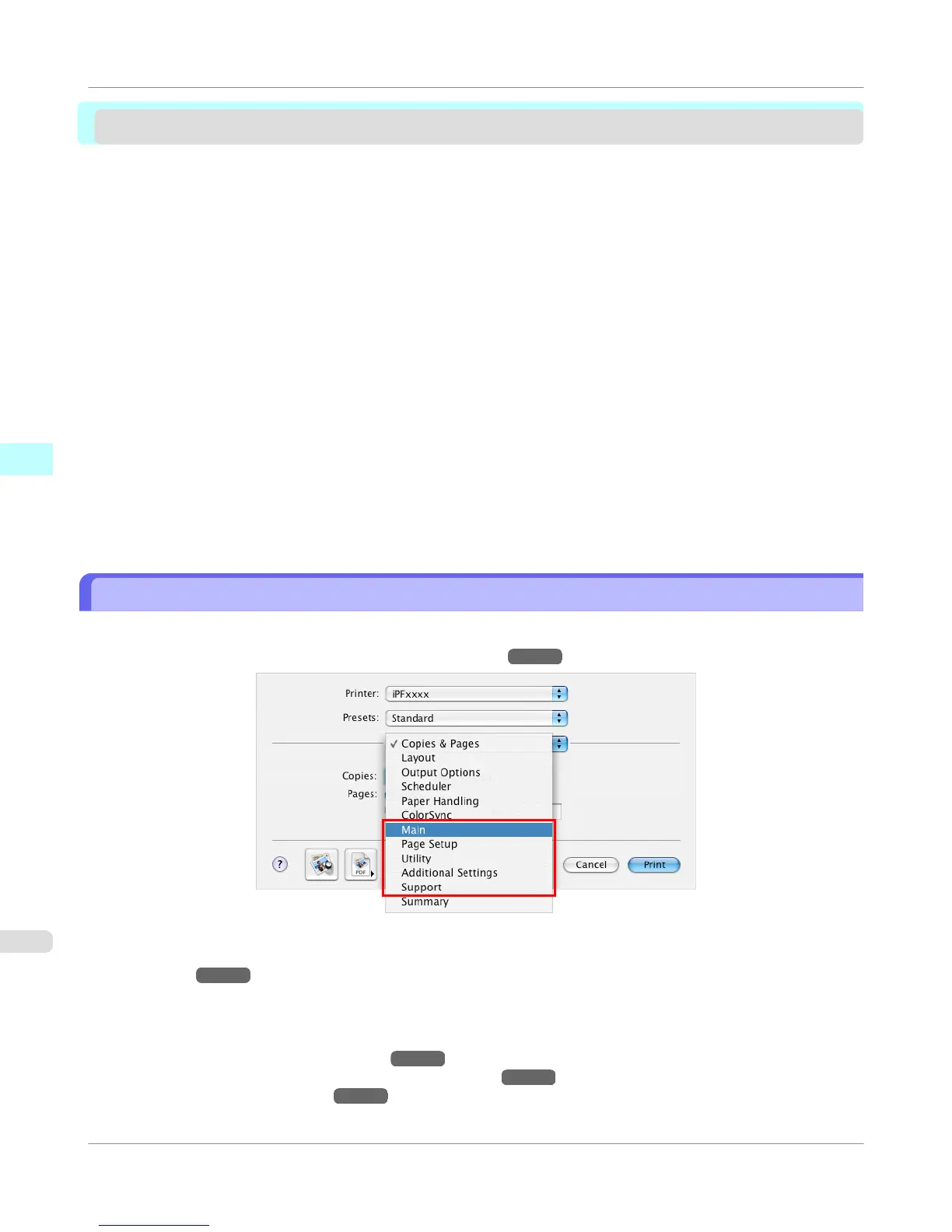Printer Driver
Printer Driver Settings ..................................................................................................................................... 432
Specifying Paper in the Printer Driver ............................................................................................................. 434
Confirming Print Settings ................................................................................................................................ 436
Checking the Layout in a Preview Before Printing .......................................................................................... 437
Using Favorites ............................................................................................................................................... 439
Accessing the Printer Driver Dialog Box from Applications ........................................................................... 439
Main Pane ....................................................................................................................................................... 440
Paper Information on Printer Dialog Box ..................................................................................................... 443
Paper Detailed Settings Dialog Box ............................................................................................................ 444
View settings Dialog Box for the Printing Application ................................................................................. 445
Matching pane ............................................................................................................................................ 446
Color Settings Pane: Color .......................................................................................................................... 448
Object Adjustment dialog box: Color .......................................................................................................... 449
Color Settings Pane: Monochrome ............................................................................................................. 450
Object Adjustment dialog box: Monochrome ............................................................................................. 451
Page Setup Pane ............................................................................................................................................ 452
Utility Pane ...................................................................................................................................................... 454
Additional Settings Pane ................................................................................................................................. 455
Support Pane .................................................................................................................................................. 455
Printer Driver Settings
For instructions on accessing the Mac OS X printer driver, refer to the following topics.
• Accessing the Printer Driver Dialog Box from Applications →P.439
For information on the Mac OS X printer driver settings, refer to the following topics.
• Main Pane →P.440
You can specify the media type, color processing, print quality, print preview, and other settings. Choose Easy Set-
tings to specify basic print settings based on the printing application or Advanced Settings to complete more detailed
settings as desired.
• Paper Detailed Settings Dialog Box →P.444
• View settings Dialog Box for the Printing Application →P.445
• Color Settings Pane: Color →P.448
Mac OS X Software
>
Printer Driver
>
Printer Driver Settings
iPF750
4
432
