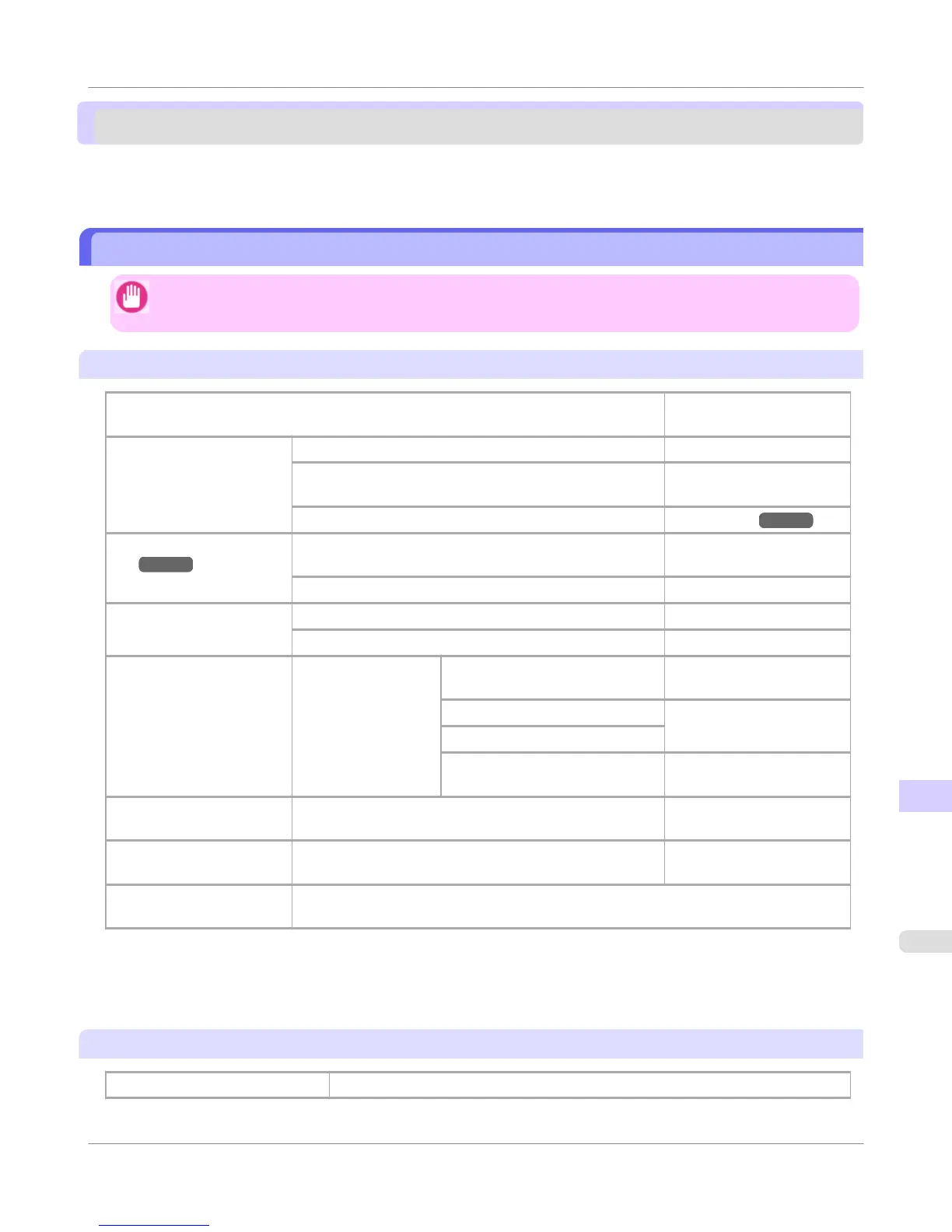Printer Specifications
Specifications .................................................................................................................................................. 835
Print Area ........................................................................................................................................................ 837
Specifications
Important
• The following values may vary depending on the operating environment.
Printer
Power supply 100–120 V AC (50/60 Hz),
220–240 V AC (50/60 Hz)
Power consumption During operation 140 W max.
Sleep mode 100–120 V: 5 W max.
220–240 V: 6 W max.
Off 1 W max. (*1 →P.835 )
Operating noise
(*2 →P.835 )
During operation (sound pressure level/LWAd) Approx. 50 dB (A) (6.6
bels)
Standby 35 dB (A) max.
Operating environment Temperature 15–30°C (59–86°F)
Humidity 10–80%, non-condensing
Dimensions (W × D × H) Printer and Stand When the Output Stacker is not
used
1,304×708×1,062 mm
(51.3×27.9×41.8 in)
Regular position 1,304×887×1,062 mm
(51.3×34.9×41.8 in)
Extended position A
Extended position B 1,304×1,100×1,062 mm
(51.3×43.3×41.8 in)
Weight Printer and Stand (not including the Printhead and ink
tanks)
Approx. 63.9 kg (140.9+
lb)
Space for installation (W ×
D × H)
Printer and Stand 1,704×1,700×1,362 mm
(67.1×66.9×53.6 in)
Applicable standards International Energy Star Program, Law on Promoting Green Purchasing, Eco Mark, GPN,
RoHS, Eco Declaration, WEEE, U.S. presidential directives, Chinese RoHS
*1: The printer uses a trace amount of power even when turned off. To stop all power consumption, turn off the
printer and unplug the power cord.
*2: Calculation based on ISO 7779. Operating conditions: On the Main sheet of the printer driver, Media Type >
Plain Paper, Advanced Settings > Print Priority > Line Drawing/Text, and Print Quality > Standard.
Printing performance
Print method
Bubblejet
Specifications
>
Printer Specifications
>
iPF750
Specifications
13
835
