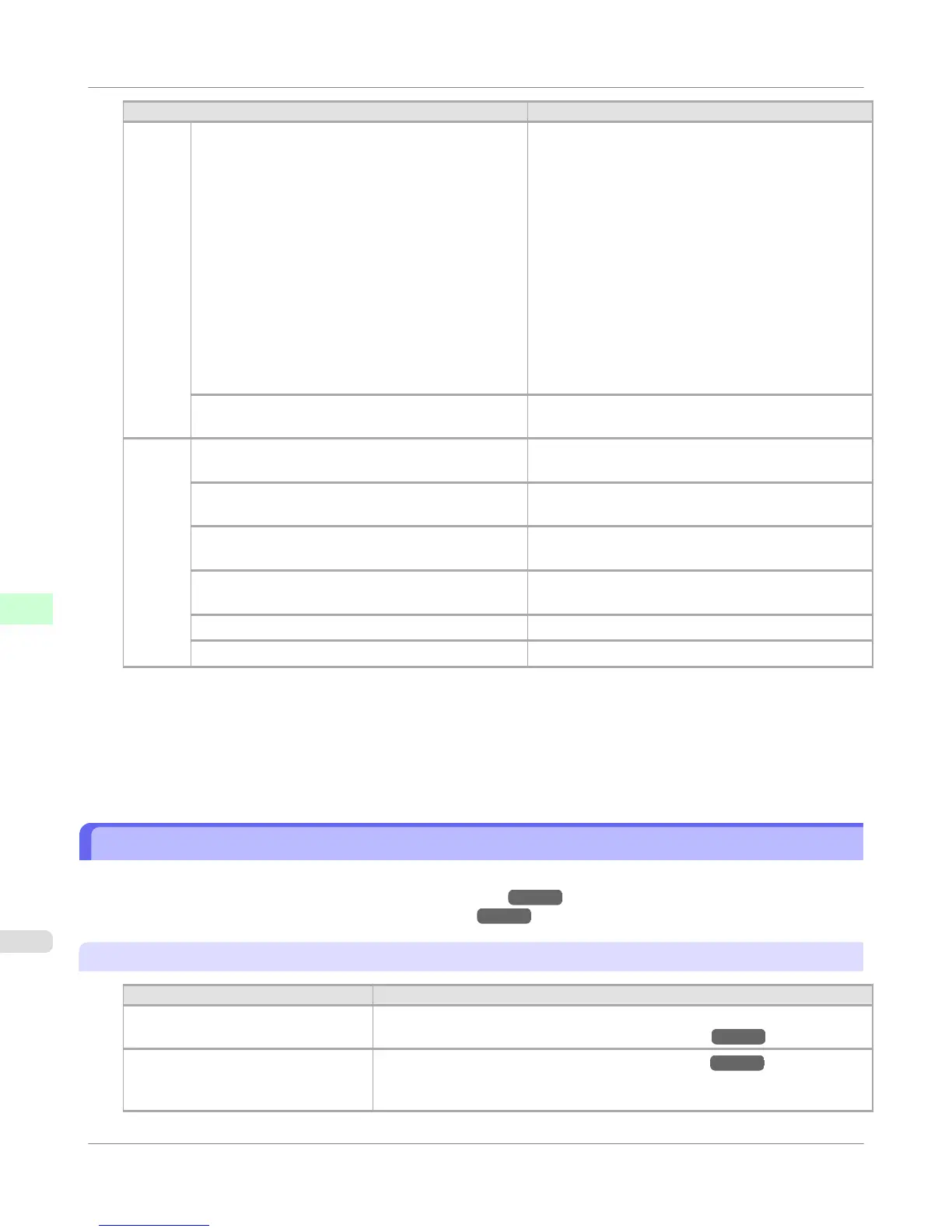Setting Item Description, Instructions
Admin.
Menu
Change Password
• Viewing and configuration by administrators
only
IPv4 Settings
Change Password
Init.Admin.Pswd
• Viewing and configuration by administrators,
and only viewing by other users
Interface Setup settings (except IPv4 Settings)
Date & Time
Date Format
Time Zone
Use RemoteUI
Reset PaprSetngs
Init.Admin.Pswd Choose OK to restore the Admin. Menu password to
the default values.
Printer
Info
Paper Info Indicates the current paper size, type, and related
printer settings.
Ink Info Indicates ink levels and maintenance cartridge capaci-
ty.
Head Info Indicates the model name, serial number, number of
days used, and dot count of the current printhead.
System Info Indicates the firmware version, serial number, and in-
terface information.
Error Log Indicates the most recent error messages (up to five).
Other Counter Indicates the total printing volume of the printer.
*1: Indicates a rough estimate of how much ink was consumed per page. Actual ink consumption may be different.
The average margin of error for estimates calculated according to Canon measurement conditions for ink costs is
±15%. Canon does not guarantee the accuracy of these estimates. Estimates may vary depending on conditions of
use. Calculation of these estimates does not include ink consumed when cleaning printheads by forceful ejection
of ink.
*2: It is not possible to match the colors and image quality produced by the specified printer exactly.
Menu Settings (During Printing)
Menu items are described in the following tables.
For instructions on selecting menu items, see "Menu Operations." →P.660
For details on menu levels and values, see "Menu Structure." →P.663
Ink Menu
Setting Item
Description, Instructions
Rep. Ink Tank Replace the Ink Tank at this point. Follow the instructions displayed to complete
the required procedure. (See "Replacing Ink Tanks.") →P.731
Head Cleaning A Clean the Printhead. (See "Cleaning the Printhead.") →P.740
Execute Head Cleaning A if printing is faint, oddly colored, or contains foreign
substances.
Control Panel
>
Printer Menu
>
Menu Settings (During Printing)
iPF750
8
684
