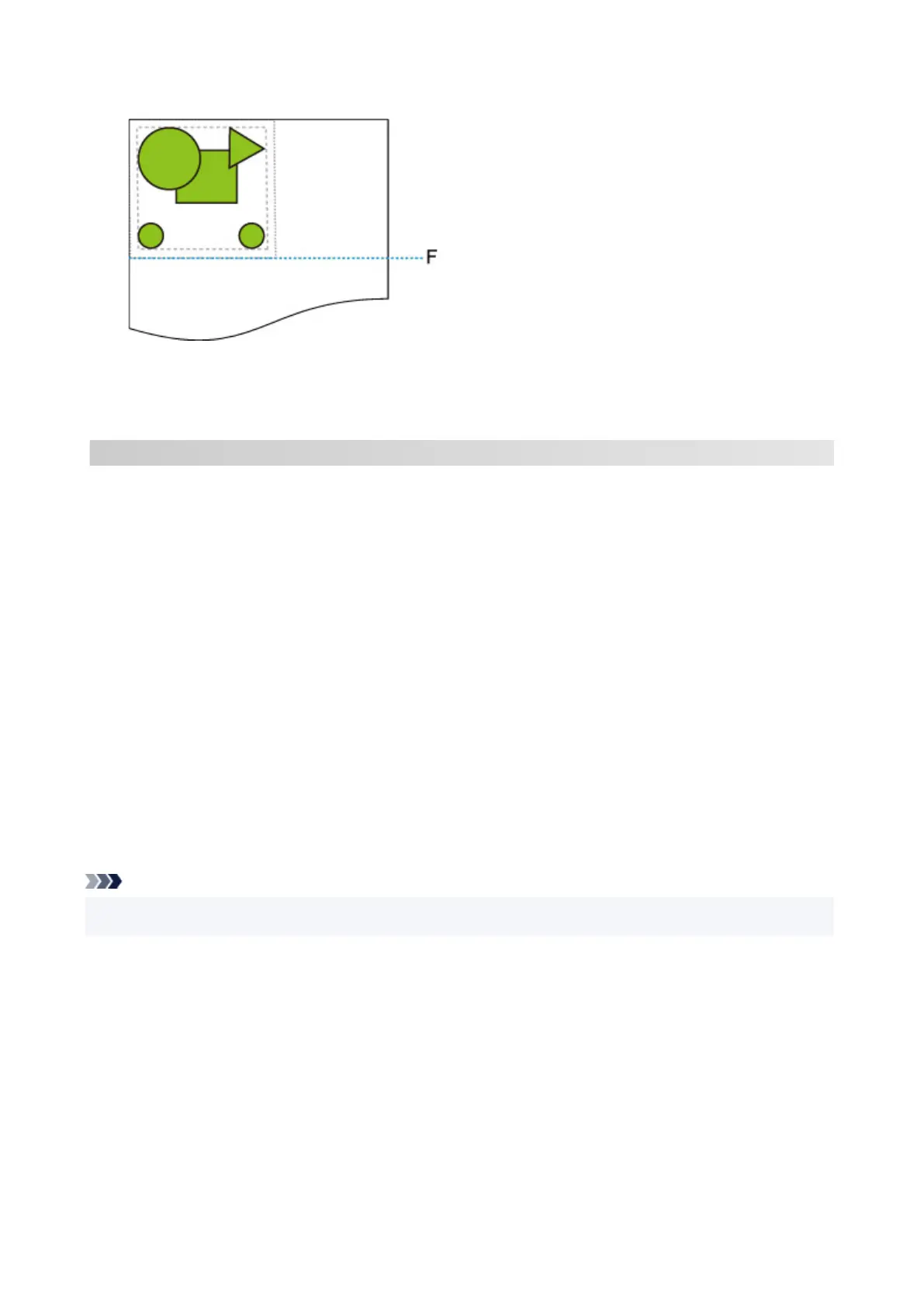• When Detected size is selected for Detect image size and Enable is selected for Oversize:•
F: Position of cut
Cut at length of upper and lower margins added to length of minimum image range detected.
TM-350/TM-340/TM-250/TM-240/TM-5350/TM-5340/TM-5250/TM-5240
• When OFF or Command priority is selected for Detect image size and Disable is selected for•
Oversize:
First, determine the image drawing range based on the Detect image size setting, and then perform the
processing when Disable is selected for Oversize.
Since margins are added inside the image drawing range, images may be chipped depending on the
layout.
• When OFF or Command priority is selected for Detect image size and Enable is selected for•
Oversize:
First, determine the image drawing range based on the Detect image size setting, and then perform the
processing when Enable is selected for Oversize.
Since margins are added outside the image drawing range, images will not be chipped due to the
margins.
However, you will need to print on paper that is larger than the size of the image drawing range
determined based on Detect image size setting, plus the top, bottom, left and right margins.
Note
• Not all HP-GL/2 data can be supported.•
441