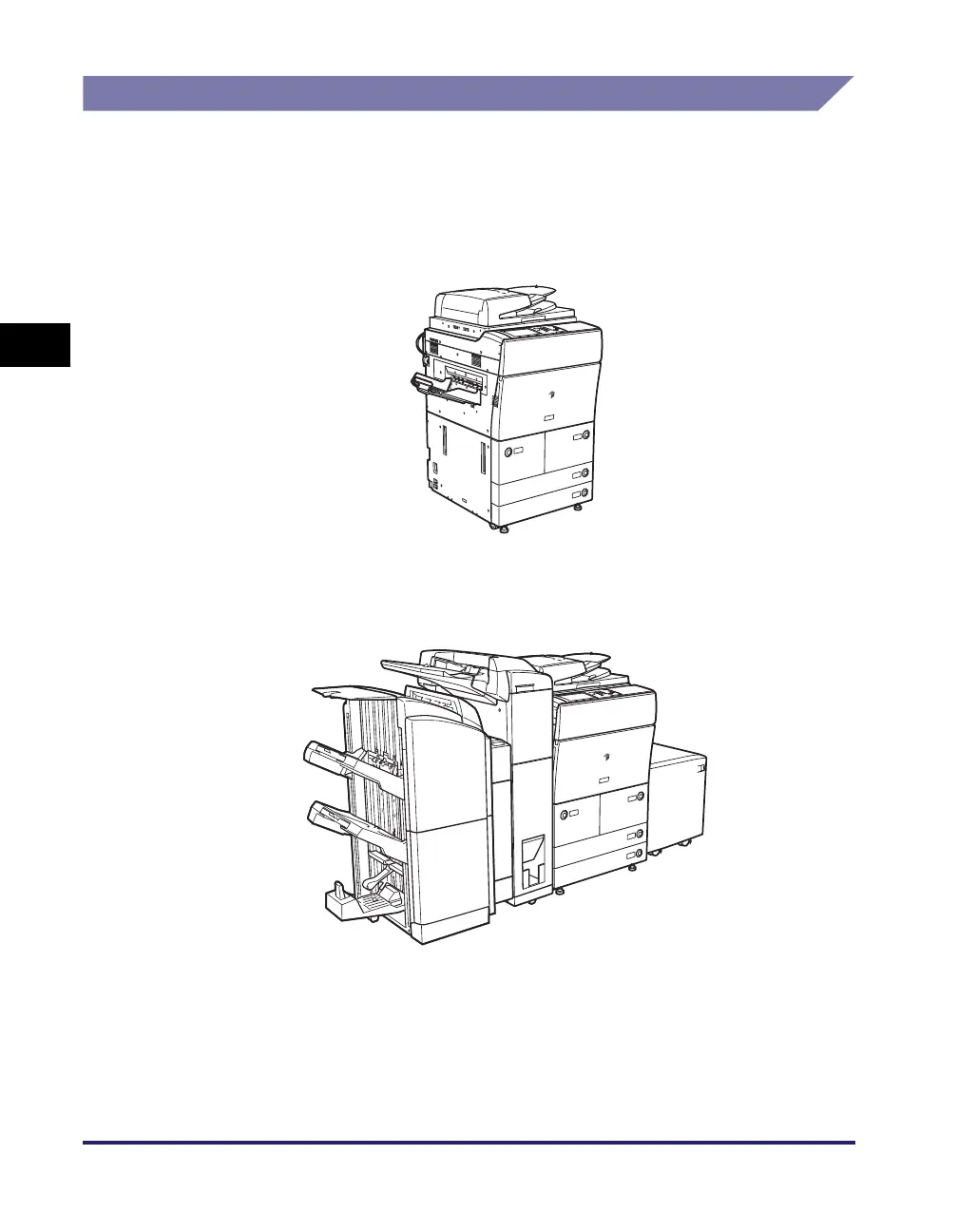System Configuration
3-4
3
Optional Equipment
Sample System Configurations
Different optional equipment can be attached to the machine to form various
system configurations. The illustrations below are only examples of some of the
possible system configurations. For information on the complete range of optional
equipment configurations, contact your local authorized Canon dealer.
The optional Copy Tray-L1 is attached.
The optional Saddle Finisher-AD2, Document
Insertion/Folding Unit-F1, Puncher Unit-AT1,
and Paper Deck-AE1 are attached.
