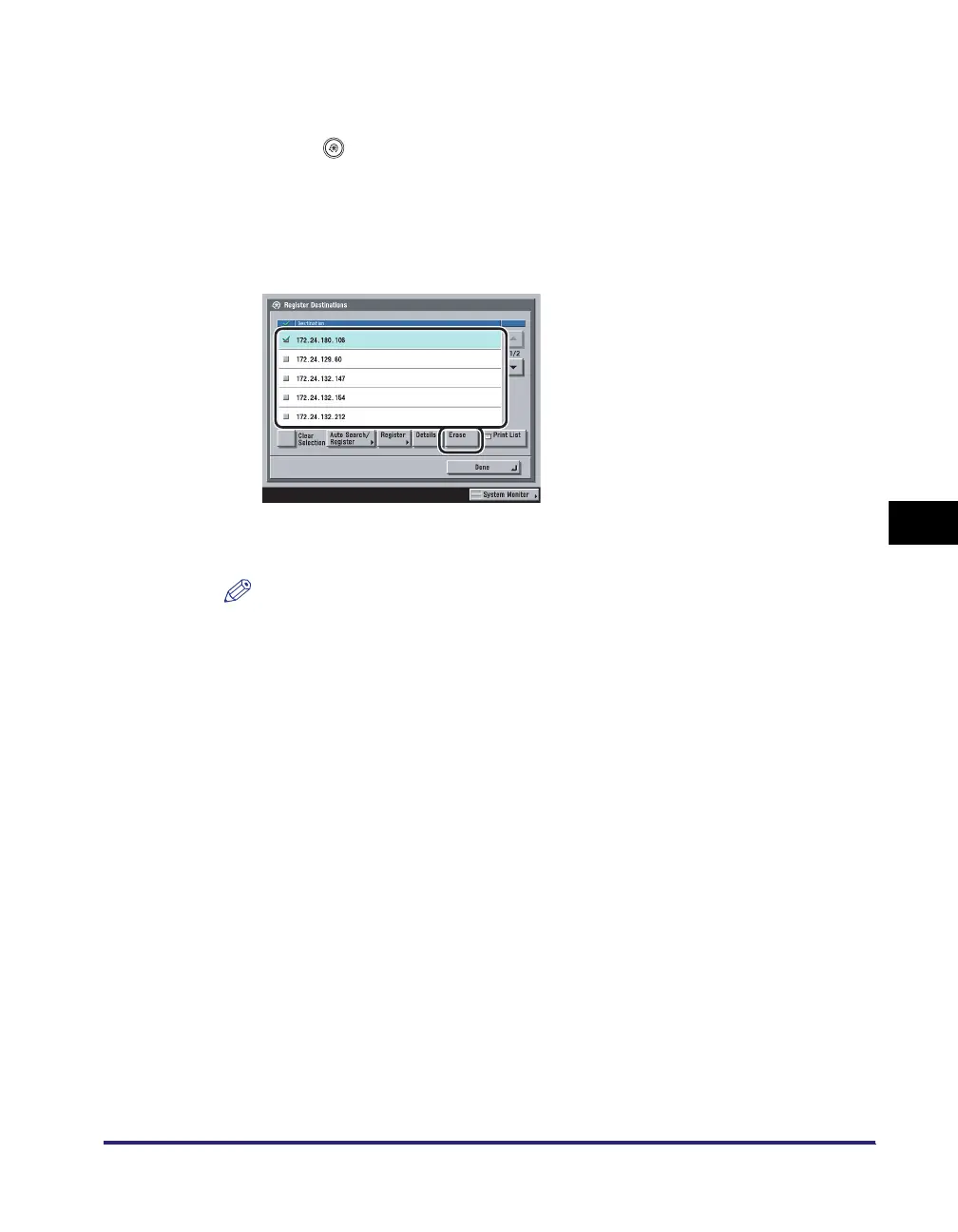Specifying Device Information Delivery Settings
6-43
6
System Manager Settings
Deleting a Delivery Destination
1
Press (Additional Functions) ➞ [System Settings] ➞
[Device Information Delivery Settings] ➞ [Register
Destinations] under <Transmitting Settings>.
2
Select the destination that you want to erase ➞ press [Erase].
To select all destinations, press [Select All]. However, if a destination is selected,
this key changes to [Clear Selection].
NOTE
•
You can cancel a selection by selecting the destination again.
•
To cancel all destinations, press [Clear Selection]. ([Clear Selection] changes to
[Select All].)
3
Press [Yes].
