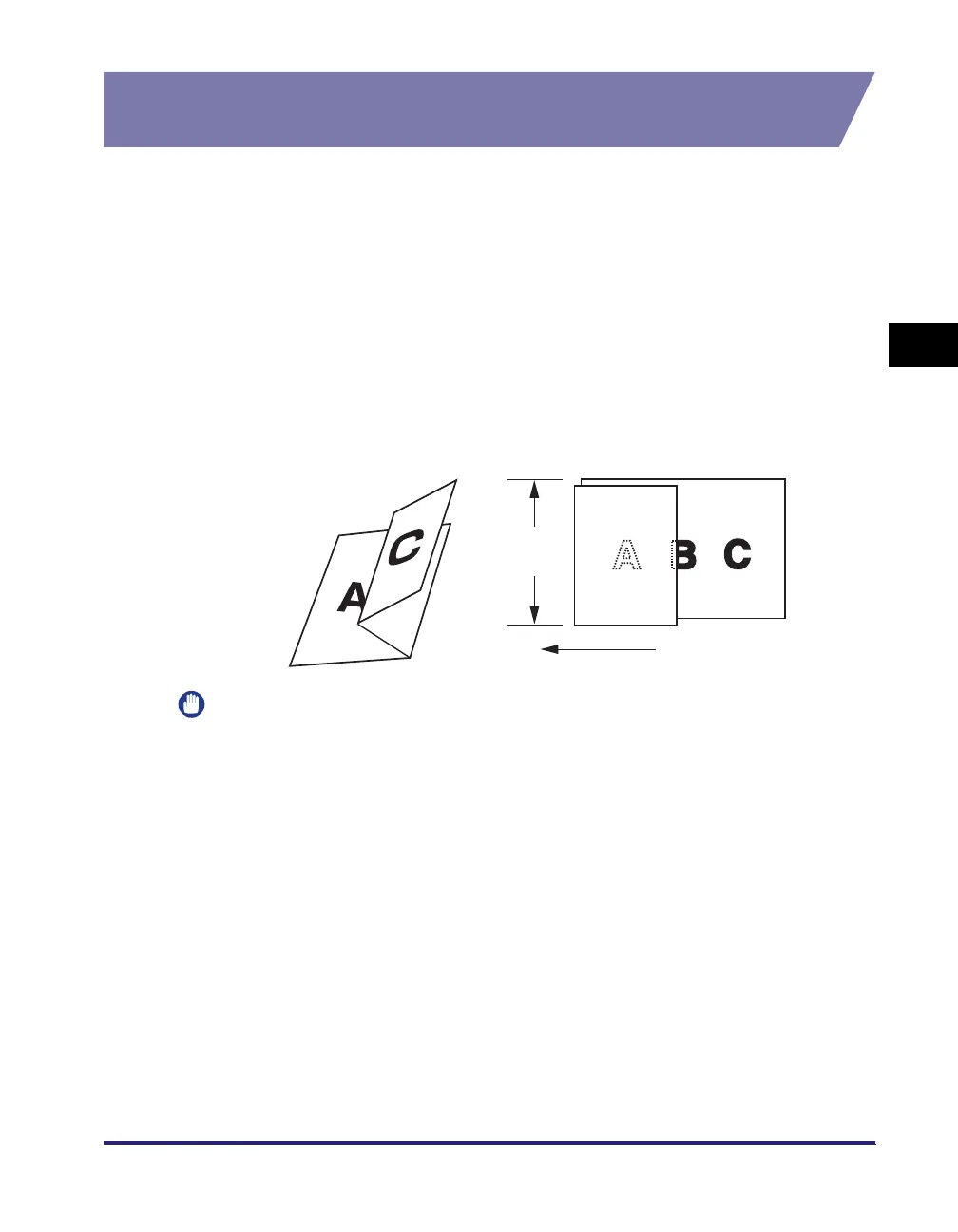Finisher-AD1/Saddle Finisher-AD2/Puncher Unit-AT1/Document Insertion/Folding
Unit-F1/Document Insertion Unit-E1
3-23
3
Optional Equipment
Document Insertion/Folding Unit-F1/Document Insertion
Unit-E1
The Document Insertion/Folding Unit-F1 can be attached to the Finisher-AD1 or
Saddle Finisher-AD2, and is equipped with the Z-Fold and C-Fold modes.
The Document Insertion/Folding Unit-F1 and Document Insertion Unit-E1 feed
cover sheets when the Cover Sheet Insertion, Cover/Job Separation, or Booklet
(Saddle Stitch Booklet) mode has been set.
■ Z-Fold mode
The Document Insertion/Folding Unit-F1 folds 11" x 17" or LTRR paper into LTR or STMT
size, respectively. When multiple copies of differently sized originals must be made, the
Z-Fold mode enables you to easily handle paper with the same leading edge length but
different width.
IMPORTANT
11" x 17" and LTRR paper can be z-folded together. However, if Auto Orientation is set to
'Off', part of the image may cut off.
LTR
Feeding Direction
Copy Originals
11" x 17"
Leading
Edge
Length
