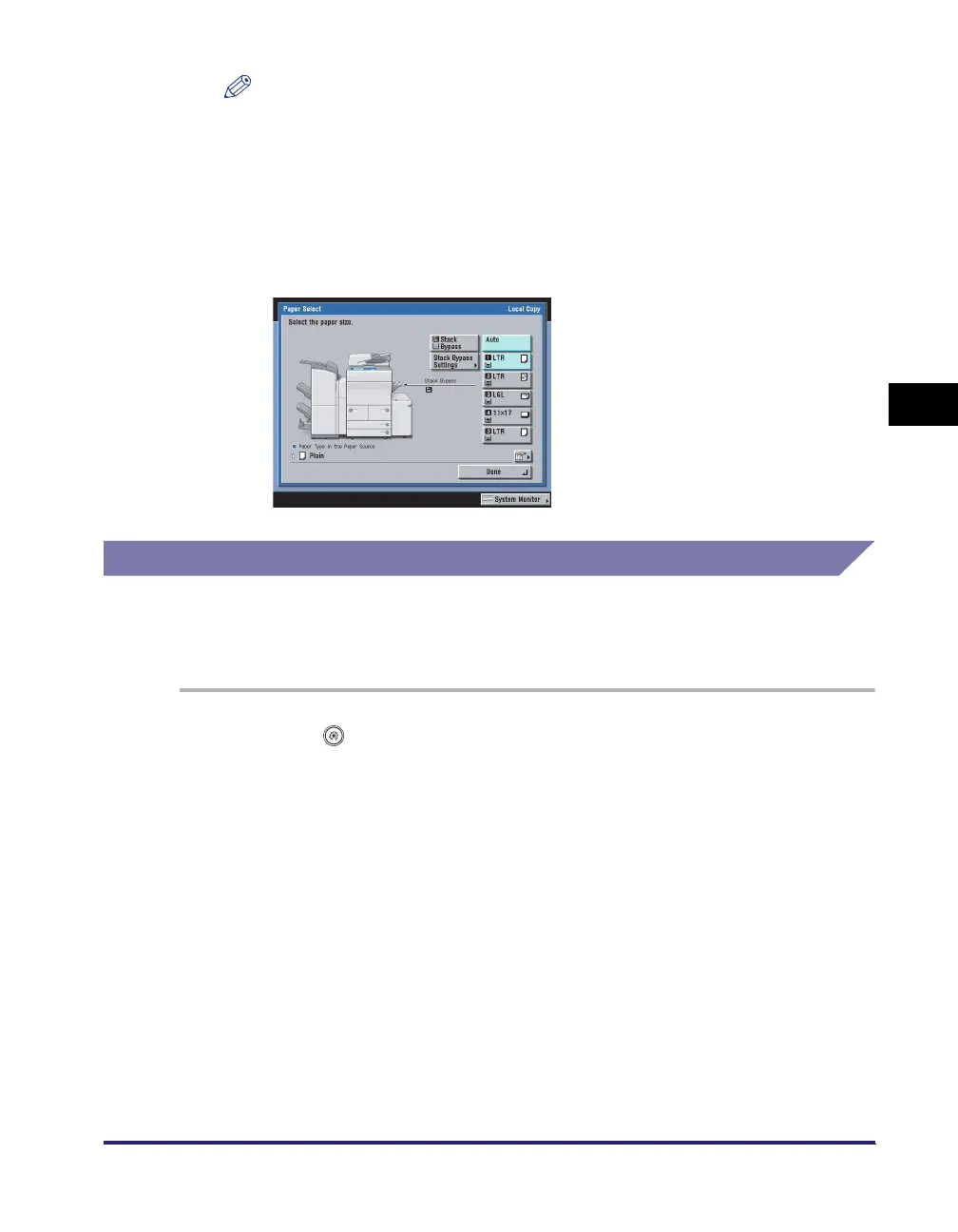Specifying Common Settings
4-35
4
Customizing Settings
NOTE
•
The default setting for the number of tabs for tab paper is '5'.
•
For more information on paper types, see "Available Paper Stock," on p. 2-52.
•
For more information on paper types, see "Available Paper Stock," on p. 2-52.
•
You can register a paper type that is not listed in [Detailed Settings] in the Stack
Bypass Settings: Selecting the Paper Type screen. For details on registering paper
types, see "Storing/Editing Irregular Paper Types," on p. 6-67.
•
The registered paper type information is displayed through the use of icons on the
paper selection screen, as shown below.
Paper Select Screen Priority
You can set whether priority is given to the simple setting screen for paper type, or
the detailed setting screen when displaying the paper type selection screen from
the paper size selection screen.
1
Press (Additional Functions) ➞ [Common Settings] ➞
[Paper Select Screen Priority].
2
Select [Simple] or [Detailed] ➞ press [OK].
