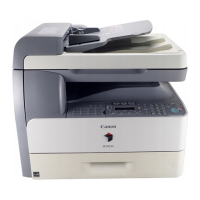Contents
Contents
1.1 System Construction ......................................................................................................................................................1-1
1.1.1 System Configuration .................................................................................................................................................................. 1-1
1.2 Product Specifications....................................................................................................................................................1-4
1.2.1 Names of Parts ............................................................................................................................................................................. 1-4
1.2.1.1 External View (Front) .....................................................................................................................................................................................1-4
1.2.1.2 External View (Rear) ......................................................................................................................................................................................1-5
1.2.1.3 Cross-Section (Main body) .............................................................................................................................................................................1-6
1.2.1.4 Cross Section (ADF).......................................................................................................................................................................................1-7
1.2.2 Using the Machine ....................................................................................................................................................................... 1-8
1.2.2.1 Turning On the Power Switch.........................................................................................................................................................................1-8
1.2.2.2 When Turning Off the Main Power Switch....................................................................................................................................................1-9
1.2.2.3 Control Panel.................................................................................................................................................................................................1-11
1.2.3 User Mode Items........................................................................................................................................................................ 1-12
1.2.3.1 COMMON SETTINGS ................................................................................................................................................................................1-12
1.2.3.2 COPY SETTINGS ........................................................................................................................................................................................1-12
1.2.3.3 TX/RX SETTINGS.......................................................................................................................................................................................1-13
1.2.3.4 ADDRESS BOOK SET. ...............................................................................................................................................................................1-14
1.2.3.5 PRINTER SETTINGS ..................................................................................................................................................................................1-15
1.2.3.6 TIMER SETTINGS ......................................................................................................................................................................................1-16
1.2.3.7 ADJUST./CLEANING .................................................................................................................................................................................1-16
1.2.3.8 REPORT SETTINGS....................................................................................................................................................................................1-17
1.2.3.9 SYSTEM SETTINGS ...................................................................................................................................................................................1-17
1.2.4 Maintenance by the User ........................................................................................................................................................... 1-19
1.2.4.1 User Maintenance Items................................................................................................................................................................................1-19
1.2.4.2 Cleaning ........................................................................................................................................................................................................1-19
1.2.5 Safety ......................................................................................................................................................................................... 1-21
1.2.5.1 Safety of Toner..............................................................................................................................................................................................1-21
1.2.5.2 Safety of the Laser Light...............................................................................................................................................................................1-21
1.2.5.3 CDRH Regulations........................................................................................................................................................................................1-21
1.2.5.4 Handling the Laser Unit................................................................................................................................................................................1-21
1.2.5.5 Point to Note about Fire................................................................................................................................................................................1-23
1.2.5.6 Cautions as to the replacement and disposal of lithium battery....................................................................................................................1-23
1.2.6 Product Specifications ............................................................................................................................................................... 1-24
1.2.6.1 Product Specifications...................................................................................................................................................................................1-24
1.2.6.2 ADF Specifications .......................................................................................................................................................................................1-25
1.2.6.3 Fax Specifications .........................................................................................................................................................................................1-25
1.2.7 Function List .............................................................................................................................................................................. 1-26
1.2.7.1 Print Speed (iR1020/1020J/1021J) ...............................................................................................................................................................1-26
1.2.7.2 Print Speed (iR1024A/F/J/N/i/iF, iR1025J/N/iF) .........................................................................................................................................1-27
1.2.7.3 Types of Paper...............................................................................................................................................................................................1-27