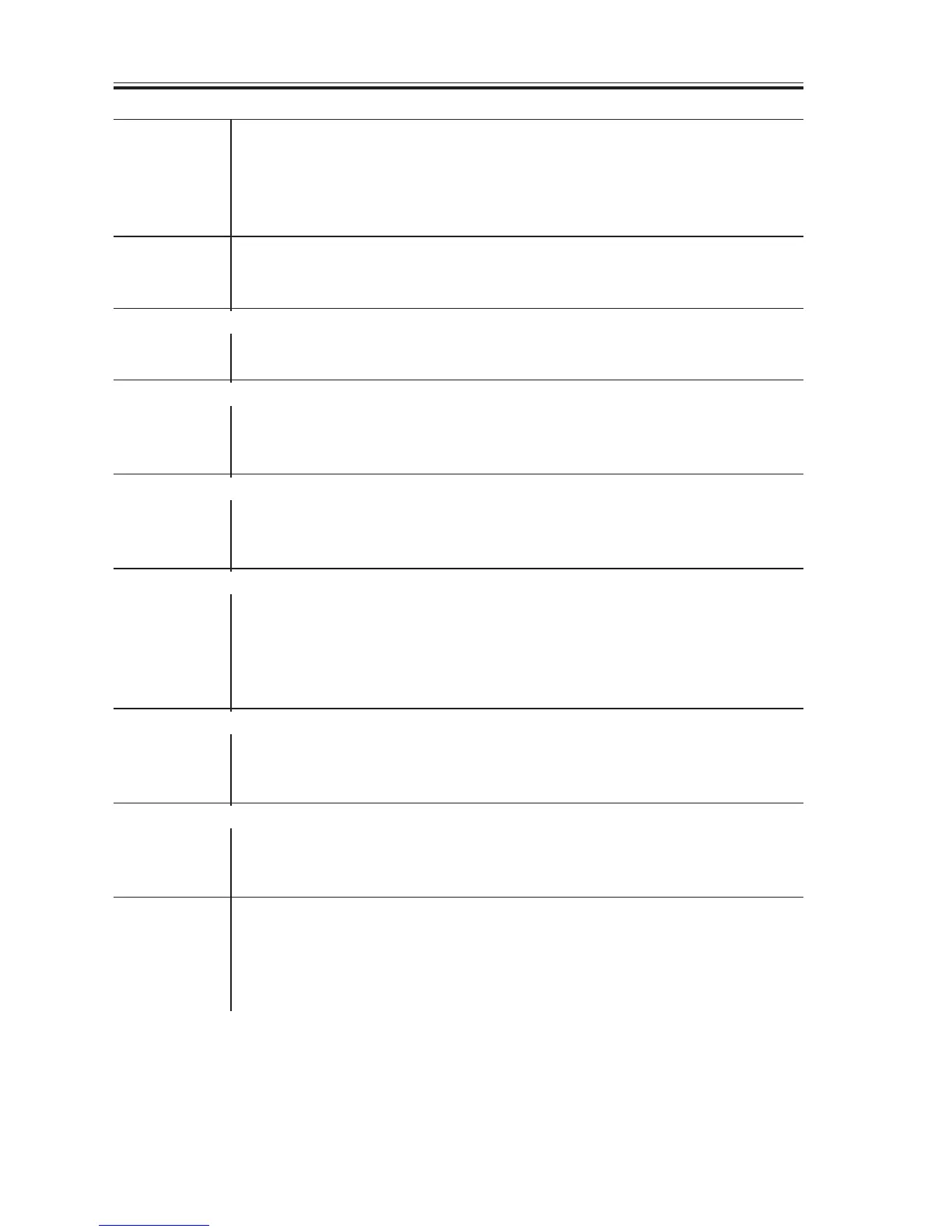CHAPTER 13 TROUBLESHOOTING
COPYRIGHT
©
2002 CANON INC. 2000 CANON iR1600/iR2000 REV.1 JAN. 2002
13-22
Connector
8) Is the connection between the connector (J102) on the DC control-
ler PCB and the connectors (J907, J908) of the laser scanner unit
normal?
NO: Correct the connection.
Drum unit
9) Try replacing the drum unit. Is the fault corrected?
YES: End.
Developing assembly
10) Try replacing the developing assembly. Is the fault corrected?
YES: End.
Laser scanner unit, DC controller PCB
11) Try replacing the laser scanner unit. Is the fault corrected?
YES: End.
NO: Replace the DC controller PCB.
High-voltage contact (transfer charging roller and high-voltage left spring)
12) Is there high-voltage spring used to supply high voltage to the
transfer charging roller soiled?
YES: Clean the leaf spring.
High-voltage contact (high-voltage leaf spring, DC controller PCB), Transfer charging roller
13) Is the connection between the high-voltage leaf spring and the DC
controller PCB normal?
YES: Replace the toner charging roller.
NO: Correct the connection. If the fault cannot be corrected, replace the
faulty part.
Contact sensor (rod lens array)
14) Clean the rod lens array of the contact sensor. Is the problem cor-
rected?
YES: End.
Gain auto adjustment
15) Execute gain auto adjustment. Is the fault corrected? (See 2.3.2 of
Chapter 13.)
YES: End.
CS unit
16) Are the CS unit and the spacers mounted correctly? Also, are the
spacers free of wear?
NO: Correct the mounting. If the fault cannot be corrected, replace the
faulty part.
