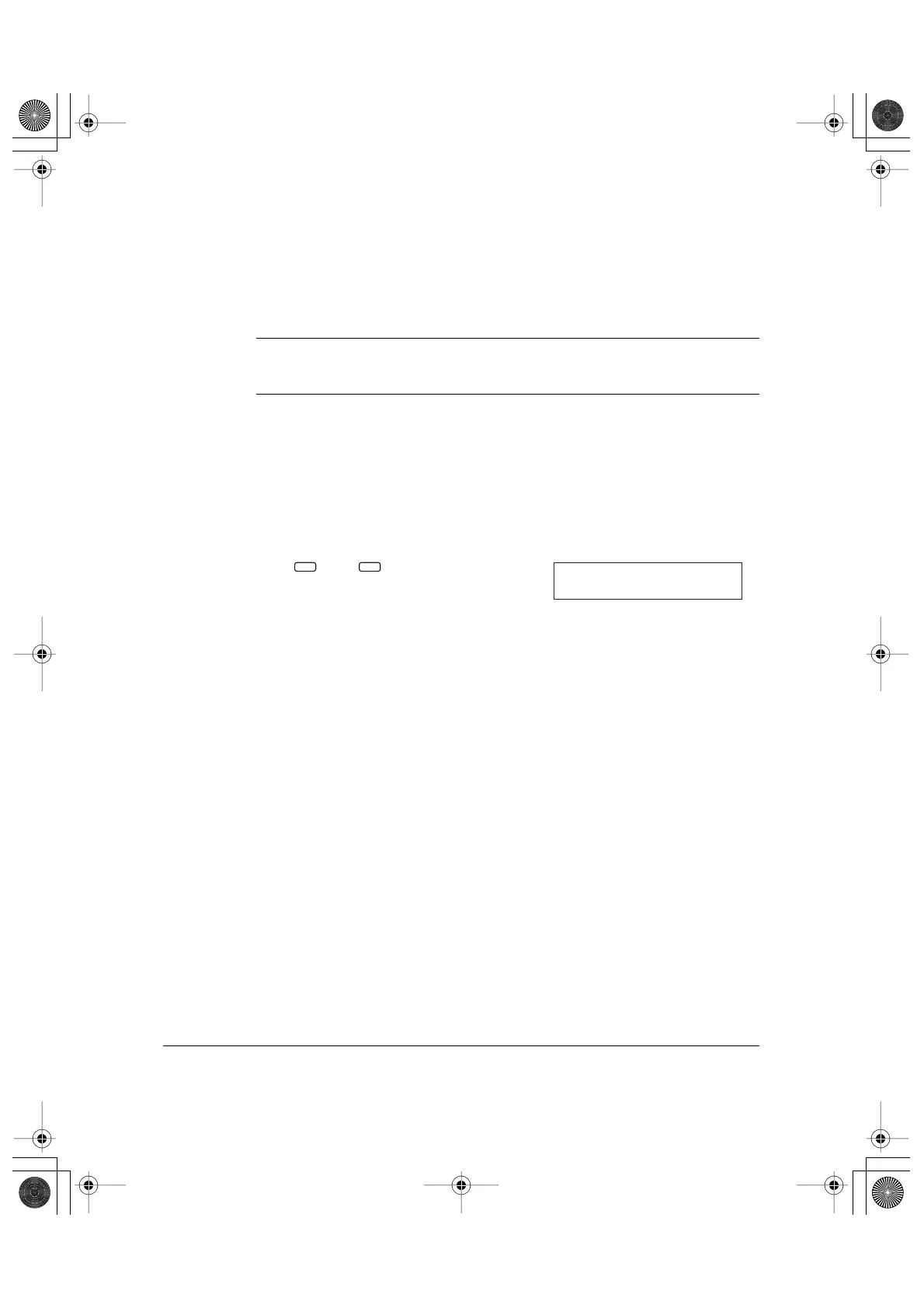5-10 Speed Dialing Chapter 5
HT1-2205-000-V.1.0 LSL User’s Guide
Using One-Touch Speed Dialing
Once you have registered your numbers under One-Touch Speed Dialing
buttons, you can use them to send documents as follows:
Be sure to adjust the document feed lever before loading your document.
See page 6-6 for more details.
1. Prepare the document and load it, face down, into the Automatic
Document Feeder (ADF).
❏ If necessary, you can adjust the resolution and contrast. See page
6-13 for more details.
2. Press the One-Touch Speed Dialing button assigned to the number to
which you wish to send a fax.
❏ The name registered under that One-Touch Speed Dialing button
is displayed. If no name is registered, the number registered
under that button will be displayed.
❏ If you mistakenly press the wrong One-Touch Speed Dialing
button, press Stop, then press the correct button.
❏ If no fax number is assigned to the One-Touch Speed Dialing
button you press, the LCD displays NO TEL #. If this happens,
make sure you press the correct button and that the number you
want to dial is registered under that button.
N
01
24
~
TEL= 2 50921
04 Canon CANAD
A
l-1100.book Page 10 Friday, December 13, 2002 5:07 PM
