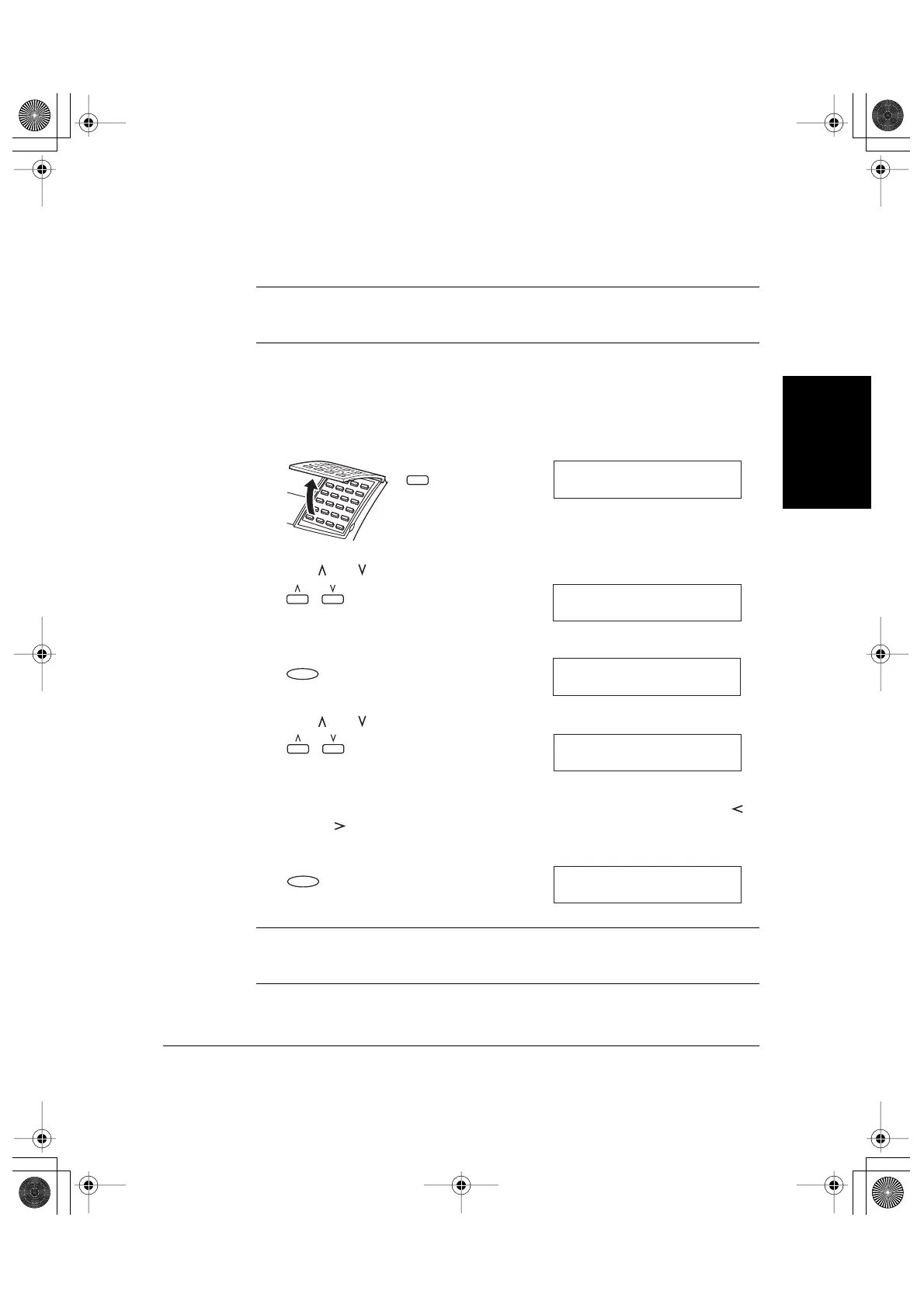Using the Memory
Features
Chapter 8 Using the Memory Features 8-3
HT1-2205-000-V.1.0 LSL User’s Guide
Printing Documents Stored in Memory
When you print a document stored in memory using the following
procedure, the print is reduced to 90% of the original.
Method 1
1. Open the One-Touch Speed Dialing panel, then press Memory
Reference.
2. Use or to select 2.PRINT DOCUMENT.
3. Press Set.
4. Use or to select the TX/RX number which you want to print.
❏ You can check the documents stored in memory by pressing
or .
5. Press Set.
If you registered a password to prevent unauthorized access to the
polling box settings, use the numeric buttons to enter it, and then press
Set.
N
Memory
Reference
M E M O R Y R E F E R E N C E
1 . D O C . M E M O R Y L I S T
MEMORY REFERENCE
2.PRINT DOCUMEN
T
Set
P RINT D O C U M E N T
T X / R X N O . 0 _ 0 0 1
P R I N T D O C U M E N T
T X / R X N O . 0 _ 0 0 3
Set
1 S T P G O N L Y ?
YES= ( ✱ ) N O = ( # )
N
l-1100.book Page 3 Friday, December 13, 2002 5:07 PM
