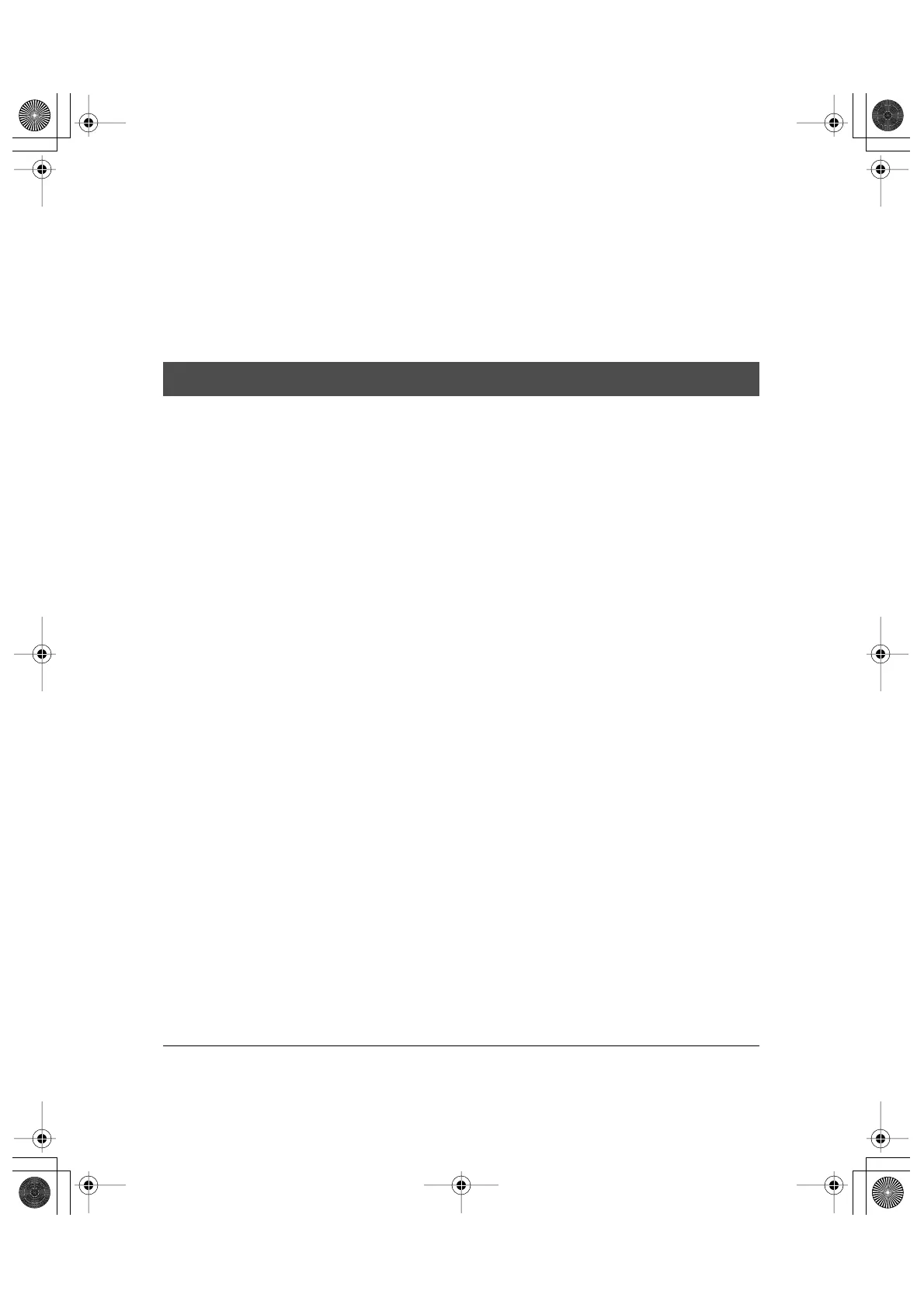13-38 Frequently Asked Questions Chapter 13
HT1-2205-000-V.1.0 LSL User’s Guide
Error Codes, Messages, and Solutions
This table lists the messages that appear in the machine LCD display and
the corresponding error codes that appear in activity reports, and tells
what to do for each.
Message Error Code Cause Action
AUTO REDIAL — The machine is
waiting to redial the
other party’s fax
number because the
line was busy or the
other party did not
answer when you
tried to send the
document.
Wait for the machine
to automatically
redial the fax
number. See page 6-
26.
BUSY/NO SIGNAL #018 The telephone
number you dialed
is busy.
Try sending the
document again
later.
The fax number
dialed was
incorrect.
Check the fax
number and dial
again.
The other party’s
machine is not
working properly.
Contact the other
party and have them
check their machine.
The other party is
not using a G3
machine.
Contact the other
party and have them
send or receive the
document using a
G3 machine.
The telephone line
type setting on your
machine is
incorrect.
Set your machine for
your telephone line
type (tone or pulse).
l-1100.book Page 38 Friday, December 13, 2002 5:07 PM
