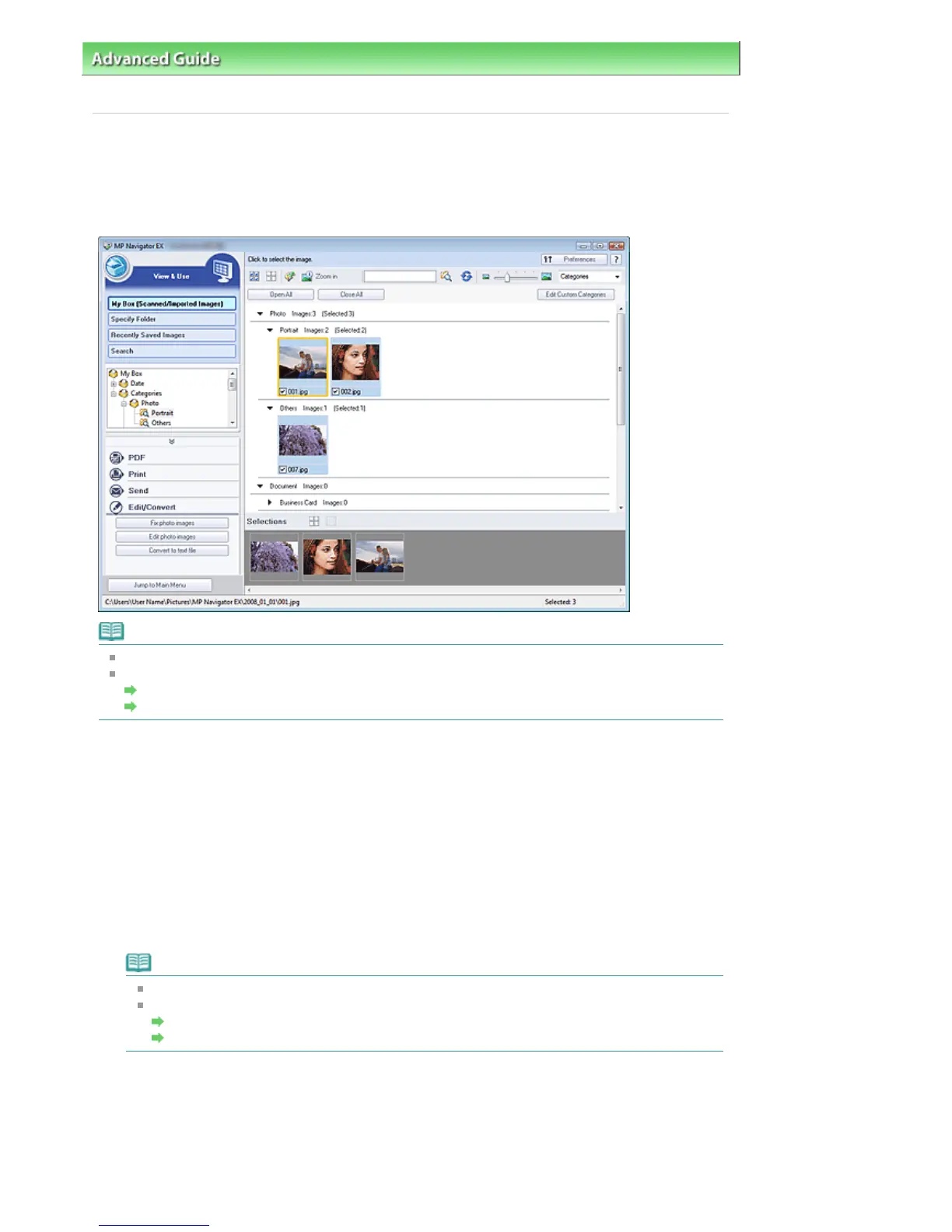dvanced Guide
>
Scanning
>
Scanning with the Bundled Application Software
>
Utilizing Images in MP Navigator EX
>
Editing Files
Editing Files
You can edit images or convert them to text using MP Navigator EX or an application that accompanies
the machine. After scanning documents and saving them, open the View & Use window to select what
you want to do with the images.
Note
See "Let's Try Scanning" to scan images into MP Navigator EX.
You can also select images saved on a memory card or computer.
Importing Images Saved on a Memory Card
Opening Images Saved on a Computer
Correcting photo images
You can correct/enhance images in the Correct/Enhance Images window.
1.
Select images and click Edit/Convert.
2.
Click Fix photo images on the list.
The Correct/Enhance Images window opens.
3.
Correct/enhance images in the Correct/Enhance Images window.
Note
See "Correct/Enhance Images Window
" for details on the Correct/Enhance Images window.
See the corresponding sections below for correcting/enhancing images.
Correcting/Enhancing Images Automatically
Correcting/Enhancing Images Manually
Editing Photograph Images
You can enhance images or correct colors using ArcSoft PhotoStudio.
© ArcSoft, Inc. All rights reserved for PhotoStudio.
1.
Select images and click Edit/Convert.
Page 480 of 947 pagesEditing Files
