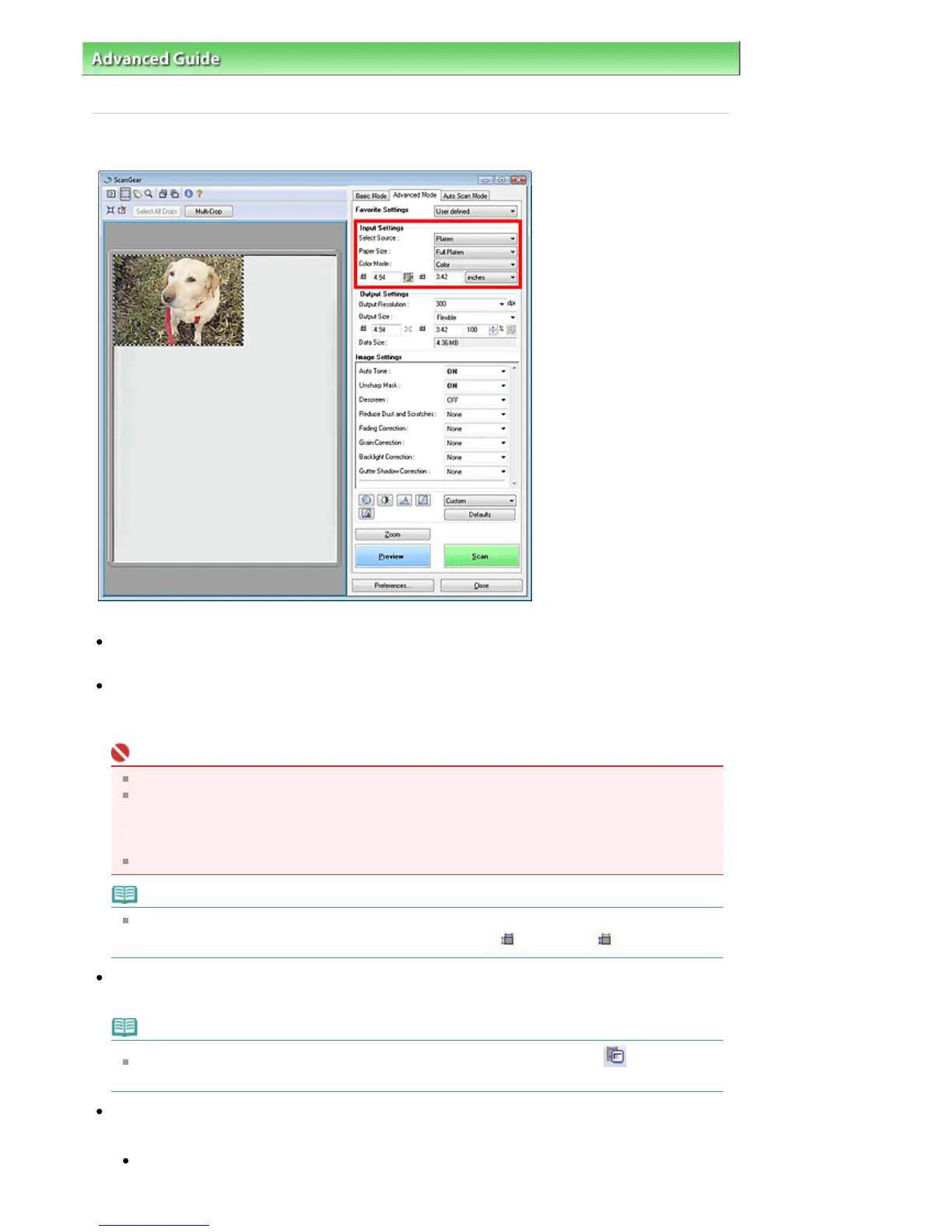dvanced Guide
>
Scanning
>
Scanning with Other Application Software
>
ScanGear (Scanner Driver) Screens
> Input
Settings
Input Settings
Input Settings allows you to set the following items:
Select Source
The type of document to be scanned is displayed. Platen is set by default.
Paper Size
Select the size of the document to be scanned.
When you select a size, the Preview area size changes accordingly.
Important
When film is selected for Select Source, the item name changes to Film Size.
Some applications have a limit to the amount of scan data they can receive. ScanGear (scanner
driver) can scan data that is of:
- 21000 pixels x 30000 pixels or less
- 10000 pixels x 30000 pixels or less (in 48 bit color or 16 bit grayscale)
If you change Paper Size after previewing, the preview image will be deleted.
Note
If you are not sure which size you should select for Paper Size, set Paper Size to Full Platen, then
measure the size of the document and enter the values into
(Width) and (Height).
Film Size
Select the size of the film to be scanned.
Note
This setting is available in whole film image view only. In thumbnail view, click
(Thumbnail)
on the Toolbar.
Color Mode
Select how to scan the document.
Color
Select this mode to scan color documents or film, or to create color images. This mode renders
Page 624 of 947 pagesInput Settings
