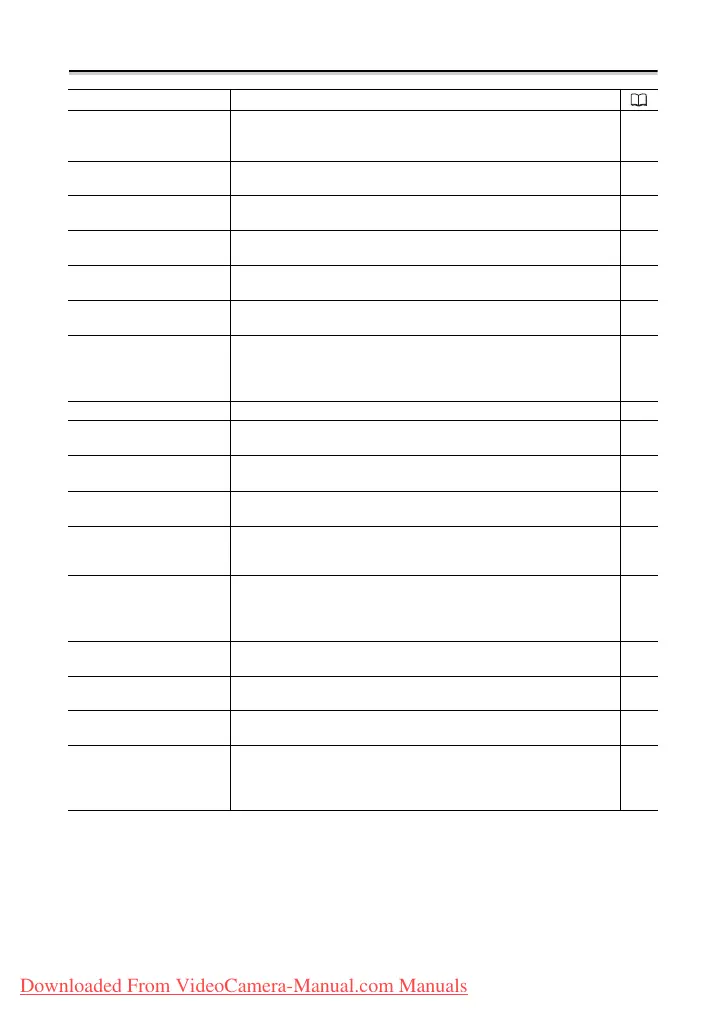110
List of Messages
Message Explanation
SET THE TIME ZONE,
DATE AND TIME
You have not set the time zone, date and time. This message
appears each time you turn the power on until you set the time
zone, date and time.
19
CHANGE THE BATTERY
PACK
Battery pack is exhausted. Replace or charge the battery pack.
12
THE TAPE IS SET FOR
ERASURE PREVENTION
Cassette is protected. Replace the cassette or change the
position of the protect switch.
117
REMOVE THE
CASSETTE
Camcorder stopped operating to protect the tape. Unload and
reload the cassette.
15
CHECK THE INPUT DV cable is not connected, or the connected digital device is
turned off.
73
CONDENSATION HAS
BEEN DETECTED
Condensation has been detected in the camcorder.
114
CONDENSATION HAS
BEEN DETECTED
REMOVE THE
CASSETTE
Condensation has been detected in the camcorder. Unload the
cassette.
114
TAPE END Tape reached the end. Rewind the tape or replace the cassette. –
CHECK THE CASSETTE
[REC MODE]
You attempted to perform audio dubbing on a tape recorded in a
mode other than the SP mode.
77
CHECK THE CASSETTE
[AUDIO MODE]
You attempted to perform audio dubbing on a tape recorded in 16-
bit or 12-bit 4-channel sound.
77
CHECK THE CASSETTE
[BLANK]
You attempted to perform audio dubbing on a tape with a blank
section.
77
CHECK THE CASSETTE
[INCORRECT TAPE
SPECIFICATION]
You attempted to perform audio dubbing on a tape recorded in HD
standard.
–
INCORRECT TAPE
SPECIFICATION
PLAYBACK IS
RESTRICTED
You attempted to play back a tape recorded in HD standard.
–
INPUT SIGNAL NOT
SUPPORTED
You attempted to input video signal in HD standard through the
DV terminal.
73
HEADS DIRTY, USE
CLEANING CASSETTE
Video heads are dirty. Clean the video heads.
114
COPYRIGHT PROTECTED
PLAYBACK IS RESTRICTED
You attempted to play back a copyright protected tape.
74
COPYRIGHT PROTECTED
DUBBING RESTRICTED
You attempted to dub a copyright protected tape. May also appear
when an anomalous signal is received during analog line-in
recording, or during analog-digital conversion of a copyright
protected tape.
74
Downloaded From VideoCamera-Manual.com Manuals