
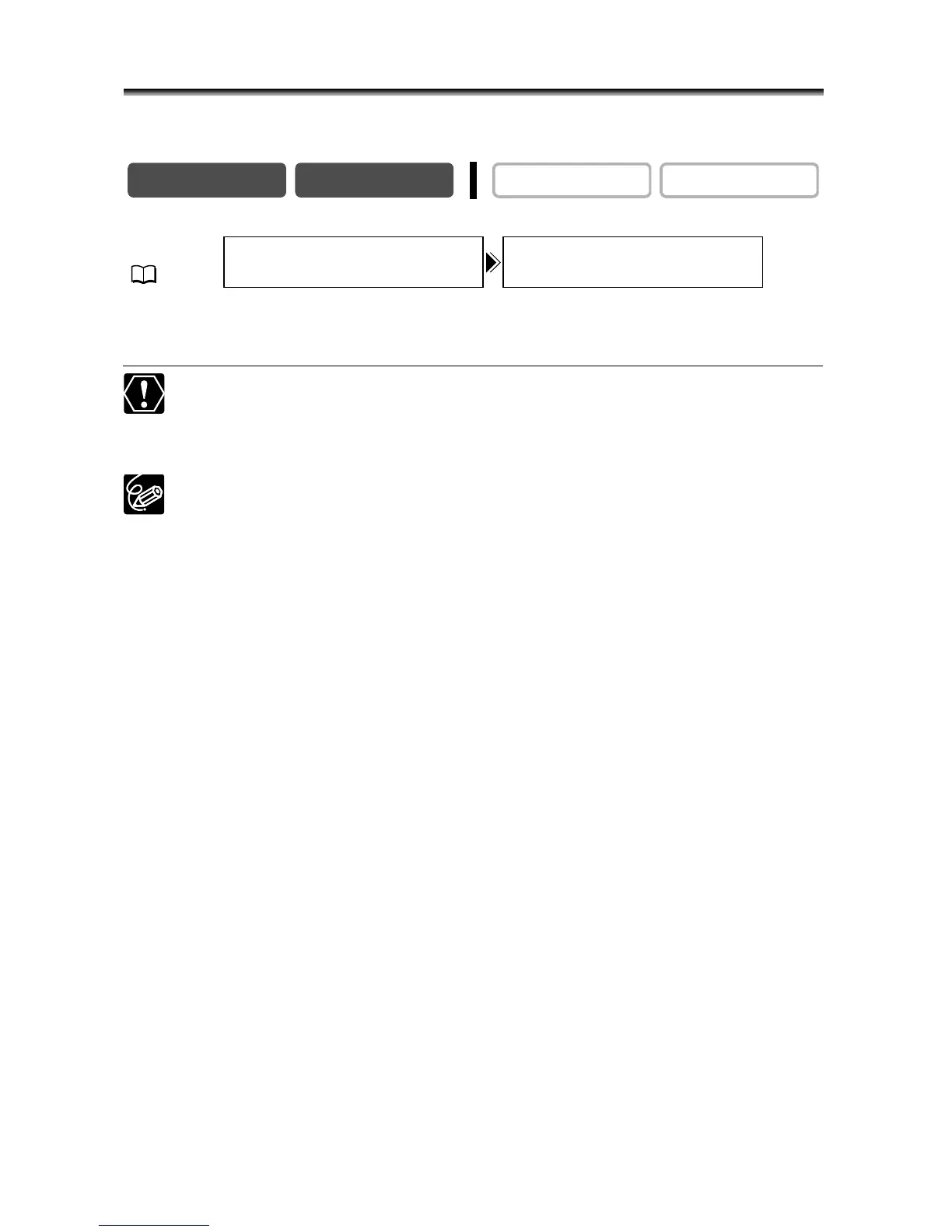 Loading...
Loading...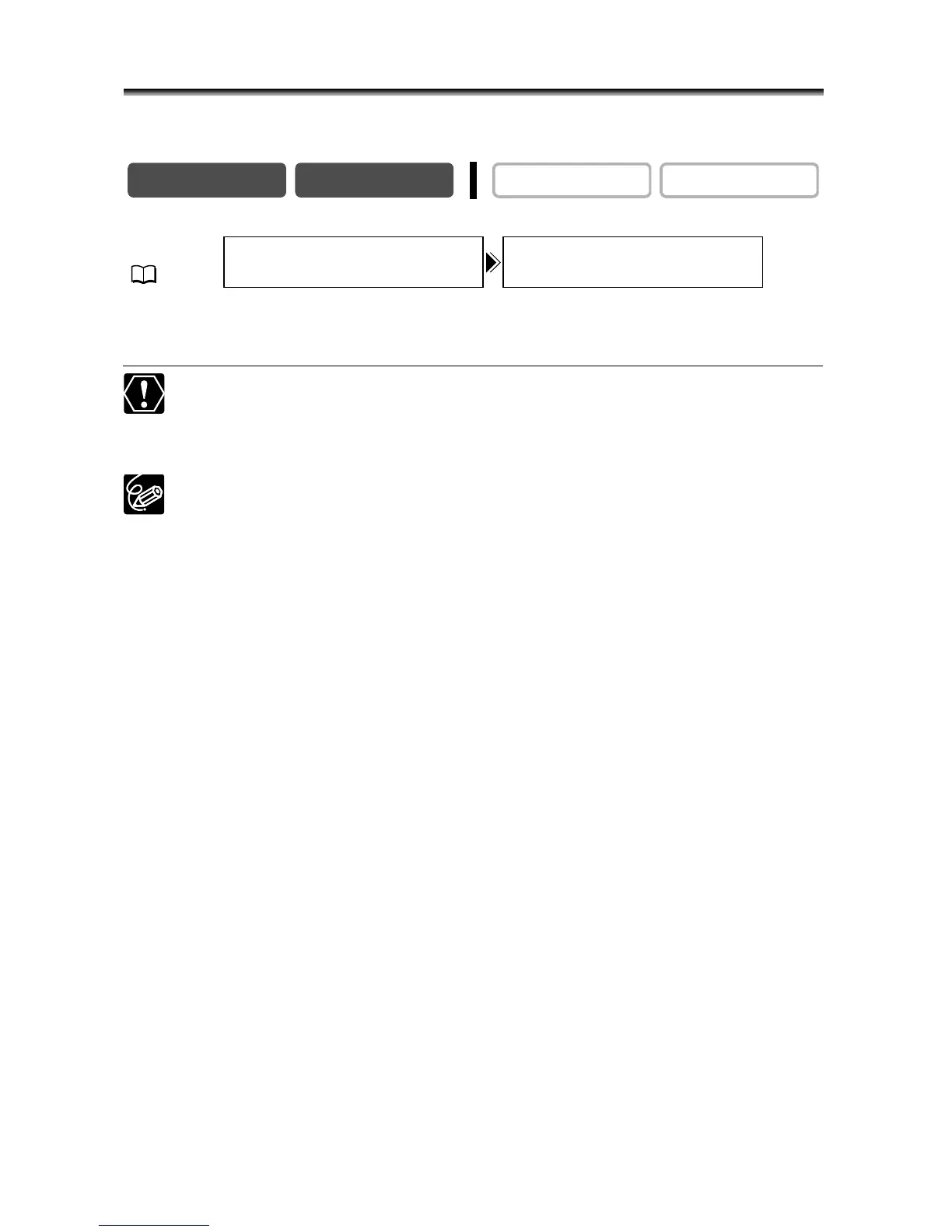
Do you have a question about the Canon MVX-45i and is the answer not in the manual?
| Effective Pixels | 1.33 megapixels |
|---|---|
| Optical Zoom | 14x |
| Digital Zoom | 200x |
| Weight | 480g (without battery) |
| Image Stabilizer | Electronic |
| Viewfinder | Color |
| Focus | Auto/Manual |
| White Balance | Auto/Manual |
| Microphone | Stereo |
| Recording Media | MiniDV Tape |
| Image Stabilization | Electronic |
| Type | Camcorder |
| Image Sensor | CCD |
| LCD Screen Size | 2.5 in |
| Video Resolution | 720 x 576 |
| Sensor | CCD |
| Zoom | 14x Optical |
| LCD Screen | 2.5 inches |
| Exposure Control | Auto |