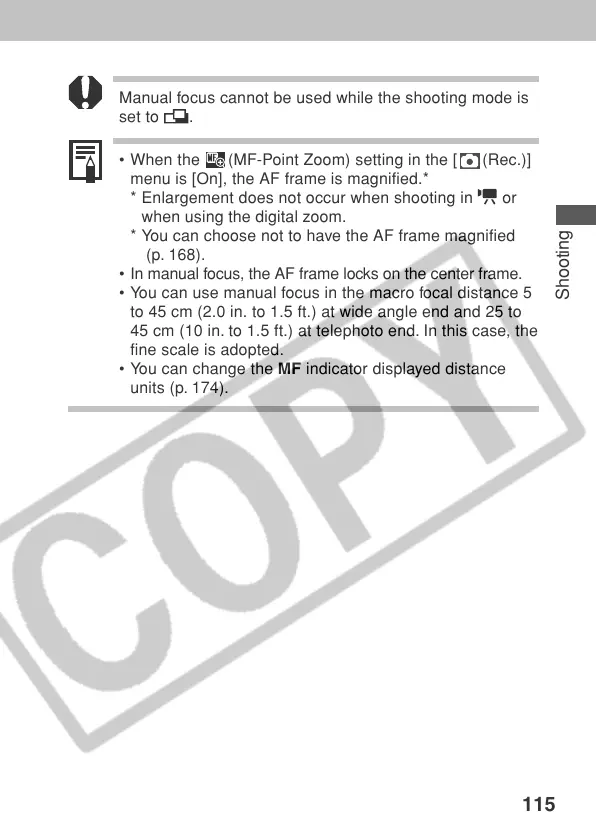115
Shooting
Manual focus cannot be used while the shooting mode is
set to
.
• When the (MF-Point Zoom) setting in the [ (Rec.)]
menu is [On], the AF frame is magnified.*
* Enlargement does not occur when shooting in
or
when using the digital zoom.
* You can choose not to have the AF frame magnified
(p. 168).
• In manual focus, the AF frame locks on the center frame.
• You can use manual focus in the macro focal distance 5
to 45 cm (2.0 in. to 1.5 ft.) at wide angle end and 25 to
45 cm (10 in. to 1.5 ft.) at telephoto end. In this case, the
fine scale is adopted.
• You can change the MF indicator displayed distance
units (p. 174).
