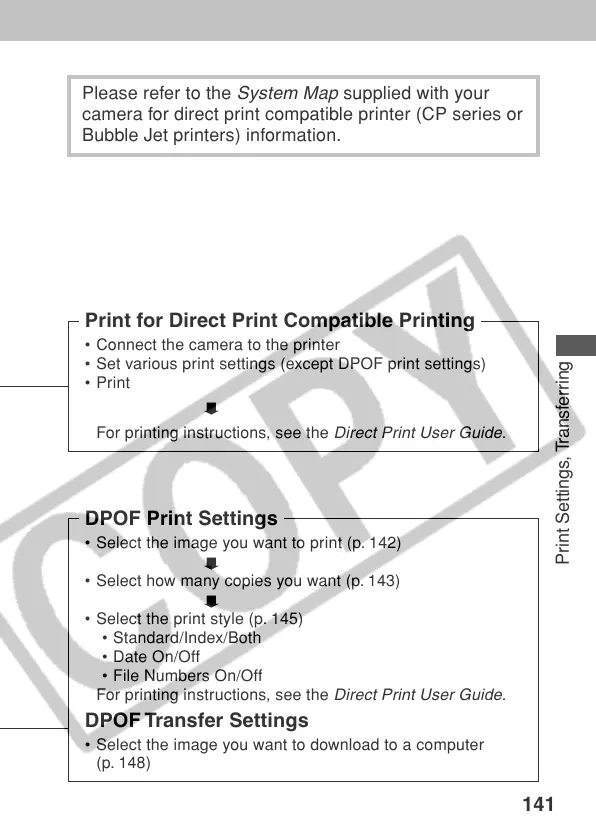141
Print Settings, Transferring
Please refer to the
System Map
supplied with your
camera for direct print compatible printer (CP series or
Bubble Jet printers) information.
➡➡
DPOF Print Settings
• Select the image you want to print (p. 142)
• Select how many copies you want (p. 143)
• Select the print style (p. 145)
•Standard/Index/Both
•Date On/Off
•File Numbers On/Off
For printing instructions, see the
Direct Print User Guide
.
DPOF Transfer Settings
• Select the image you want to download to a computer
(p. 148)
➡
Print for Direct Print Compatible Printing
• Connect the camera to the printer
• Set various print settings (except DPOF print settings)
•Print
For printing instructions, see the
Direct Print User Guide
.
