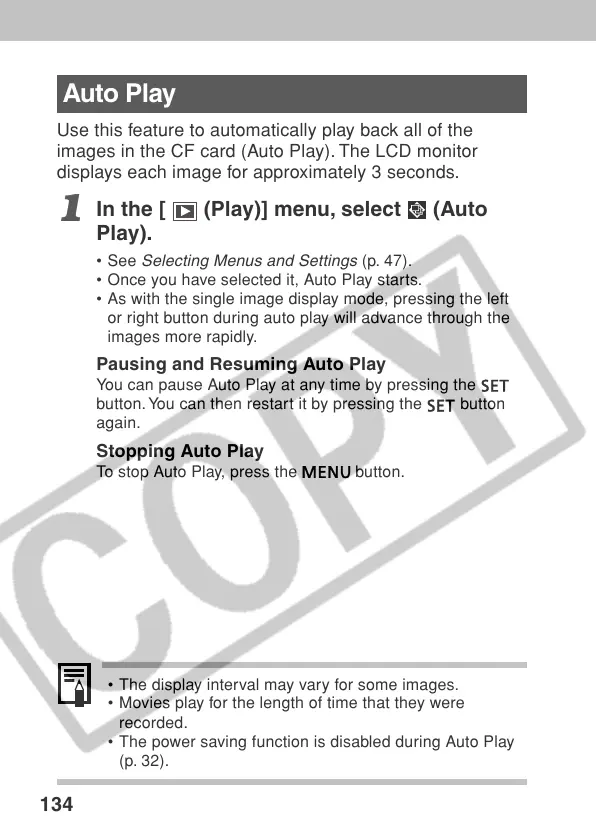134
Auto Play
Use this feature to automatically play back all of the
images in the CF card (Auto Play). The LCD monitor
displays each image for approximately 3 seconds.
1
In the [ (Play)] menu, select (Auto
Play).
• See
Selecting Menus and Settings
(p. 47).
• Once you have selected it, Auto Play starts.
• As with the single image display mode, pressing the left
or right button during auto play will advance through the
images more ra pidly.
Pausing and Resuming Auto Play
You can pause Auto Play at any time by pressing the
button. You can then restart it by pressing the button
again.
Stopping Auto Play
To stop Auto Play, press the
button.
• The display interval may vary for some images.
•Movies play for the length of time that they were
recorded.
• The power saving function is di sabled during Auto Play
(p. 32).
