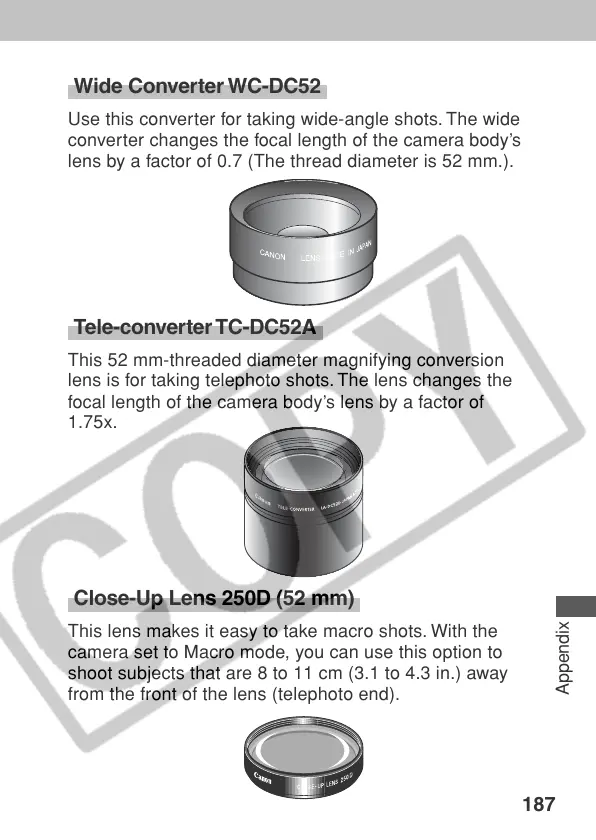187
Appendix
Wide Converter WC-DC52
Use this converter for taking wide-angle shots. The wide
converter changes the focal length of the camera body’s
lens by a factor of 0.7 (The thread diameter is 52 mm.).
Tele-converter TC-DC52A
This 52 mm-threaded diameter magnifying conversion
lens is for taking telephoto shots. The lens changes the
focal length of the camera body’s lens by a factor of
1.75x.
Close-Up Lens 250D (52 mm)
This lens makes it easy to take macro shots. With the
camera set to Macro mode, you can use this option to
shoot subjects that are 8 to 11 cm (3.1 to 4.3 in.) away
from the front of the lens (telephoto end).
