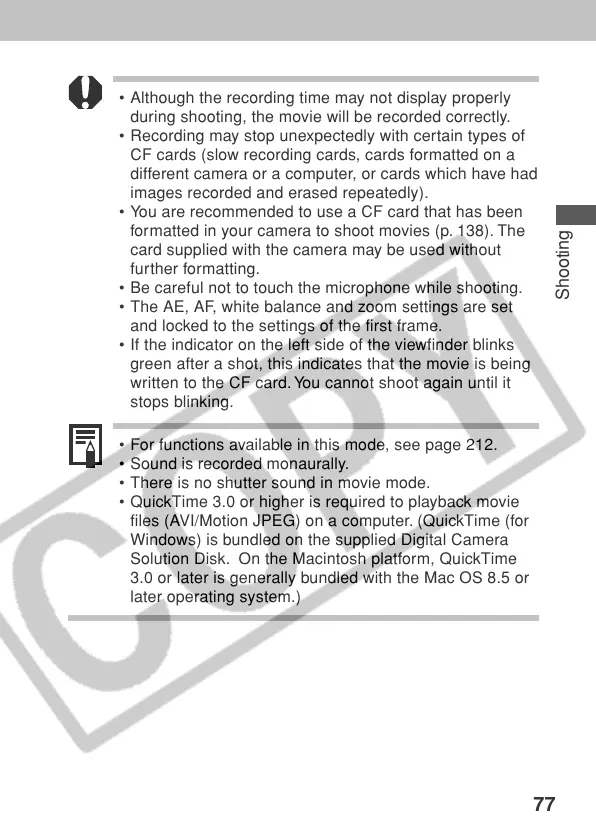77
Shooting
• Although the recording time may not display properly
during shooting, the movie will be recorded correctly.
• Recording may stop unexpectedly with certain types of
CF cards (slow recording cards, cards formatted on a
different camera or a computer, or cards which have had
images recorded and erased repeatedly).
• You are recommended to use a CF card that has been
formatted in your camera to shoot movies (p. 138). The
card supplied with the camera may be used without
further formatting.
• Be careful not to touch the microphone while shooting.
• The AE, AF, white balance and zoom settings are set
and locked to the settings of the first frame.
• If the indicator on the left side of the viewfinder blinks
green after a shot, this indicates that the movie is being
written to the CF card. You cannot shoot again until it
stops blinking.
• For functions available in this mode, see page 212.
• Sound is recorded monaurally.
• There is no shutter sound in movie mode.
• QuickTime 3.0 or higher is required to playback movie
files (AVI/Motion JPEG) on a computer. (QuickTime (for
Windows) is bundled on the supplied Digital Camera
Solution Disk. On the Macintosh platform, QuickTime
3.0 or later is generally bundled with the Mac OS 8.5 or
later operating system.)
