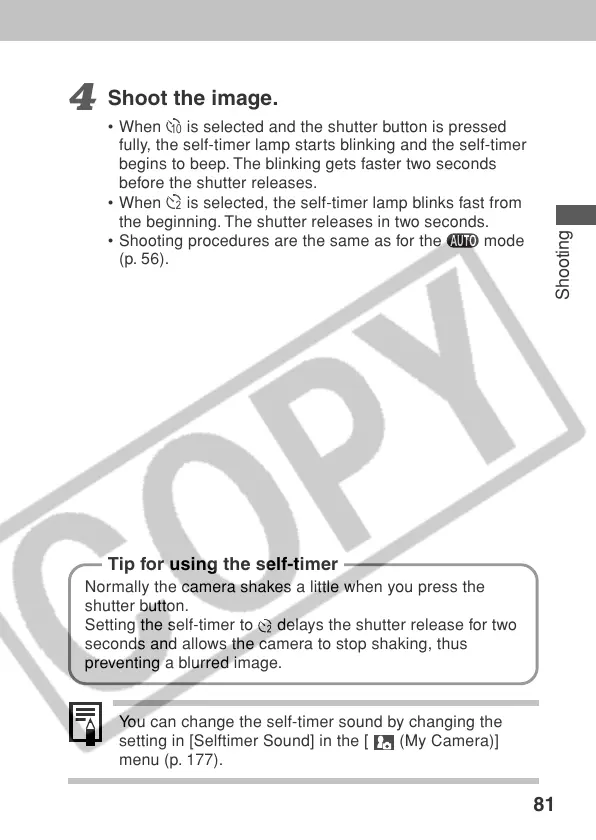81
Shooting
4
Shoot the image.
• When is selected and the shutter button is pressed
fully, the self-timer lamp starts blinking and the self-timer
begins to beep. The blinking gets faster two seconds
before the shutter releases.
• When
is selected, the self-timer lamp blinks fast from
the beginning. The shutter releases in two seconds.
• Shooting procedures are the same as for the
mode
(p. 56).
Tip for using the self-timer
Normally the camera shakes a little when you press the
shutter button.
Setting the self-timer to
delays the shutter release for two
seconds and allows the camera to stop shaking, thus
preventing a blurred image.
You can change the self-timer sound by changing the
setting in [Selftimer Sound] in the [
(My Camera)]
menu (p. 177).
