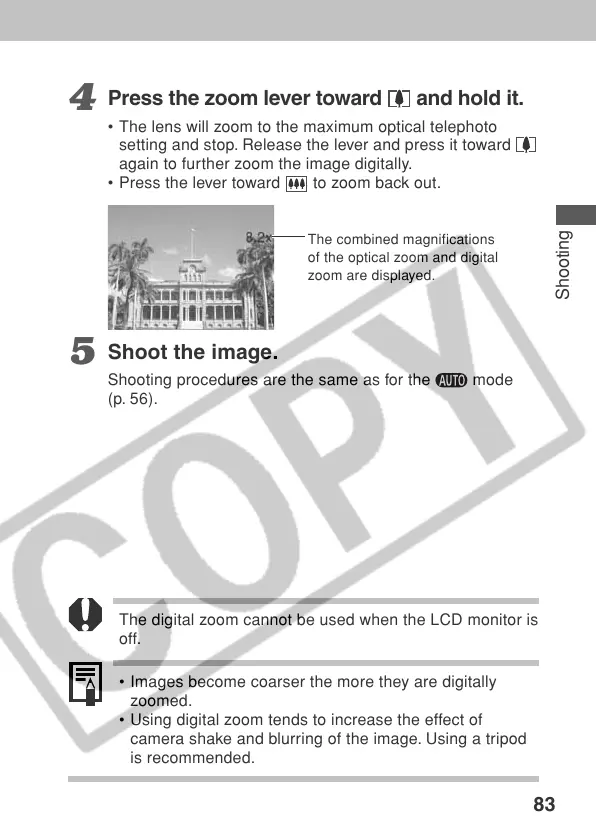83
Shooting
4
Press the zoom lever toward and hold it.
• The lens will zoom to the maximum optical telephoto
setting and stop. Release the lever and press it toward
again to further zoom the image digitally.
• Press the lever toward
to zoom back out.
5
Shoot the image.
Shooting procedures are the same as for the mode
(p. 56).
The digital zoom cannot be used when the LCD monitor is
off.
• Images become coarser the more they are digitally
zoomed.
• Using digital zoom tends to increase the effect of
camera shake and blurring of the image. Using a tripod
is recommended.
The combined magnifications
of the optical zoom and digital
zoom are displayed.
