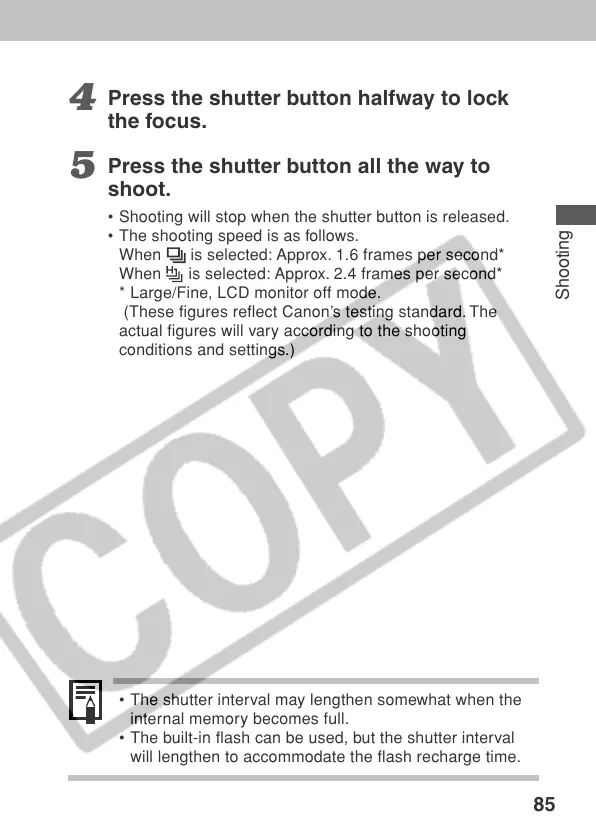85
Shooting
4
Press the shutter button halfway to lock
the focus.
5
Press the shutter button all the way to
shoot.
• Shooting will stop when the shutter button is released.
• The shooting speed is as follows.
When
is selected: Approx. 1.6 frames per second*
When
is selected: Approx. 2.4 frames per second*
* Large/Fine, LCD monitor off mode.
(These figures reflect Canon’s testing standard. The
actual figures will vary according to the shooting
conditions and settings.)
• The shutter interval may lengthen somewhat when the
internal memory becomes full.
• The built-in flash can be used, but the shutter interval
will lengthen to accommodate the flash recharge time.
