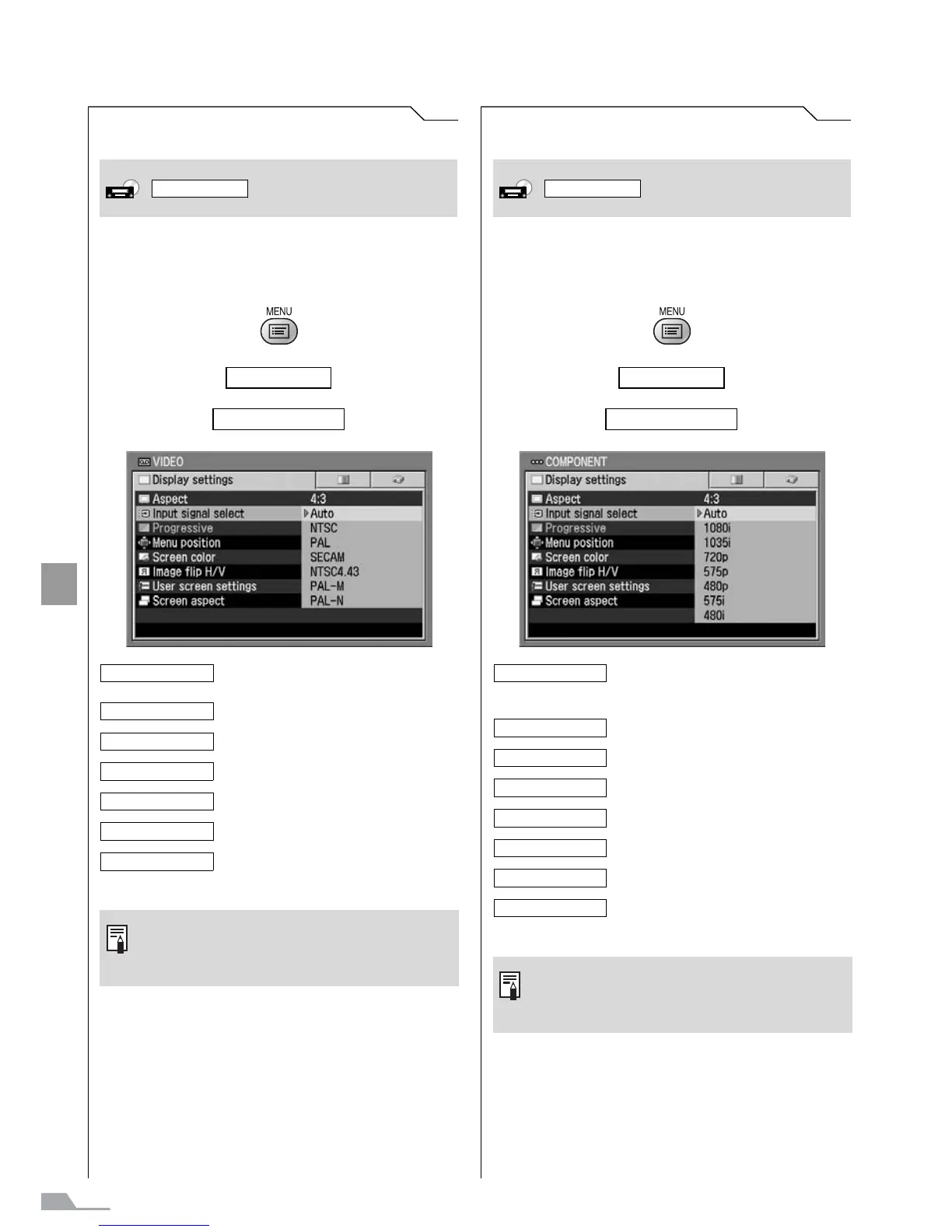90
SETTING UP FUNCTIONS FROM MENUS
Selecting an Input Signal Type (2)
[Input signal select]
You can select an input signal type manually if a
video image from a AV equipment is not pro-
jected correctly (irregular color or no image).
T
T
Press the [MENU] button when you finish.
Selecting an Input Signal Type (3)
[Input signal select]
You can select an input signal type manually if a
video image from a AV equipment is not pro-
jected correctly.
T
T
Press the [MENU] button when you finish.
Display settings
Input signal select
Selects the input signal automati-
cally.
Select one of input signal types
shown on the left if video image is
not projected correctly in the [Auto]
mode.
z Confirm the input signal type accord-
ing to the User's Manual that came
with the AV equipment connected.
VIDEO/S-VIDEO
Auto
NTSC
PAL
SECAM
NTSC4.43
PAL-M
PAL-N
Display settings
Input signal select
Selects the component format auto-
matically according to the input sig-
nal.
Select one of input signal types
shown on the left if video image is
not projected correctly in the [Auto]
mode. ("575i" is selected automati-
cally for the SCART input.)
z Confirm the input signal type accord-
ing to the User's Manual that came
with the AV equipment connected.
COMP./SCART
Auto
1080i
1035i
720p
575p
480p
575i
480i
