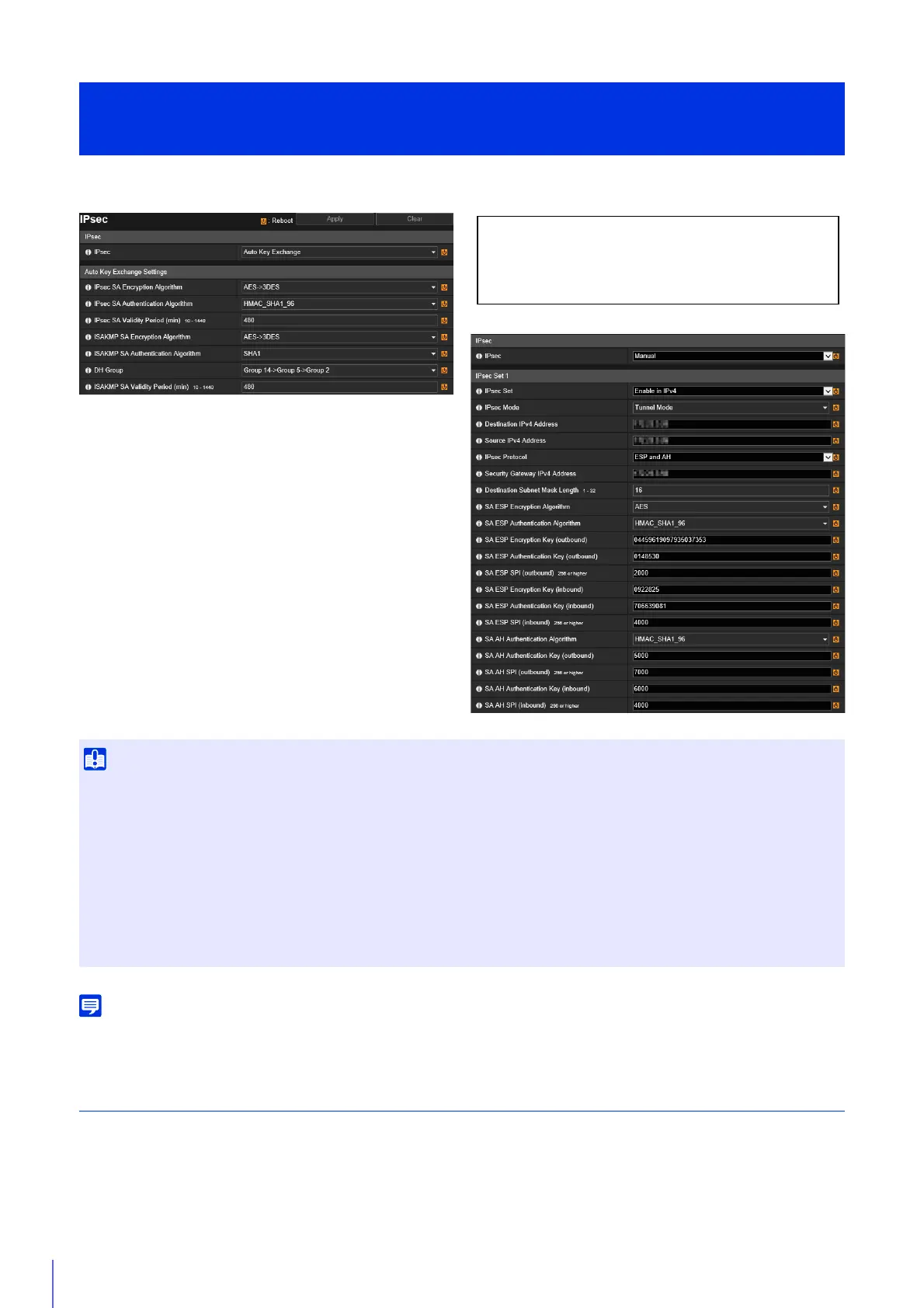192
Settings for using IPsec.
If IPsec is used, video transmission performance drops.
IPsec
[IPsec]
Select the key exchange method when using IPsec.
[Security] > [IPsec]
Setting IPsec
• To run this camera with IPsec, the communicating devices and network must be set beforehand. Contact your system administrator for
these settings.
• When connecting with IPsec, set the camera IP address manually.
For IPv4 addresses, use addresses with [IPv4 Address Settings Method] set to [Manual] in [Basic] > [Network] > [IPv4].
For IPv6 addresses, use addresses set with [IPv6 Address (Manual)] in [Basic] > [Network] > [IPv6].
• If the IPsec setting is changed and the camera may become inaccessible from the active web browser, a confirmation dialog box will
be displayed. Click [OK] to apply the new settings.
If you reboot the camera and cannot connect to the camera from the web browser, any available URI for connecting to the camera will
be displayed in a message.
If you cannot connect to the camera through the displayed URI, contact your system administrator.
The following settings can be configured here.
•IPsec
• Auto Key Exchange Settings
• IPsec Set 1 to 5
