
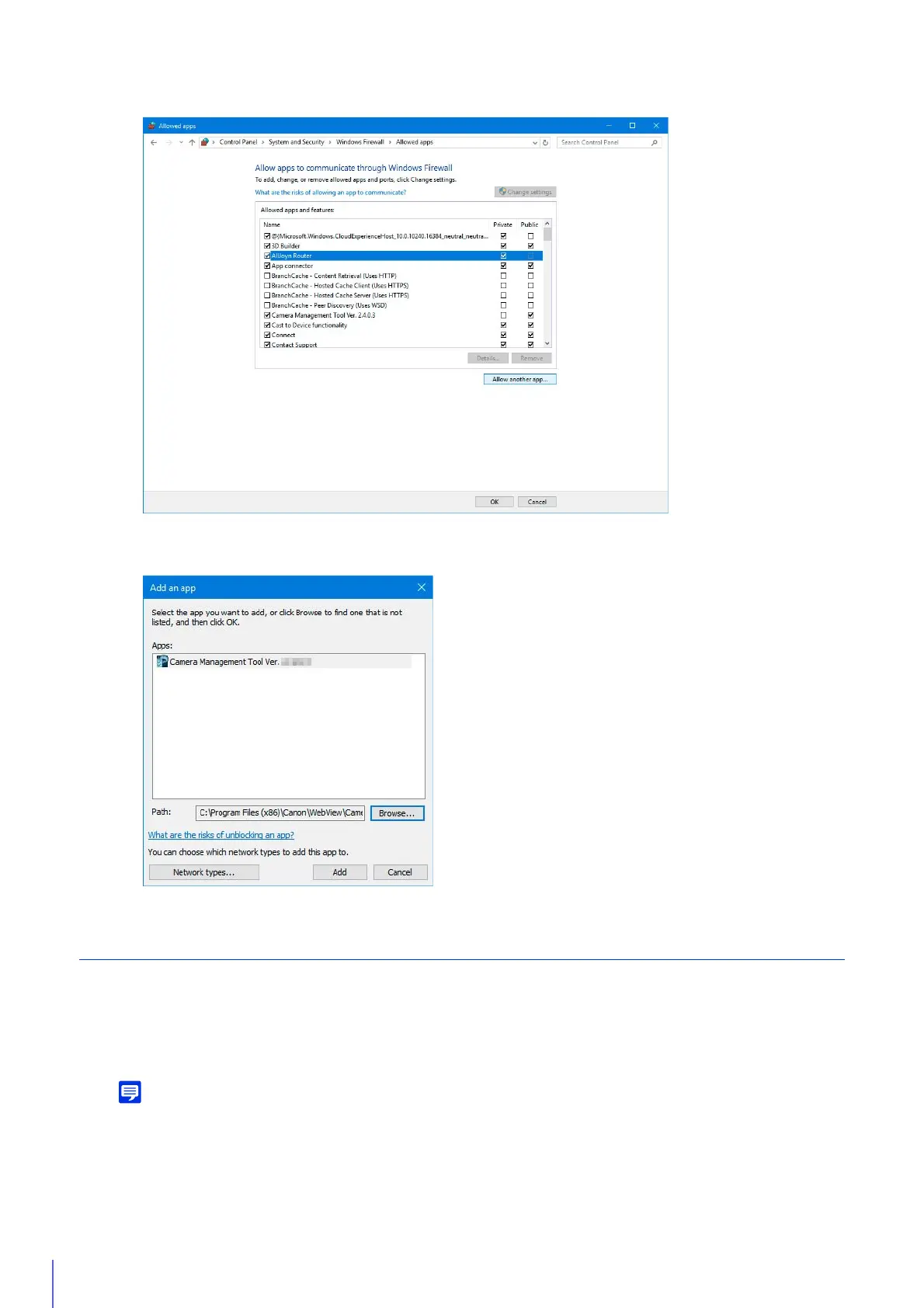 Loading...
Loading...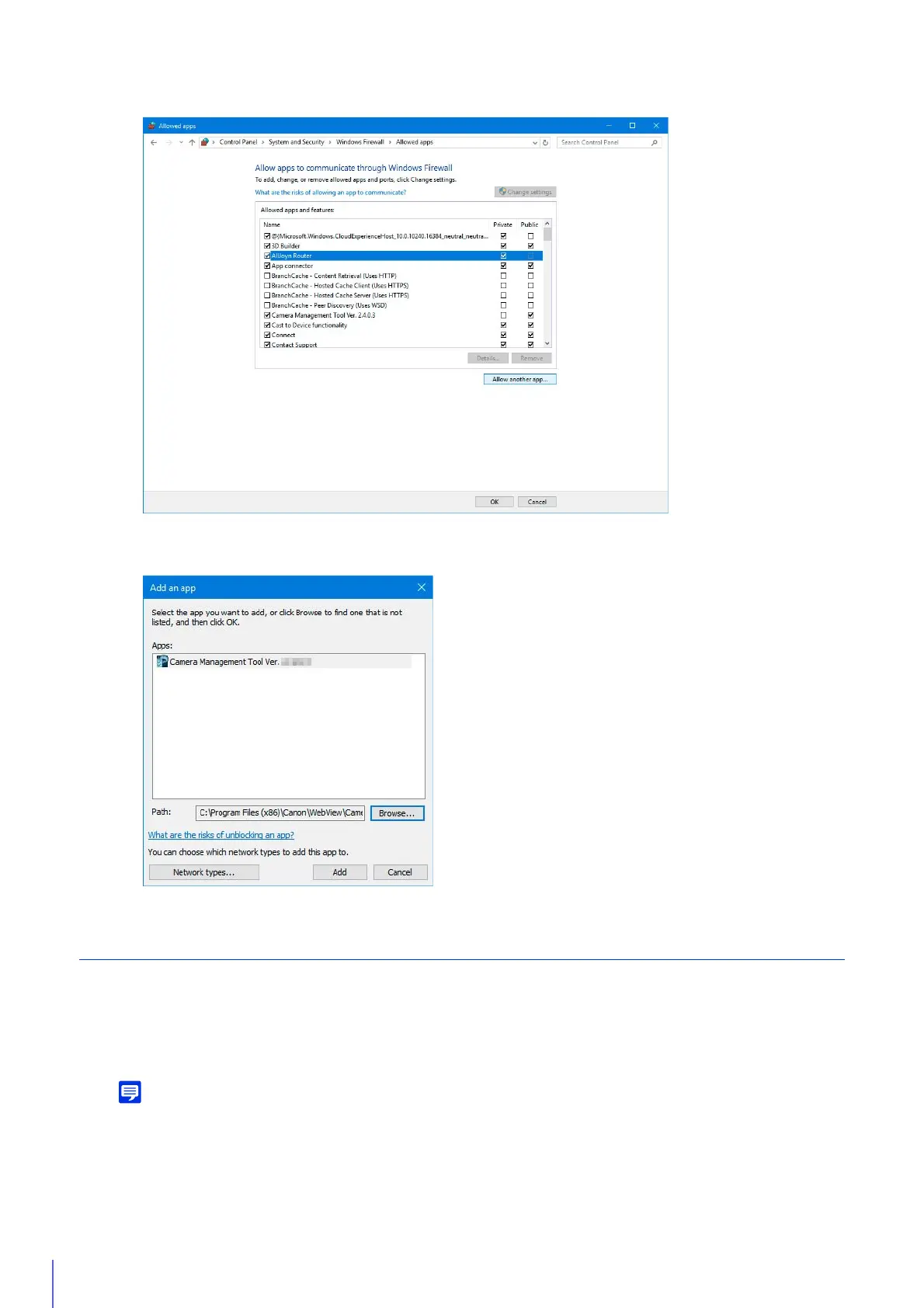
Do you have a question about the Canon VB-H651VE and is the answer not in the manual?
| Resolution | 1920 x 1080 |
|---|---|
| Image Sensor | 1/2.8-inch CMOS |
| Aperture | F1.6 |
| Shutter Speed | 1/30 sec to 1/10, 000 sec |
| Day/Night | Yes |
| Video Compression | H.264, MJPEG |
| Frame Rate | Up to 30 fps |
| Audio Support | Two-way audio (input/output) |
| Network Interface | RJ45 (10Base-T/100Base-TX) |
| Power Supply | PoE (Power over Ethernet) |
| Operating Temperature | -10°C to 50°C |