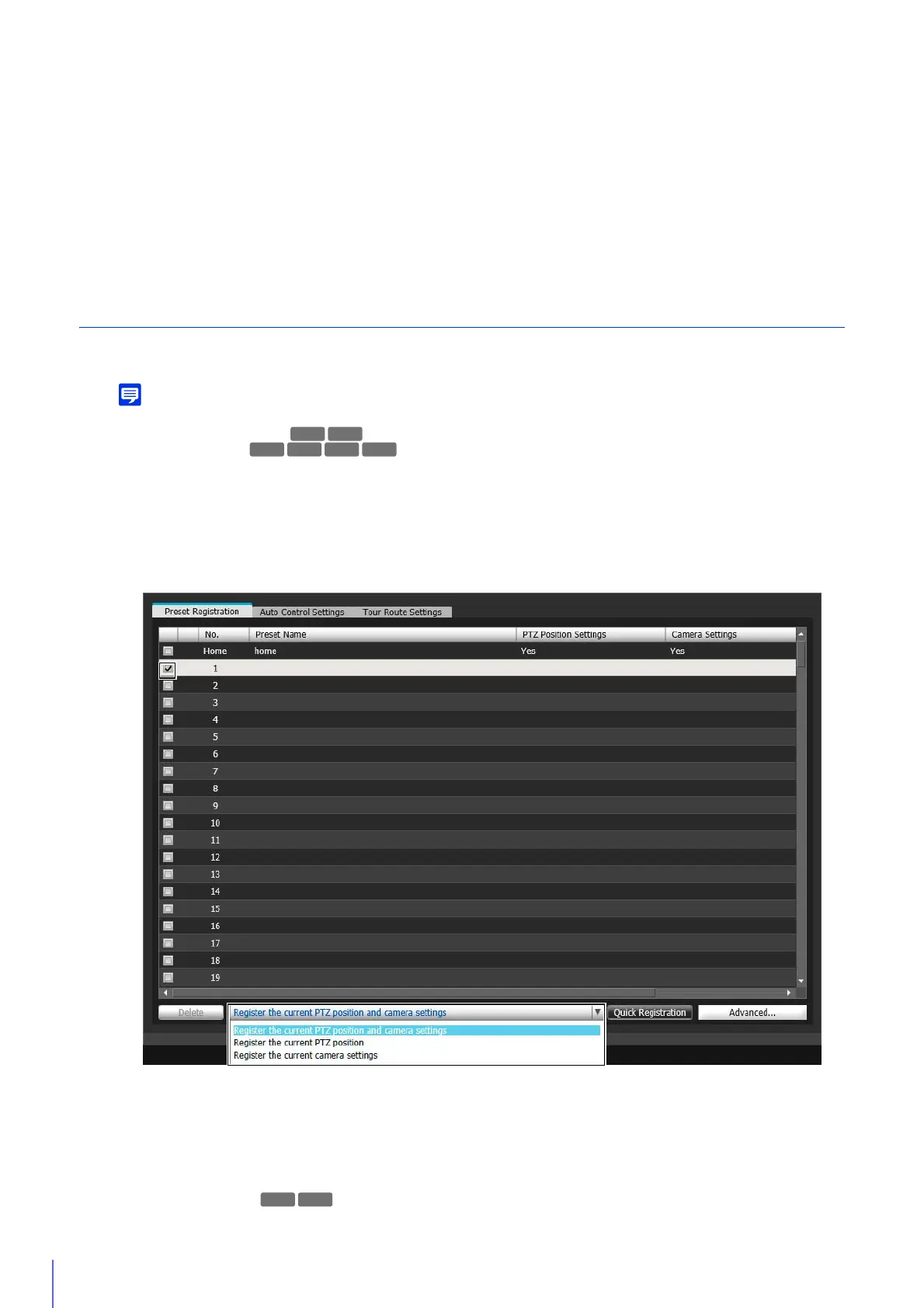172
(6) [Delete]
Delete the selected preset. [Home] (home position] cannot be deleted.
(7) Items to Register Menu
Select the setting to register with [Quick Registration] (P. 172).
(8) [Quick Registration]
Registers the settings selected in [Items to Reg.] in presets (P. 173).
(9) [Advanced]
Displays the [Advanced Preset Settings] panel (P. 173).
Use [Quick Registration]
You can also use the following panels to change the camera angle.
– Panorama Display Panel
– Digital PTZ Panel
Select [Home] to set the home position.
You can register the following information.
Current PTZ Positions
The current pan, tilt and zoom positions displayed in the video display area.
Current Camera Settings
Current settings for items in Control for Admin excluding the following items.
• [Pan/Tilt/Zoom]
• [Video Reception]
1
Use the Viewer to display the camera angle in the video display area that you want to register.
2
Configure the video with [Control for Admin] if necessary.
3
On the preset list, select the number of the preset to register, then select the items in [Items to Reg.] to register in
the preset.
M641
R11 R10
