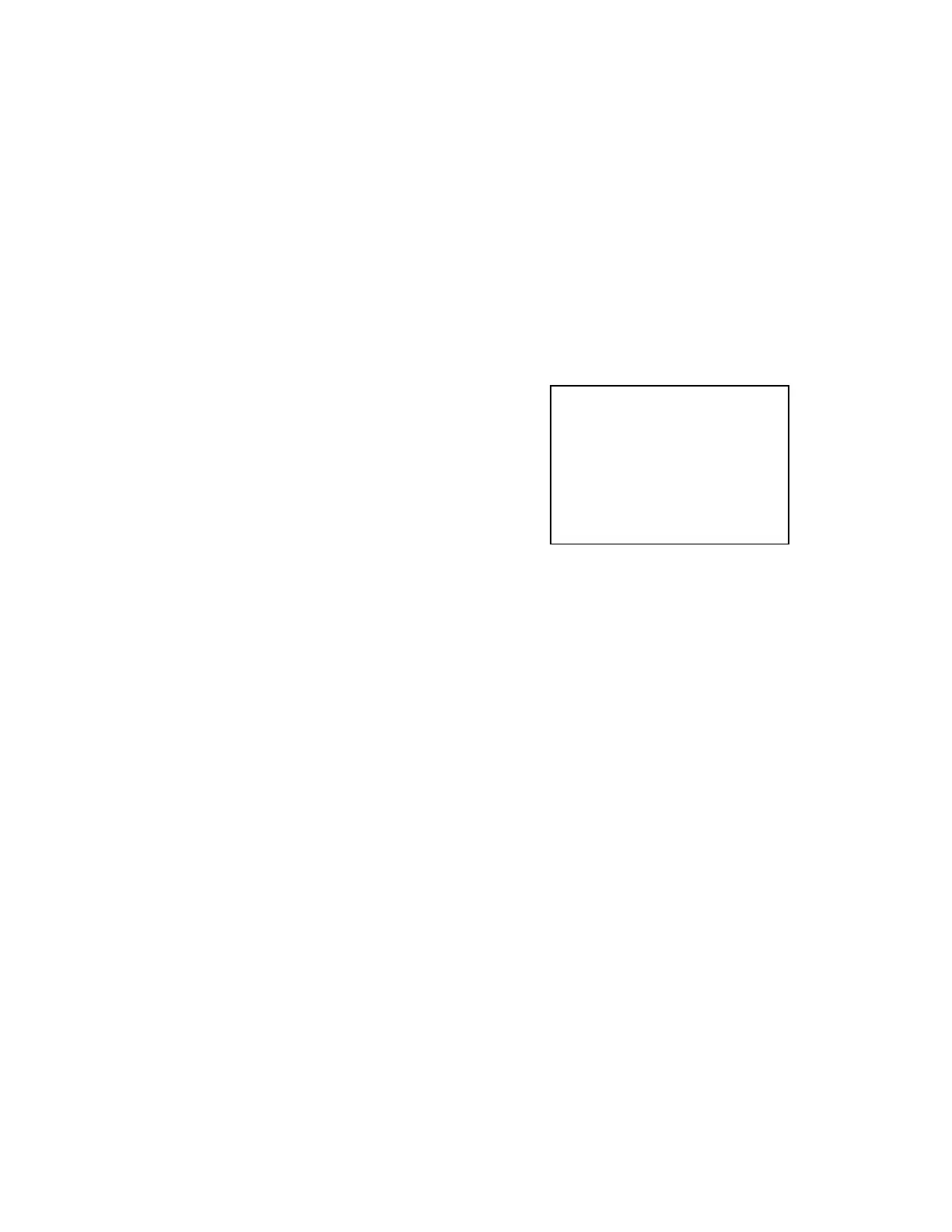11
KEYPAD FUNCTIONS - MODEL 200 and 205, Cont.
UNITS/LEFT ARROW KEY
This key performs two functions. In normal operation, this key is used to select the units in which
the weight is to be displayed. The available units of measure ("unit1" and "unit2") are selected in
setup. The available units include tons, pounds only, pound-ounces, ounces only, tonnes (metric
tons), kilograms, and grams. Note that not all combinations are supported. During setup, this key
is used to advance the cursor left to the next position when inputting setup parameters.
PRINT KEY
Pressing this key will add the displayed gross or net weight to the associated accumulator and
initiate the transmission of weight and other data depending on the Print Tab Settings (see
example) via the selected printer output port (see Port= under Print menu) unless the continuous
data feature of this port was enabled during setup and calibration. Note that the indicator will not
respond to this command unless the weight display is stable. If displaying gross weight, the only
weight printed is gross weight. If displaying net weight, the gross, tare, and net weights are
printed.
The 200 Series includes support for
Visual Print.
Visual Print
is a PC based program that designs a
ticket then downloads the ticket information to the
indicator. The 200 Series allows two programmable
formats in addition to the standard print tab settings
format. Print formats are selected by using the
ASTERISK
and
PRINT
keys in combination (refer to
the next section for details).
NOTE!
When the
PRINT
key is pressed the indicator looks for the
selected format. If no Visual Print ticket is found it
reverts to the print tab settings.
For more information
TICKET EXAMPLE
on Visual Print, refer to the Visual Print Programming
and Operation manual
.
ASTERISK/UP ARROW KEY
This key is used for several functions. During setup, when a setup parameter (not a parameter
value) is displayed, pressing this key will "backup" to the previous prompt. Also during setup,
when a parameter value is displayed, pressing this key will "toggle" between the different available
values for the setup parameter. In normal operation, this key is used in conjunction with the other
keys on the keypad to access additional indicator features. These features and their associated
key combinations are as follows:
ASTERISK, ZERO KEY
This combination will enter the Review mode of Setup and Calibration. Refer to Setup
Review section of this manual for details.
ASTERISK, TARE KEY
This combination will display the current tare weight for three (3) seconds.
ASTERISK, NET/GROSS KEY
This combination will display the Net accumulator.
ASTERISK, NET/GROSS KEY, PRINT KEY
This combination will print the Net accumulator.
ASTERISK, NET/GROSS KEY, ZERO KEY
This combination will zero (clear) the Net accumulator.
ASTERISK, NET/GROSS KEY, NET/GROSS KEY
This combination will display the Gross accumulator.
ASTERISK, NET/GROSS KEY, NET/GROSS KEY, PRINT KEY
This combination will print the Gross accumulator.
ASTERISK, NET/GROSS KEY, NET/GROSS KEY, ZERO KEY
This combination will zero (clear) the Gross accumulator.
#2
10:19 23/08/2000
100.00 lb G
20.00 lb T
80.00 lb N
0.00 lb GROSS ACCUM
272.00 lb NET ACCUM