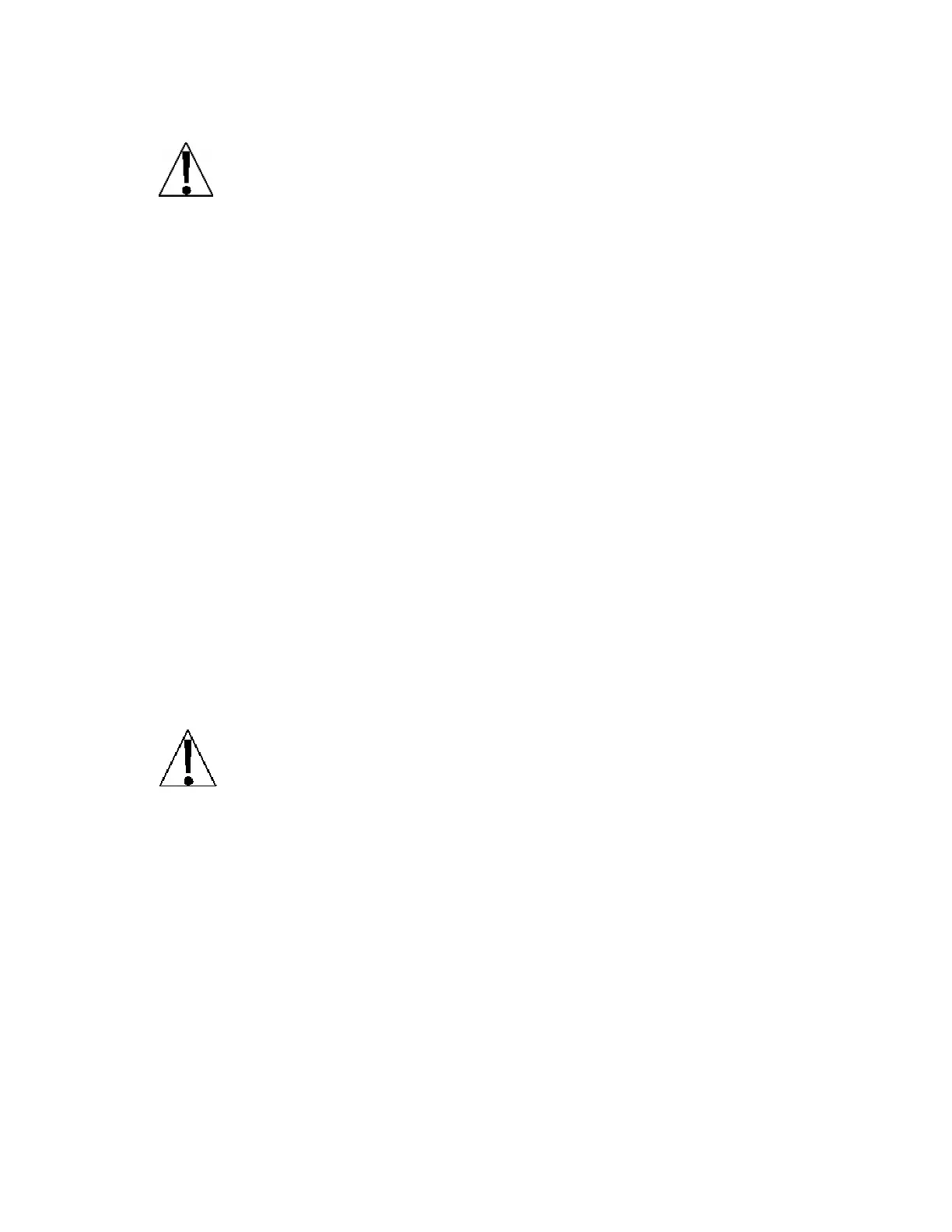37
OPTIONAL BATTERY PACK OPERATION, Cont.
Discharging the Battery Pack, Cont.
Due to the nature of batteries, shutting the indicator OFF will cause the battery pack to
recover slightly. If the indicator is operated after turning itself off, it may run for a few
minutes before the LO BAT annunciator turns ON again. If the battery pack is too
discharged to power the indicator, it will automatically turn itself off when the
ON/OFF
key is pressed.
If the battery pack has become severely discharged, the indicator may not respond at all when
turned on. This is a safety feature to prevent the indicator from being powered up when the battery
voltage is excessively low. Plug the indicator into the AC wall outlet to charge the battery pack.
Charging the Battery Pack
The battery pack can be recharged with the indicator’s built-in charger. Note that the battery pack
can be left connected to the charger indefintely, without risk of damage.
Cyclic Operation
When operating the indicator totally from battery power and only recharging when the batteries are
low, place the Battery Charge Mode jumper(J1) in the FULL position. For the location of the
Battery Charge Mode jumper(J1), refer to Figure No. 6.
Back-Up Operation
When operating the indicator from commercial power and using the battery to supply power only in
the event of a power loss, place the Battery Charge Mode jumper(J1) in the TRICKLE position.
For the location of the Battery Charge Mode jumper(J1), refer to Figure No. 6.
When the battery pack installed in a indicator needs to be charged, simply plug the AC power cord
into a wall outlet and charging will begin. Note that operating the indicator during charging only
minimally affects the charge time of the battery pack. The indicator can operate at a 100% duty
cycle and will only prolong the charge time by less than 20%. Note too that charge time is
dependent on the depth of the discharge and will vary from one application to the next, but will
typically not exceed 10 hours even with the indicator turned on.
NOTE!
While the 12 vdc battery pack is charging, the LO BAT annunciator will remain
ON until the battery pack is charged to aproximately 10 volts. Upon reaching that level
of charge, the annunciator will turn off. This DOES NOT mean the battery pack is fully
charged, only that the battery pack has reached a charge sufficient to turn off the
LO BAT annunciator. At the level of charge where the LO BAT annunciator turns OFF,
without further charging, the indicator will only operate for a few minutes before turning
ON the LO BAT annunciator again, indicating additional charging is required.
Optimum Battery Pack Performance
The life of the battery pack depends greatly on the duty cycle of the indicator, depth of discharge
and operating temperature. The battery pack will normally provide 10 hours of continuous
operation within an operating range of 14 to 104 °F (-10 to +40 °C). Several steps can be taken to
optimize the performance and life of the battery pack.
1. Enable the Auto Shut-Off feature of the indicator by entering a 1 (YES) when the indicator
prompts for Auto Off during Setup. (Refer to the Setup and Calibration section for an
explanation of the setup feature). This selection will cause the indicator to shut itself off after
the period of inactivity selected in setup, thus preserving the battery pack.
2. If possible, plug the AC power cord into a wall outlet after each work shift to allow the battery
pack to recharge. This will minimize the depth of discharge and greatly increase the number of
cycles the battery pack can undergo.
