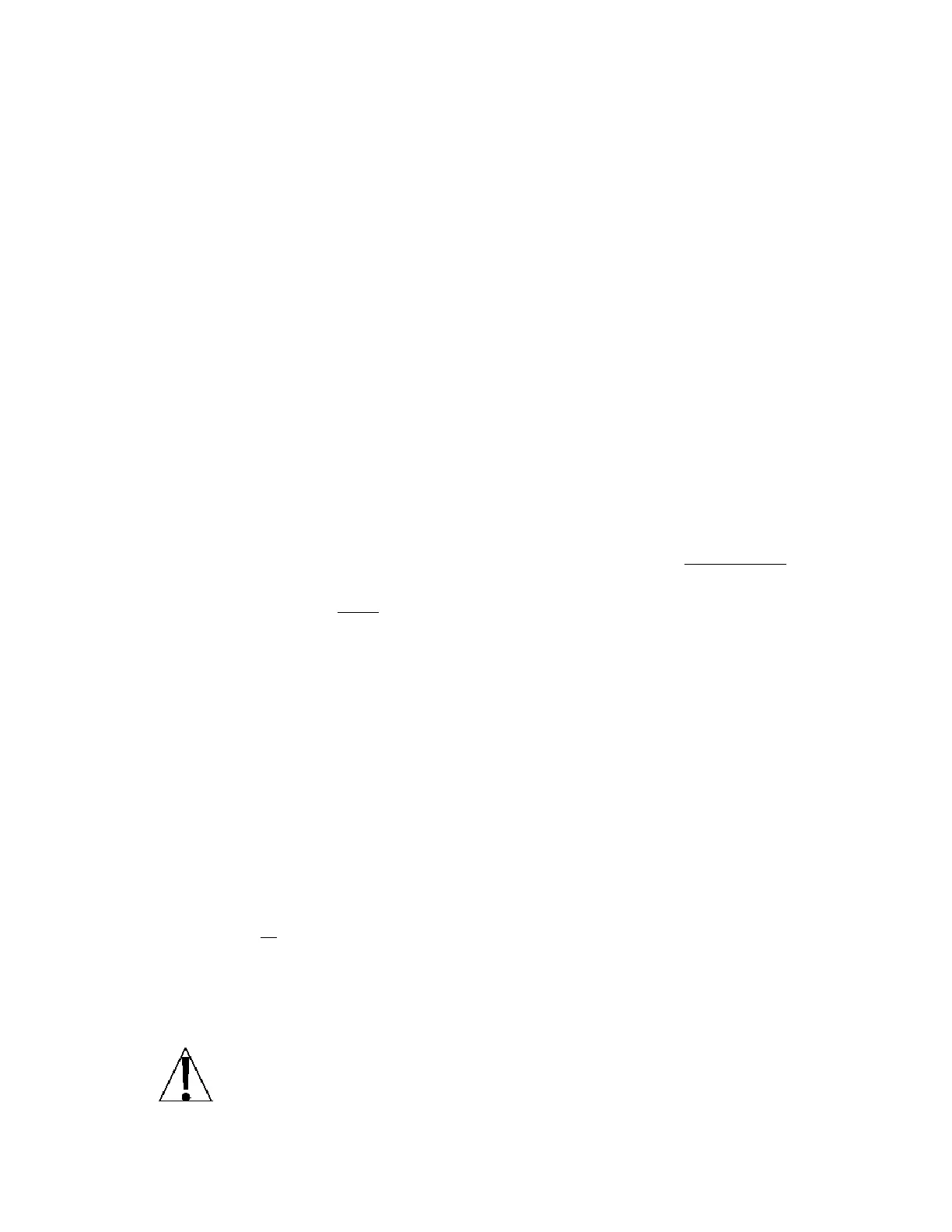40
CALIBRATION of the ANALOG OUTPUT, Cont.
Lo=
Press the
ENTER
key to show the stored value. This is the value, in weight, which outputs zero
volts (or 4 mA) from the “dAC”. All weight below this target will output zero volts (or 4 mA). If the
setting is acceptable, press the
ENTER
key again to save it. Otherwise, using the numeric keys
enter the desired weight value, then press the
ENTER
key to save it. Allowable values are:
-99999 to 999999.
NOTE!
The
NET/GROSS
key will change the weight sign. i.e. –1000 press 1 0 0 0
NET
.
Hi=
Press the
ENTER
key to show the stored value. This is the value, in weight, which outputs the
maximum selected voltage and current (see oUt=). All weights above this value will output
maximum volts from the “dAC”. If the setting is acceptable, press the
ENTER
key again to save it.
Otherwise, using the numeric keys enter the desired weight value, then press the
ENTER
key to
save it. Allowable values are: 1 to 999999.
NOTE!
This weight must be a positive value, up to capacity of scale, and above the Lo= value.
oUt=
Press the
ENTER
key to show the stored value. This is the maximum output value in volts (00.01
to 10.00). All weight values equal to or greater than “Hi=” will output this value. Note, that if the
scale goes OCAP (over capacity), this value is used also. If the setting is acceptable, press the
ENTER
key again to save it. Otherwise, using the numeric keys enter the desired, then press the
ENTER
key to save it. Allowable values are: 00.01 to 10.00.
NOTE!
If the 4 to 20 mA current output is to be used, set “oUt=” to: (max current – 4
)
16
“oUt=”
10
Adj Hi
This sets the “dAC” output to "oUt=" level for adjusting the level. Adjustment potentiometers “pots”
(10V and 20 mA) on the option board are used.
•
Adjust the 10V pot for the maximum voltage output entered for “oUt=”.
• If the 4 to 20 mA current output is to be used, adjust the 20mA pot for the calculated
maximum current.
Press the
ENTER
key to proceed to “Adj Lo”, or the
ASTERISK
key to return to the previous
prompt.
Adj Lo
This sets the “dAC” output to zero for adjusting the level. Adjustment “pots” (10V and 4 mA) on the
option board are used.
•
There is no
adjustment for zero volts out.
• If the 4 to 20 mA current output is to be used, adjust the 4mA pot for the low (4 mA) current
output.
Press the
ASTERISK
key to return to “Adj Hi”, or the
ENTER
key to return to the SEtUP prompt
NOTE! Cycling between “Adj Hi” and “Adj Lo” is necessary when adjusting the
current out. This must be repeated until no adjustment is necessary.
x 16 + 4 (mA) (
Can not be greater than 20 mA
)
Current=
10x
