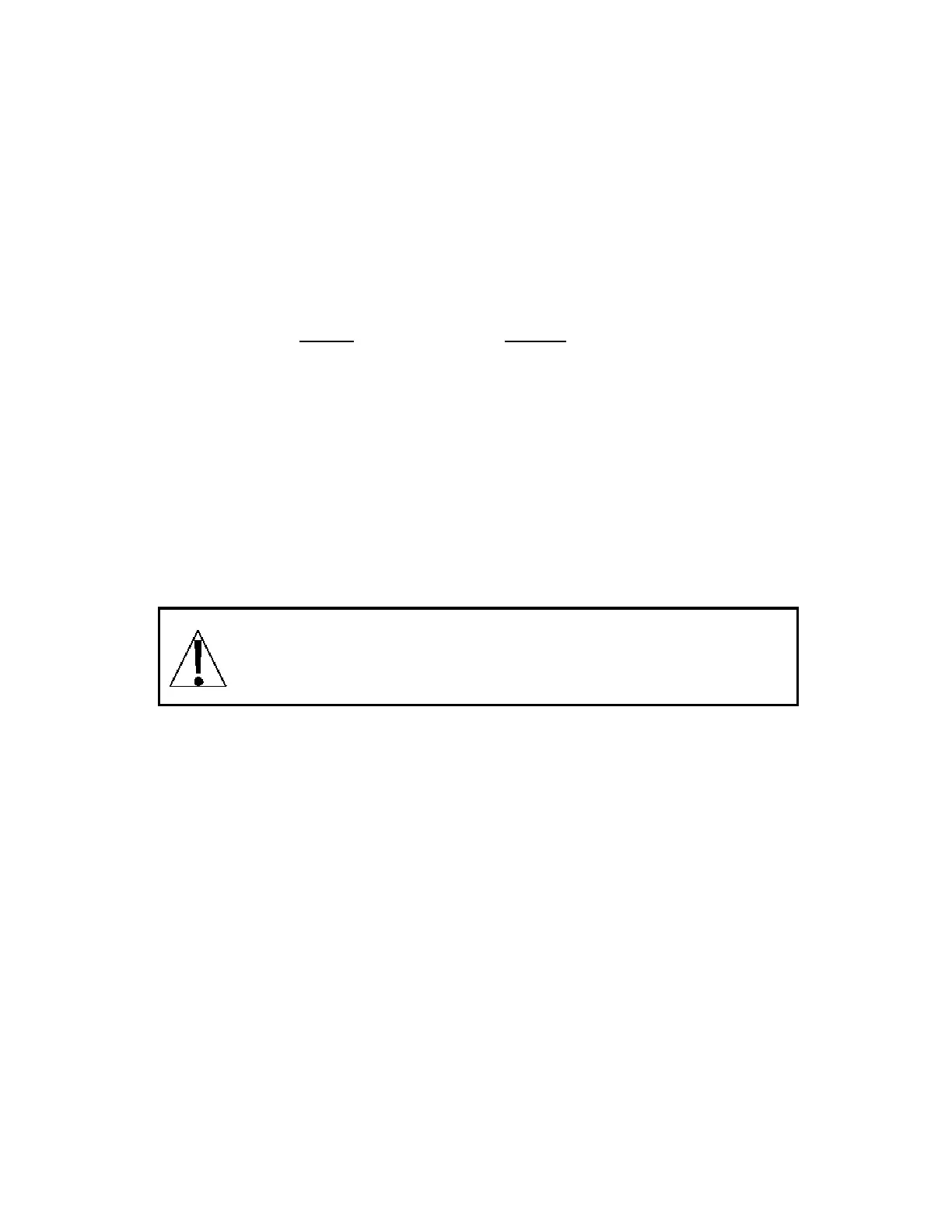39
IMPORTANT!
Do not completely tighten the screws untill all neoprene washers are
touching the surface rear panel. Follow a diagonal pattern when tightening the
screws. When completely tight, the neoprene washer will protrude beyond the
outside edge of the stainless steel part of the washer approximately 1/32" to 1/16" all
the way around.
ANALOG OUTPUT – INSTALLATION, cont.
Cable Installation
1. Loosen a cable gland connector for the Analog Output cable. The gland connector(s) are
located on the rear panel of the enclosure.
2. Slip a two wire cable throught the gland connector and into the enclosure.
3. Remove 2" of the outer insulation jacket then remove 1/4" of insulation from each of the wires.
4. Connect each of the wires to the terminal block (P2).
5. To terminate, first press down on the release bar for the terminal, insert the wire into the
opening then allow the release bar to return to its original position, locking the wire in place.
Repeat the procedure until all of the wires are in place.
P2 TERMINAL BLOCK
PIN NO. Function
COM Common
0-10V
0 to 10 volt output (2K
(
Min. Load)
4-20 mA
4 to 20 mA current output (500 ( Max. Load)
RE-INSTALLING THE 205/210 REAR PANEL
After all terminations have been made, remove the excess cable from the instrument enclosure
and securely tighten each of the cable gland connectors. Do not over-tighten these connectors but
make certain they are snug.
DO NOT USE TOOLS!
Finger tighten only! Ensure any unused
gland connectors are plugged.
Insure that no cables or wires are exposed between the main housing and rear panel then place
the rear panel onto the main housing. Secure the rear panel with the 12 screws removed earlier.
CALIBRATION of the ANALOG OUTPUT
The analog output has been calibrated at the factory and should require no other adjustment. If,
for some reason, it is found necessary or desirable to readjust this output, the procedure listed
below may be used.
In order to calibrate the analog output, it is first necessary to enter the Calibration mode by gaining
access to the calibration switch. Refer to the Setup and Calibration section of this manual for
additional information.
The following questions in the “dAC” section apply only if the board is installed.
dAC (dAC?) – Digital to Analog Converter
With dAC? displayed, press the
ENTER
key. The display will change to show Lo=.
