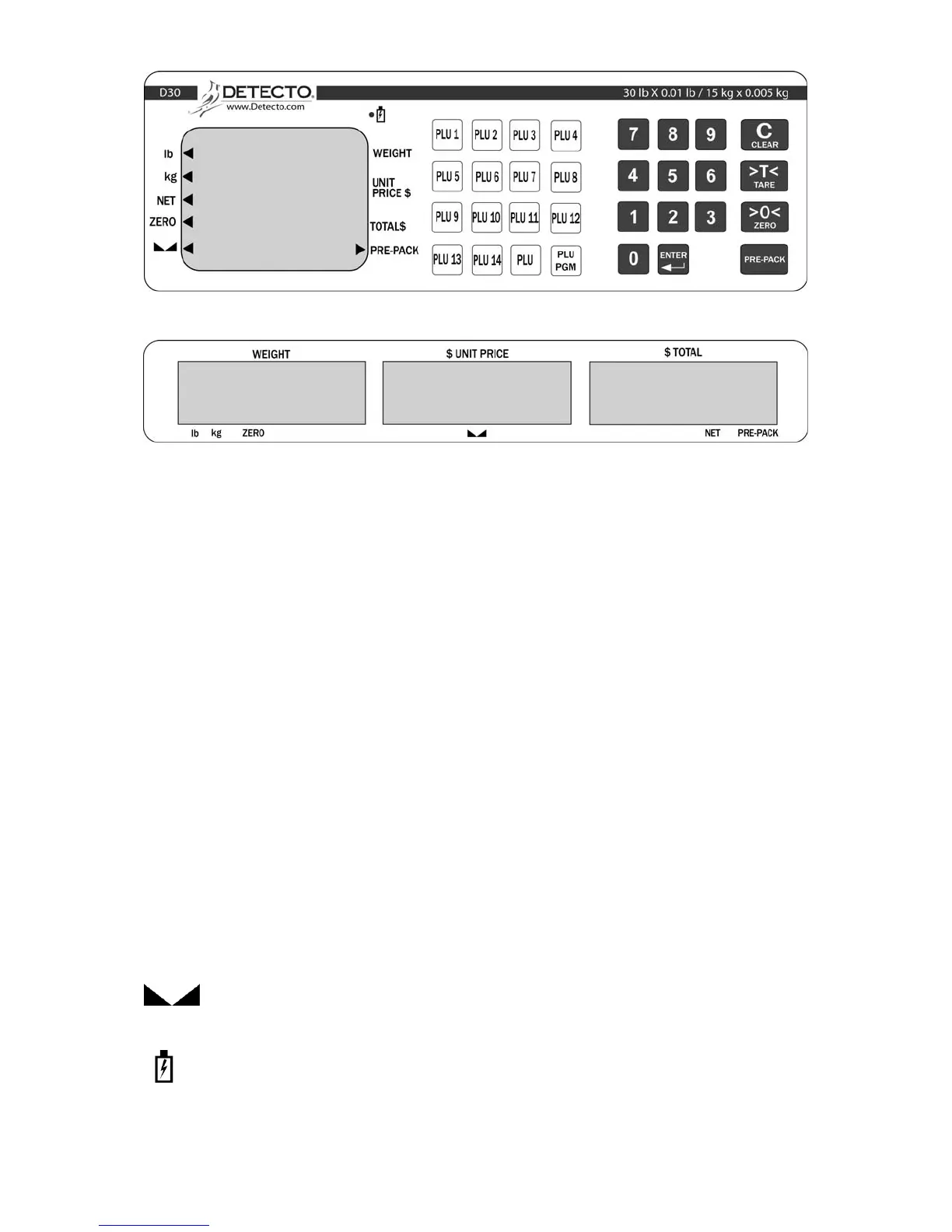Page 2
ANNUNCIATORS
Annunciators indicate the active mode or functions of the scale. The meaning of each
annunciator is described below.
ZERO
The ZERO annunciator is located to the left of the display and is selected to indicate that the
gross scale weight is zero.
NET
The NET annunciator is located to the left of the display and indicates the displayed weight is
the net weight. Net weight is determined by subtracting the tare weight from the gross or scale
weight. The tare weight, usually the weight of the container, is entered using the tare key.
Note that the NET annunciator is only active when a zero tare weight or tare weight value is
stored and the display is in the weight mode.
kg
The kg annunciator indicates weight displayed is in kilograms and the UNIT PRICE is per
kilogram.
lb
The lb annunciator indicates weight displayed is in pounds and the UNIT PRICE is per pound.
PRE-PACK
Indicates the scale is in the PRE-PACK mode. The PRE-PACK mode is used for repetitive
price computing.
Indicates weight on scale is stable
Red Light indicates the battery is charging.
Green light indicates the battery is fully charged.
Front - Operator Keypad and Display
Rear - Customer Display
