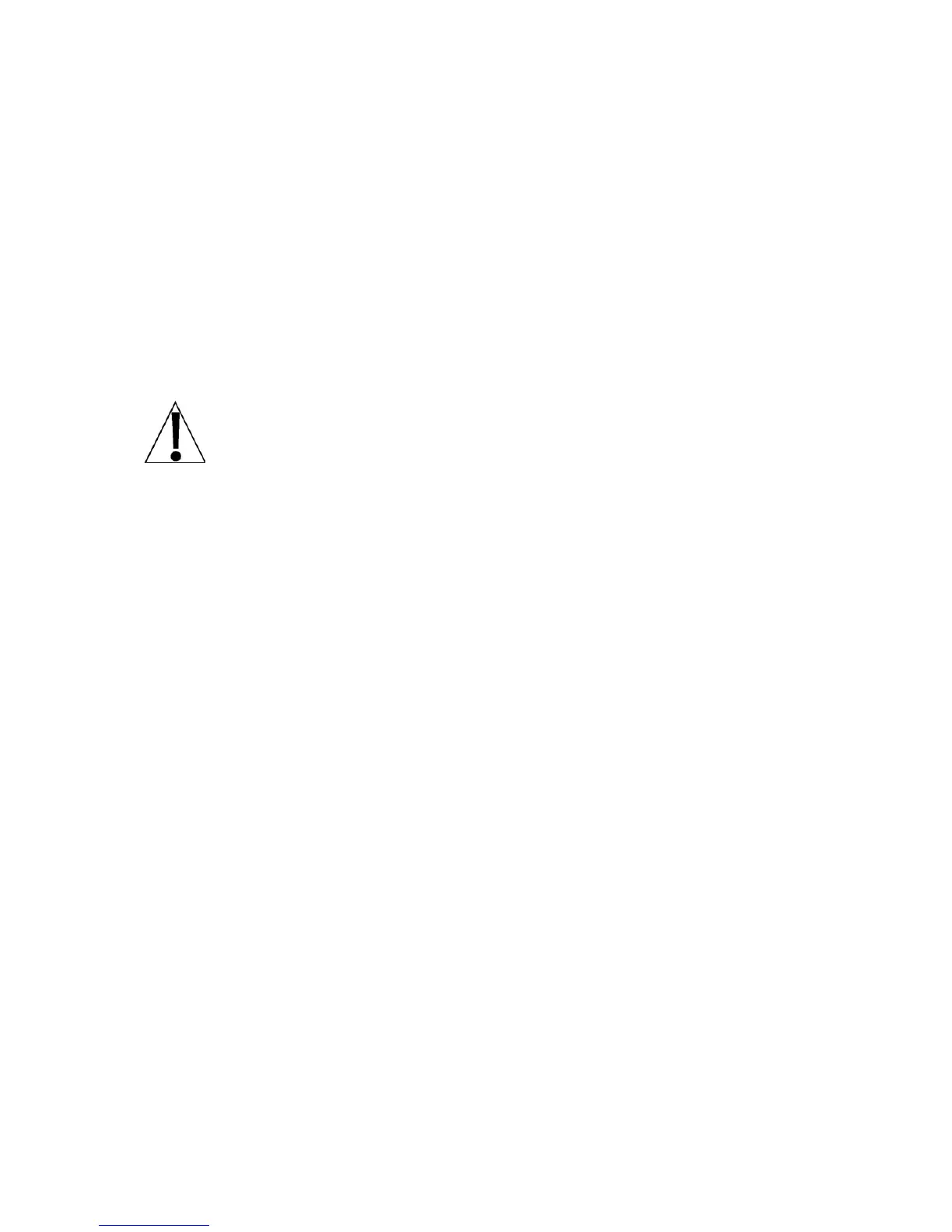8529-M635-O1 y DS-30
Page 6
CALIBRATION
Your DS Series Price Computing Scale was calibrated at the factory and should not require
adjustment. In the event that the scale should need recalibration, the following describes the
Calibration of the DS Series Price Computing Scale. A qualified technician should perform this
function to maintain the instrument's high degree of accuracy.
Before beginning calibration, the following equipment is required:
Calibration test weights: DS6 = 6 lb
DS12 = 12 lb
DS30 = 30 lb
DS60 = 60 lb
No. 1 Phillips screwdriver to remove housing screws
1/8 or 3/16 slotted screwdriver (to change calibration switch position)
If sealing wires require breaking for purposes of calibration, proper
procedures covered under the National Institute of Standards and Technology
Handbook 44 must be adhered to.
Change Calibration Switch to Calibrate Position
Referring to the pictures on the next page, perform the following steps:
1. With the scale power OFF, remove the commodity tray and set it aside. NOTE! If you are
operating the scale using AC power, remove the AC power cord also.
2. Referring to pictures “A” and “B”, remove the 4 blue dust shields from the weighbridge
posts and turn the scale upside down
3. Using picture “C” as a guide, locate the 4 screws securing the top housing to the bottom
housing and remove the screws.
4. Grasping the scale so that you can hold the 2 housings together, turn the scale right side
up and with the rear display towards you.
5. Referring to picture “D”, lift the top housing off the bottom and tip the rear of it forward
(away from you). To avoid damaging the keypad cable, only lift the housing up enough to
clear the internal components.
6. While holding the top housing up with one hand, locate the calibration switch on the front
PC board. To locate the calibration switch, look for the black plastic portion of the
calibration switch as shown in picture “E”.
7. Referring to picture “F”, use the 1/8 or 3/16 slotted screwdriver to slide the calibration
switch to the Calibrate position. NOTE! A slight clicking noise can be heard when the
switch position is changed.
8. Lower the top housing onto the lower housing then rotate the scale to the normal position
(keypad facing you).
9. If using AC power, grasp the scale so that you can hold the 2 housings together and insert
the power cord.
10. Place the commodity tray on the scale.
11. The scale is now ready for setup and calibration.