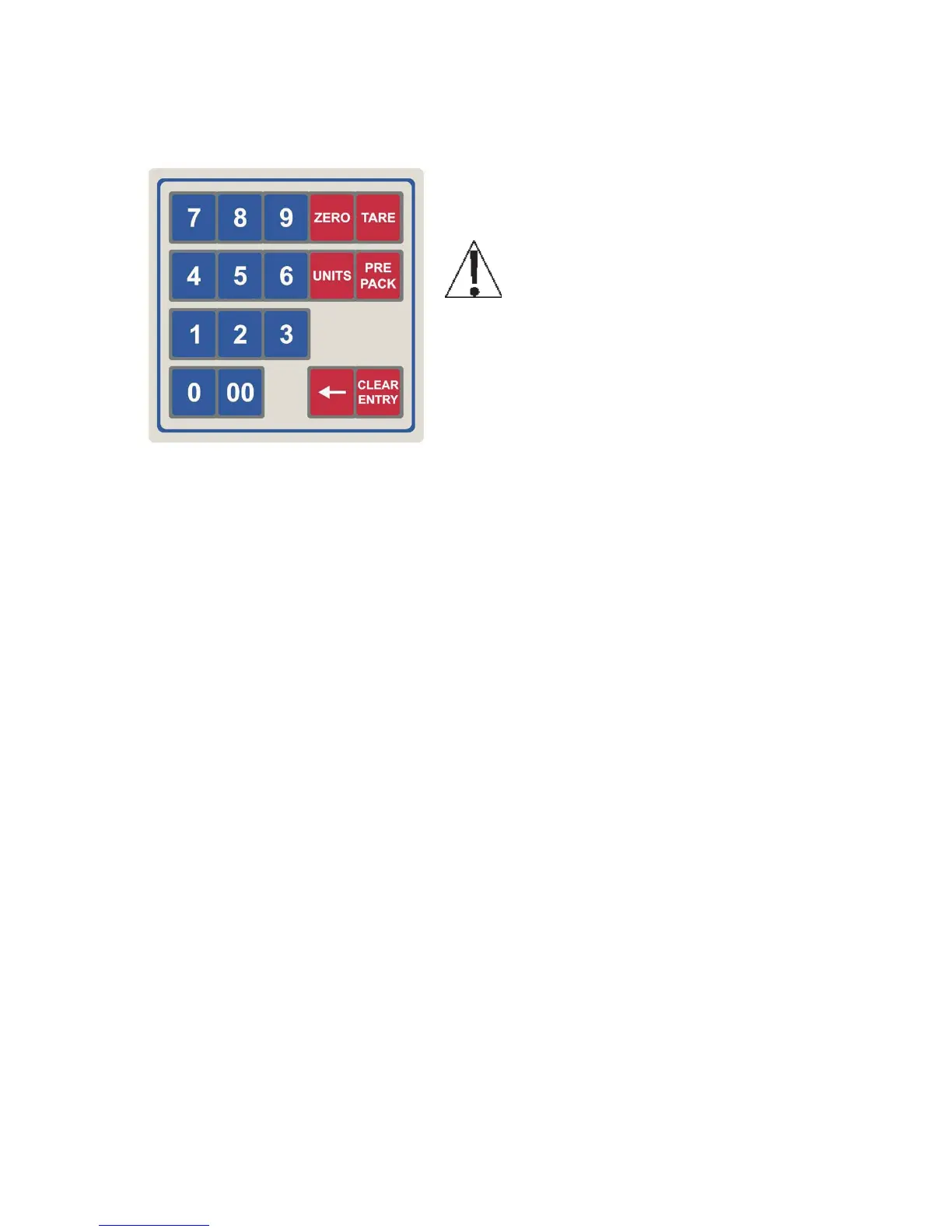8529-M635-O1 y DS-30
Page 2
KEY FUNCTIONS
This section describes the use of each of the keys on the DS Series Price Computing Scale. It
will be helpful to refer to the scale keyboard or the figure below when reading this section.
The membrane keyboard is not to be
operated with pointed objects (pencils,
pens, fingernails, etc). Damage to
keyboard resulting from this practice
will NOT be covered under warranty.
ZERO
The ZERO key is used to perform a variety of functions depending on the
current mode of operation:
Weight Display Mode (lb or kg annunciator on): Pressing the ZERO key will set
the weight display to zero and turn on the ZERO annunciator if the displayed
weight is within ± 2% of scale capacity.
Operational Setup Mode: Pressing the ZERO key and then pressing the setup
parameter number on the numeric keypad while CENTR is displayed will enter
that setup mode.
TARE
Pressing the TARE key will store the current gross weight as the new tare
weight and change to the net weight mode.
UNITS
Pressing this key will display the current weighing units. To change to a different
weighing unit, press the UNITS key, then the corresponding key on the numeric
keypad for the weighing unit desired.
1 = kilogram mode (kg) 2 = 100g mode 3 = pounds mode
The currently selected weighing unit is indicated by illuminating and blinking the
kg, 100g or lb annunciator.
PRE
PACK
Pressing the PREPACK key after unit price is entered retains the unit price for
repetitive price computing. Tare entries are retained in PREPACK mode.
This is the Backspace key. It is used to clear the last digit entered when
entering the unit price.
CLEAR
ENTRY
The CLEAR ENTRY key is used to perform different functions depending on the
current mode of operation:
x Data Entry: The CLEAR ENTRY key is used to clear an incorrect entry
from the display without processing the data. If an incorrect entry is
made, press the CLEAR ENTRY key and re-enter the correct data.
x Price Computing Mode: Pressing the CLEAR ENTRY key while in the
price-computing mode will clear the unit price.
0 ~ 9
00
These keys are used to enter numeric data during normal operations as well as
during calibration and operational setup.