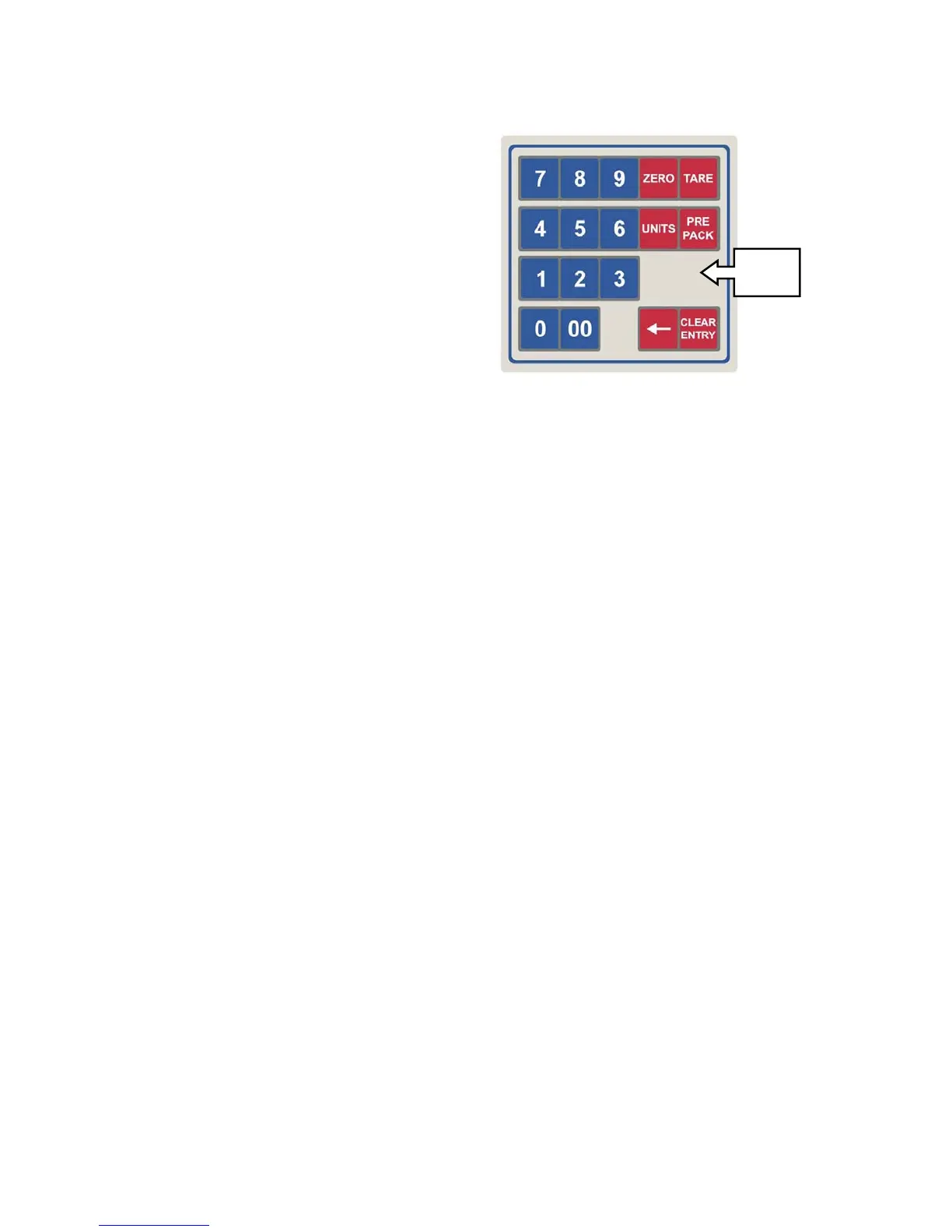8529-M635-O1 y DS-30
Page 8
CALIBRATION, CONT.
To Begin Calibration
1. While holding down the Hidden key, turn
the power to the scale ON. The scale will
perform a brief lamp test.
2. When the WEIGHT display shows [
],
release the Hidden key.
3. Press the TARE key until the WEIGHT
display shows [
.]. The UNIT PRICE
display will show [
] and the TOTAL
PRICE will show [
].
4. Press the 0 key on the numeric keypad.
The WEIGHT display will start to flash
[
].
5. Make certain the commodity tray is empty, and press the Hidden key.
6. The Weight display will start to flash the amount of weight to use. For example, a DS12
requires 12 lb, therefore the Weight display will flash [
].
7. Place the weight on the commodity tray.
8. When the scale is stable, press the Hidden key.
9. After a few seconds, the WEIGHT display will show [
] and the UNIT PRICE display
will show [
].
10. The scale will then begin a lamp test. While the scale is counting back to zero, remove
the weights from the scale.
11. The Calibration procedure is finished.
Change Calibration Switch to Normal Position
Referring to the pictures on the previous page, perform the following steps:
1. Turn the scale power OFF, remove the commodity tray and set it aside. NOTE! If you
are operating the scale using AC power, grasp the scale so that you can hold the 2
housings together and remove the AC power cord also.
2. Turn the scale so that the rear display is towards you. Referring to picture “D”, lift the top
housing off the bottom and tip the rear of it forward (away from you). To avoid damaging
the keypad cable, only lift the housing up enough to clear the internal components.
3. While holding the top housing up with one hand, locate the calibration switch on the front
PC board. To locate the calibration switch, look for the black plastic portion of the
calibration switch as shown in picture “E”.
4. Referring to picture “F”, use the 1/8 or 3/16 slotted screwdriver to slide the calibration
switch to the Normal position. NOTE! A slight clicking noise can be heard when the
switch position is changed.
5. Lower the top housing onto the lower housing.
6. Grasping the scale so that you can hold the 2 housings together, turn the scale up side
down and with the rear display towards you.
7. Referring to picture “C” for the hole locations, reinstall the 4 screws securing the top
housing to the bottom housing.
8. Turn the scale right side up, and then rotate it to the normal position (keypad facing you).
9. Install the 4 blue dust shields around the weighbridge posts, and then place the
commodity tray on the scale. See picture “A”.
10. The scale is now ready for normal operation.
Hidden
Ke