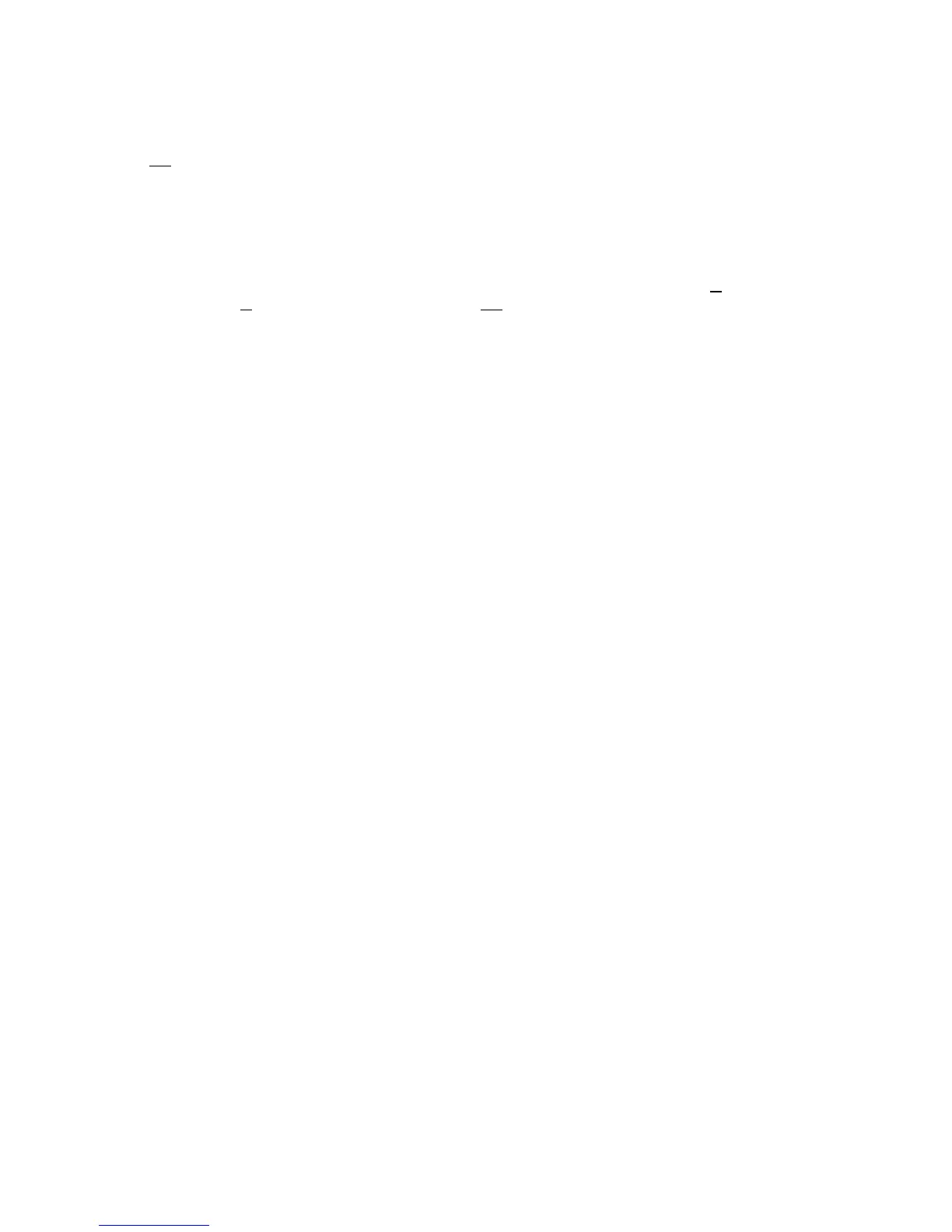8555-M512-O1 Rev D 01/15 36
HI RESOLUTION (High Resolution Mode)
The High Resolution Mode feature will display the weight at 10 times the standard
resolution. For example, a MV1 configured for 400 lb x 0.2 lb will display weight in high
resolution mode at 400 lb x 0.02 lb. NOTE: If dECIMAL=3, the High Resolution Mode is
not available.
The display will show HI RESOLUTION and the current setting. If the value displayed is
acceptable, press the PRINT/ENTER key to save it. Otherwise use the numeric keys 0/NO
or 1/YES and enter a new setting.
Allowable values are YES or no.
YES = If High Resolution Weight
mode is desired
no = High Resolution Weight mode is
not desired
If viewing the High Resolution Weight mode immediately is desired:
1. With HI RESOLUTION displayed, press 1/YES key.
2. Press the PRINT/ENTER key.
3. The display will change to RS232 MOdE.
4. Press the UNITS key twice.
5. The MV1 will reset and display the weight in High Resolution mode.
Otherwise, after selecting the value for the High Resolution mode parameter, press the
PRINT/ENTER key to save the selection and advance to the RS232 Port Output Mode
parameter to continue Calibration Setup.
