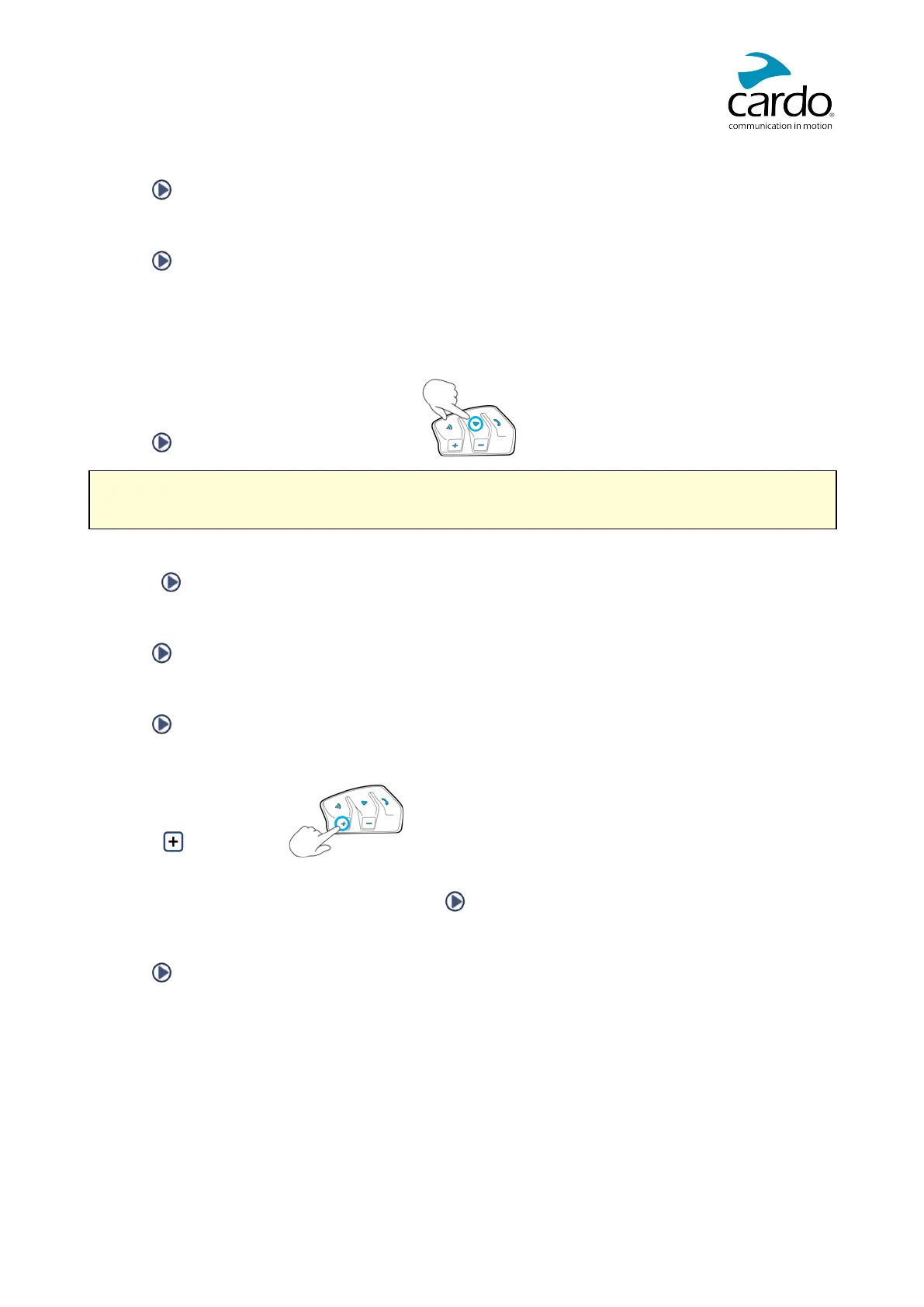To skip to the next track (while streaming):
● Tap or say "Hey Cardo, next track."
To skip to the previous track (while streaming):
● Tap twice or say "Hey Cardo, previous track.".
3.4 LISTENING TO FM RADIO
The PACKTALK SLIM is equipped with a built-in FM radio.
To turn on the FMradio:
● Tap twice or say "Hey Cardo, radio on."
When you switch on your FMradio, the station that was playing when you last switched off resumes
playing.
To turn the FMradio off:
● Press for 2 seconds or say "Hey Cardo, radio off."
To skip to the next station:
● Tap or say "Hey Cardo, next station."
To skip to the previous station:
● Tap twice or say "Hey Cardo, previous station."
To scan for and select a station:
1. Press for 2 seconds.
The FMradio plays each station that it finds for several seconds.
2. When you hear a station you want to select, tap .
To store a scanned station in the active preset:
● Tap within 20 seconds of stopping the scan.
3.5 SWITCHING MUSIC SOURCES
If two music (A2DP) audio sources are paired, PACKTALK SLIM uses the audio source from which you last
played music.
To switch to the other audio source:
1. Stop music (A2DP) playback from the current device (see Listening to Music on page 9).
2. Play music (A2DP) from the other device.
PACKTALK SLIM automatically remembers your last played device.
10
