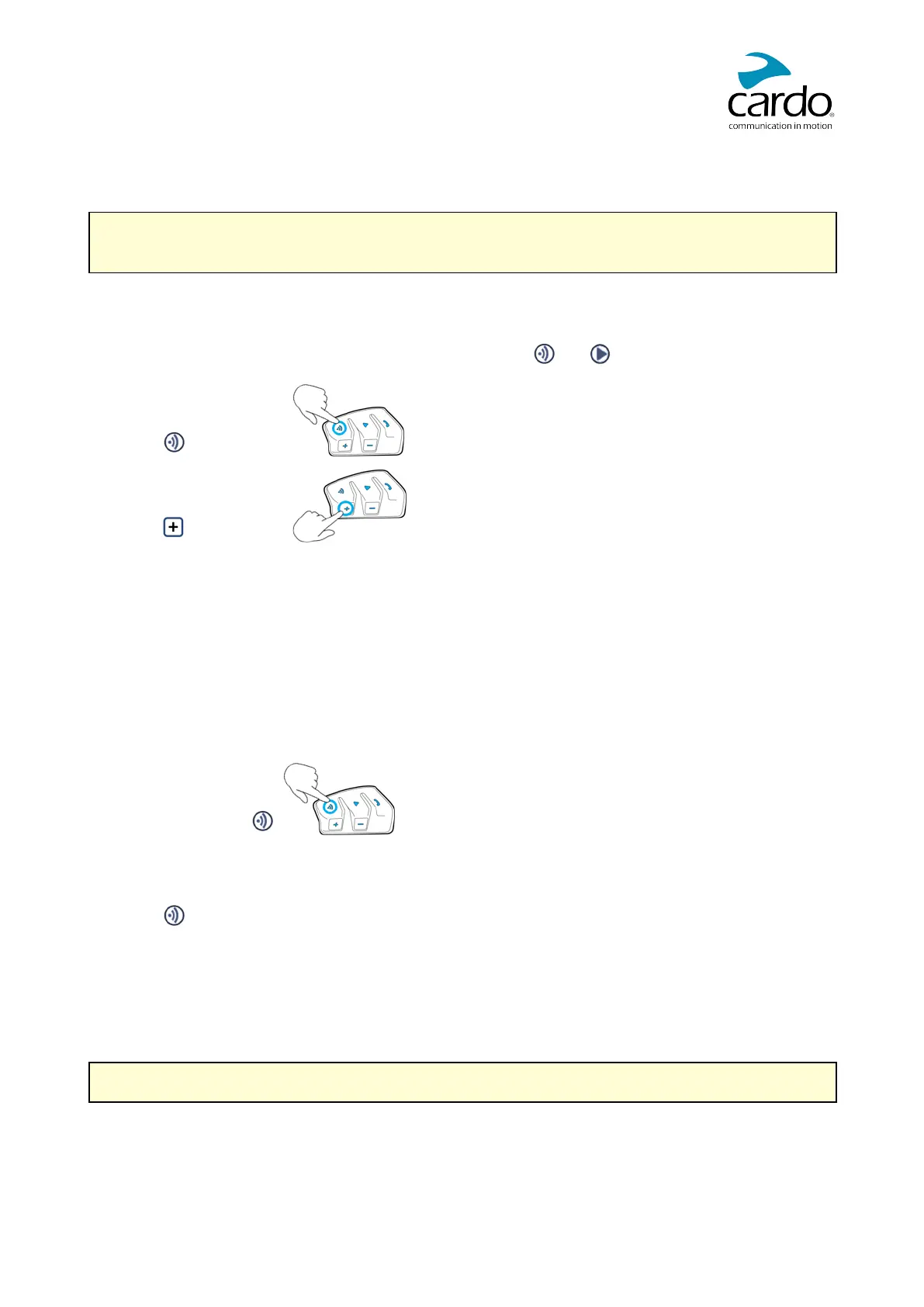● Red: Failed to join.
4.1.1.3 DELETING DMC INTERCOM GROUPS
If you delete a DMC intercom group, you must rejoin it if you want to connect to it again in the
future.
To delete a DMC group:
1. Confirm your PACKTALK SLIMis in DMC intercom mode (LED flashes green slowly).
If your PACKTALKSLIM is not in DMC intercom mode, press and .
1. Press for 5 seconds.
2. Press for 2 seconds.
4.1.2 USING DMCINTERCOM
4.1.2.1 ADDING A NON-DMC PASSENGER
You can use the DMC bridging feature to add a non-DMC rider or passenger to the intercom group.
To bridge a non-DMC passenger/rider:
1. Verify that the passenger/rider is paired via Bluetooth (see Setting Up Non-DMC Intercom Groups on
page 16).
2. On your unit, press .
To disconnect the bridge:
● Press .
4.1.2.2 CHATTING PRIVATELY
You can chat privately with a specific member of your DMC group.
This option is also available through the Cardo mobile app.
To chat privately:
1. In the Mobile app, select the rider you want to speak with in private or pair with the rider's device on
Bluetooth channel 2. (For details on pairing, see Pairing Your Unit to Bluetooth Devices on page 6.)
14
