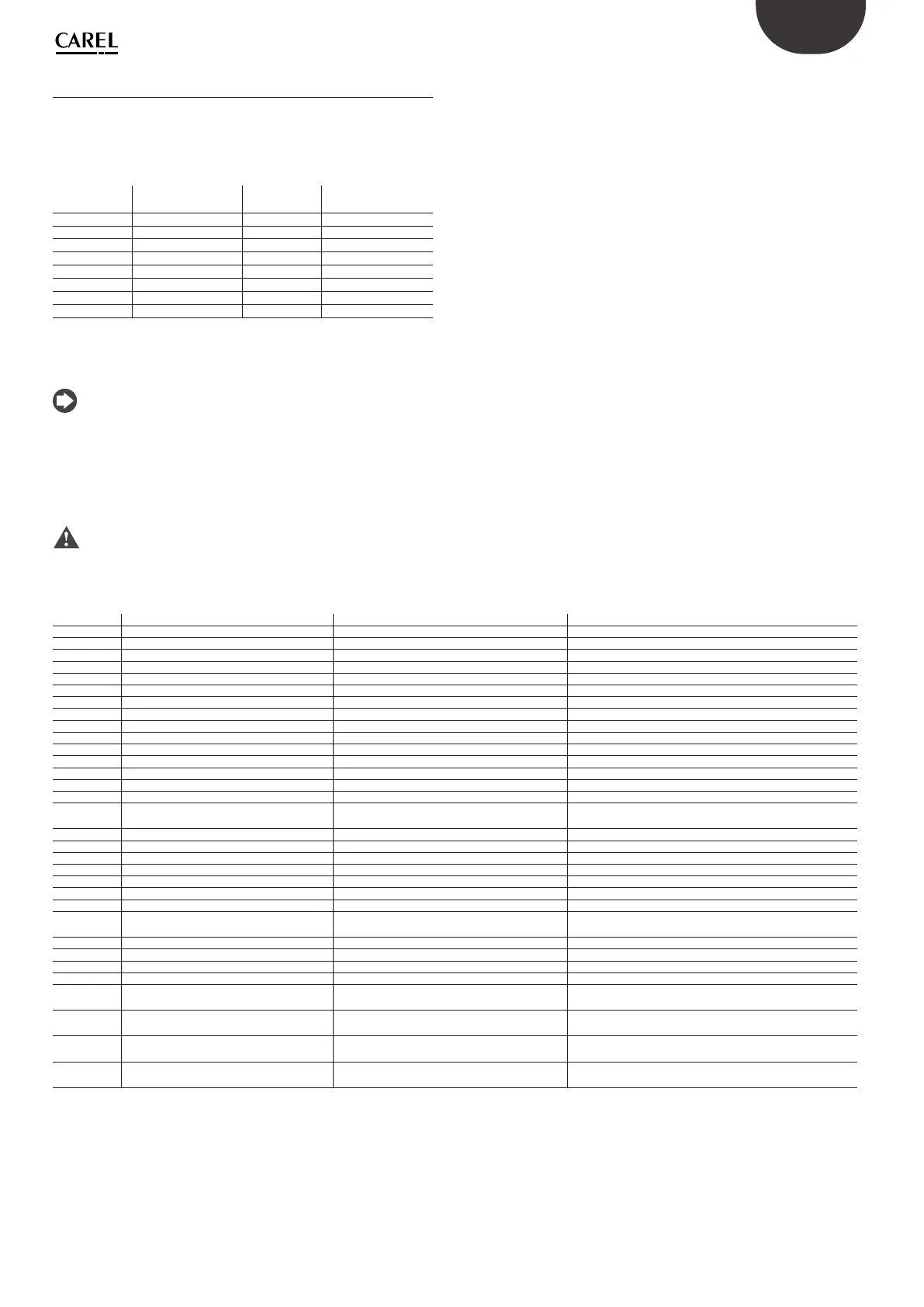19
ENG
+0300046IE - rel. 1.2 - 14.01.2021
4.3 Troubleshooting
4.3.1 Hex format
All of the fault codes can be viewed in the RILEVA app and are displayed in
hexadecimal format (hex). Each hexadecimal digit can represent multiple
codes, as shown below.
Hexadecimal
code
Equivalent
error code(s)
Hexadecimal
code
Equivalent
error code(s)
0 0 8 8
1 1 9 1 + 8
2 2 A 2 + 8
3 1 + 2 B 1 + 2 + 8
4 4 C 4 + 8
5 1 + 4 D 1 + 4 + 8
6 1 + 2 + 3 E 2 + 4 + 8
7 1 + 2 + 4 F 1 + 2 + 4 + 8
Tab. 4.g
4.3.2 Fault codes
NOTICE: if a fault occurs on the sensor during a gas alarm, the
fault overrides the alarm.
Sensor faults can be decoded using the following table. Note that
multiple faults can be reported at the same time. For example, fault code
00000003 is a combination of codes 00000001 (no sensor signal) and
00000002 (voltage out of specification 1 V).
NOTICE: if the “last fault” field indicates that a fault has occurred
at a certain time, but the corresponding “current fault” field does not
indicate a fault, the problem has been resolved on its own and no
service action is required.
Fault bit System fault Possible causes Required action(s)
0x00000001 Software fault Firmware error (e.g. unexpected status) Power cycle. If it occurs again, contact service
0x00000002 Voltage out of specification 1 V Terminal voltage out of range Contact service
0x00000004 Voltage out of specification 3.3 V Terminal voltage out of range Contact service
0x00000008 Voltage out of specification 5 V Terminal voltage out of range Contact service
0x00000010 Voltage out of specification 5.4 V Terminal voltage out of range Contact service
0x00000020 Voltage out of specification 12 V Terminal voltage out of range Contact service
0x00000040 Voltage out of specification VIN Terminal voltage out of range Contact service
0x00000080 System flash memory read error Error while reading the internal flash memory Power cycle. If it occurs again, contact service
0x00000100 System flash memory write error Error writing to the internal flash memory Power cycle. If it occurs again, contact service
0x00000200 System flash memory CRC fault Internal flash memory CRC error Power cycle. If it occurs again, contact service
0x00000400 Invalid system configuration System configuration error Power cycle. If it occurs again, contact service
0x00000800 GPIO fault Error detected on the GPIO pin Contact service
0x00001000 Modbus fault Modbus communication error detected Power cycle. If it occurs again, contact service
0x00002000 Analogue output fault (GDWB only) Error updating the DAC value Power cycle. If it occurs again, contact service
0x00004000 Bluetooth fault Bluetooth module error detected Power cycle. If it occurs again, contact service
0x00008000 Switch blocked
Magnetic switch and/or push-button activated
for > 1 minute
Contact service
0x00010000 Sensitive element output Sensitive element not found Check the sensor connection
0x00020000 Sensitive element fault Sensitive element faults detected Replace the sensor module
0x00040000 Sensor module ADC read fault Cannot read from the sensor module ADC Check sensor connection/Replace sensor module
0x00080000 Sensor module ADC write fault Cannot write to the sensor module ADC Check sensor connection/Replace sensor module
0x00100000 Sensor AFE read fault (EC only) Cannot read from the EC sensor AFE Check sensor connection/Replace sensor module
0x00200000 Sensor AFE write fault (EC only) Cannot write to EC sensor AFE Check sensor connection/Replace sensor module
0x00400000 Sensor AFE status fault (EC only) EC sensor AFE error Check sensor connection/Replace sensor module
0x00800000 Sensor EEPROM read fault Error reading from sensor EEPROM
Power cycle/Check sensor connection/Replace sensor
module
0x01000000 Sensor EEPROM write fault Error writing to sensor EEPROM Contact service
0x02000000 Sensor EEPROM CRC fault Error in CRC from sensor EEPROM Power cycle/Replace sensor module
0x04000000 Sensor EEPROM configuration fault Sensor EEPROM data error Replace the sensor module
0x08000000 Sensor UART read fault Cannot read from the sensor UART Check sensor connection/Replace sensor module
0x10000000 Sensor temperature fault
The temperature cannot be read or is out of
specification
Make sure the sensor is operating in the specified tempera-
ture range/Check sensor connections
0x20000000 Negative gas concentration fault
The sensor output has drifted too far in the
negative direction
Start zero calibration (via app/activate and hold MAG#2)
0x40000000 Zero calibration fault Zero calibration failed
Acknowledge failed calibration (via app/activate and hold
MAG#1)
0x80000000 Full-scale calibration fault Full-scale calibration failed
Acknowledge failed calibration (via app/activate and hold
MAG#2)
Tab. 4.h